
Re: Lag in hammer
Posted by $loth on
Sat Dec 18th 2004 at 8:12am
 $loth
$loth
member
2256 posts
292 snarkmarks
Registered:
Feb 27th 2004
Occupation: Student
Location: South England
I downloaded the new update for the sdk, but now whenever I load up a map or even just create a new one with nothing in it it still lags.
I'm using a radeon graphics card if this helps.
Help appreciated.

Re: Lag in hammer
Posted by pepper on
Sat Dec 18th 2004 at 9:00am
 pepper
pepper
member
597 posts
80 snarkmarks
Registered:
Feb 25th 2004
Location: holland
i have exactly the same problem, nothing seems to help.....
Re: Lag in hammer
Posted by Nanodeath on
Sun Dec 19th 2004 at 3:17am
356 posts
66 snarkmarks
Registered:
Nov 11th 2004
Occupation: Student - Bioengineering
Location: Seattle, WA, USA
Do you have the latest ATi drivers? Have you tried the beta drivers?

Re: Lag in hammer
Posted by $loth on
Sun Dec 19th 2004 at 10:07am
Posted
2004-12-19 10:07am
 $loth
$loth
member
2256 posts
292 snarkmarks
Registered:
Feb 27th 2004
Occupation: Student
Location: South England
Haven't tryed the beta, but I got the latest drivers from ati.com. Didn't seem to help, but I restarted steam with minimal progs running and it seemed to help.

Re: Lag in hammer
Posted by $loth on
Sun Dec 19th 2004 at 10:26am
Posted
2004-12-19 10:26am
 $loth
$loth
member
2256 posts
292 snarkmarks
Registered:
Feb 27th 2004
Occupation: Student
Location: South England
OK, maybe I was too fast to judge. Hammer starts off ok, but after about 5 minutes use freezes and lags. I've got undo level's at 10!

Re: Lag in hammer
Posted by $loth on
Sun Dec 19th 2004 at 3:22pm
 $loth
$loth
member
2256 posts
292 snarkmarks
Registered:
Feb 27th 2004
Occupation: Student
Location: South England
hmmmm.....3rd attempt: I did some editing in hammer and saved it, it's frozen atm and is using 95mb of my ram.Any suggestions?
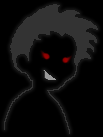
Re: Lag in hammer
Posted by azelito on
Sun Dec 19th 2004 at 3:25pm
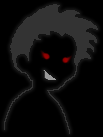 azelito
azelito
member
570 posts
127 snarkmarks
Registered:
Aug 8th 2002
Occupation: Wierdness
Location: Sweden
I heard someone who had it lagging a lot and he just restarted steam and hammer about 10-15 times and eventually the lag was gone.

Re: Lag in hammer
Posted by $loth on
Sun Dec 19th 2004 at 4:13pm
 $loth
$loth
member
2256 posts
292 snarkmarks
Registered:
Feb 27th 2004
Occupation: Student
Location: South England
Spec is:
Athlon 2500+, 512 pc2700, radeon 9600pro 128mb, and 2 80gb 7200rpm HDD's.
It seems to have stopped, I've been using it in offline mode for the last 15-20 mins with only fsecure running in the back ground.
:eek: Lep! Your snarkmarks!