Re: gas valve like those in Ravenholm
Posted by austin316hockey on
Sun Dec 19th 2004 at 1:37pm
2 posts
0 snarkmarks
Registered:
Dec 19th 2004
Occupation: Writer
Location: Canada
Ok. I'm trying to set up a gas valve control like you see in Ravenholm, with the propane fire traps. I've tried using the func_rot_button combined with the valve wheel mesh (found those in the 'pipes' folder).
Of course, this doesn't want to work at all. Anyone know how to do this?
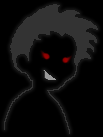
Re: gas valve like those in Ravenholm
Posted by azelito on
Sun Dec 19th 2004 at 1:50pm
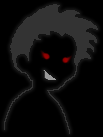 azelito
azelito
member
570 posts
127 snarkmarks
Registered:
Aug 8th 2002
Occupation: Wierdness
Location: Sweden
If it still works as it did in HL, you need a origin brush. Make a block and texture it with the origin texture (dont know exactly what its called but its bound to be under tools/), place it at the point you want the wheel to spin around. Take the origin and the rest of the stuff you want and make them the same entity, the wheel will spin around the origin.
I suppose if you want a model to be the wheel you can make an invisible func_rot_button and a origin connected to it and then put a prop model thing at it, which you cant move, and put its parent to the valve. I dunno if it works but its worth a try.

Re: gas valve like those in Ravenholm
Posted by Leperous on
Sun Dec 19th 2004 at 2:21pm
 Leperous
Leperous
Creator of SnarkPit!
member
3382 posts
1635 snarkmarks
Registered:
Aug 21st 2001
Occupation: Lazy student
Location: UK
Make the button with a prop_dynamic entity, and set its parent to an invisible func_rot_button (i.e. covered with nodraw texture). You'll probably want the "toggle" flag on the button ticked, and either x or y-axis too?
You don't need origin brushes anymore, as you can specify the origin as an entity property...