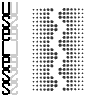
Re: "The system cannot find the file specified."
Posted by useless_j on
Wed Jul 13th 2005 at 1:37am
11 posts
1 snarkmarks
Registered:
Jul 13th 2005
COMPILE LOG
** Executing...
** Command: "c:\program files\valve\steam\steamapps\useless_j\sourcesdk\bin\vbsp.exe"
** Parameters: -game "c:\program files\valve\steam\steamapps\useless_j\counter-strike source\cstrike" "C:\Program Files\Valve\Steam\SteamApps\useless_j\sourcesdk_content\cstrike\mapsrc\bftwo"
Valve Software - vbsp.exe (Jan 19 2005)
1 threads
materialPath: c:\program files\valve\steam\steamapps\useless_j\counter-strike source\cstrike\materials
Loading C:\Program Files\Valve\Steam\SteamApps\useless_j\sourcesdk_content\cstrike\mapsrc\bftwo.vmf
Brush 10188: FloatPlane: bad normal
Side 0
Texture: TOOLS/TOOLSNODRAW
** Executing...
** Command: "c:\program files\valve\steam\steamapps\useless_j\sourcesdk\bin\vvis.exe"
** Parameters: -game "c:\program files\valve\steam\steamapps\useless_j\counter-strike source\cstrike" "C:\Program Files\Valve\Steam\SteamApps\useless_j\sourcesdk_content\cstrike\mapsrc\bftwo"
Valve Software - vvis.exe (Dec 15 2004)
1 threads
reading c:\program files\valve\steam\steamapps\useless_j\sourcesdk_content\cstrike\mapsrc\bftwo.bsp
Error opening c:\program files\valve\steam\steamapps\useless_j\sourcesdk_content\cstrike\mapsrc\bftwo.bsp
** Executing...
** Command: "c:\program files\valve\steam\steamapps\useless_j\sourcesdk\bin\vrad.exe"
** Parameters: -game "c:\program files\valve\steam\steamapps\useless_j\counter-strike source\cstrike" "C:\Program Files\Valve\Steam\SteamApps\useless_j\sourcesdk_content\cstrike\mapsrc\bftwo"
Valve Software - vrad.exe (Mar 8 2005)
----- Radiosity Simulator ----
1 threads
[Reading texlights from 'lights.rad']
[1 texlights parsed from 'lights.rad']
Loading c:\program files\valve\steam\steamapps\useless_j\sourcesdk_content\cstrike\mapsrc\bftwo.bsp
Error opening c:\program files\valve\steam\steamapps\useless_j\sourcesdk_content\cstrike\mapsrc\bftwo.bsp
** Executing...
** Command: Copy File
** Parameters: "C:\Program Files\Valve\Steam\SteamApps\useless_j\sourcesdk_content\cstrike\mapsrc\bftwo.bsp" "c:\program files\valve\steam\steamapps\useless_j\counter-strike source\cstrike\maps\bftwo.bsp"
The command failed. Windows reported the error:
"The system cannot find the file specified."
For some reason when i try to run my map this happens. And its not just with this map, its with any map that i have made before and have worked before. I don't really understand it and so thats why im asking you people. I know this happens sometimes if you use ., etc but as you can see I havent.
Thank you in advance
-_-_-_-_-_-_-_-_-
.:USELESS:.
-_-_-_-_-_-_-_-_-
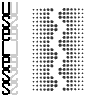
Re: "The system cannot find the file specified."
Posted by useless_j on
Wed Jul 13th 2005 at 4:43pm
11 posts
1 snarkmarks
Registered:
Jul 13th 2005
1. i did post in an other thread but my problem is different from the other one as it wont compile any maps.
2. Its not wasting time because the solutions given in other threads never helped me
As for your solution, it didnt fix the problem. I think the best idea is to just reinstall the SDK
thank you for your help

Re: "The system cannot find the file specified."
Posted by French Toast on
Wed Jul 13th 2005 at 6:07pm
3043 posts
304 snarkmarks
Registered:
Jan 16th 2005
Occupation: Kicking Ass
Location: Canada
Don't reinstall the SDK, reset the configs. There's a button for it in the SDK.
EDIT: Alright, the button is called Reset Game Configurations under Utilities.
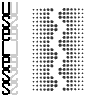
Re: "The system cannot find the file specified."
Posted by useless_j on
Wed Jul 13th 2005 at 6:47pm
11 posts
1 snarkmarks
Registered:
Jul 13th 2005
OK, now the problem has got more complicated.
I took your advice and reset game config and opened up one of my old maps that worked before and i was able to compile it without errors. Thats all ok but when i tried to compile the newest map that the error originally strarted with the error happened again, and also now i cant compile any map (again). So for some reason when trying to compile the map it must corrupt something or other. I put the .vmf onto my other computer and causes the same problem. Think i will have to drop this map.

Re: "The system cannot find the file specified."
Posted by DrGlass on
Wed Jul 13th 2005 at 7:04pm
 DrGlass
DrGlass
member
1825 posts
632 snarkmarks
Registered:
Dec 12th 2004
Occupation: 2D/3D digital artist
Location: USA
open your map, "save as" under a diffrent name then close hammer and reset the config. Now open your new old map and give it a go.
Re: "The system cannot find the file specified."
Posted by zombie_computer on
Wed Jul 13th 2005 at 8:03pm
28 posts
3 snarkmarks
Registered:
Feb 15th 2005
Location: Netherlands
might be me, but i think the best idea is to find brush 10188 and find
out why it has a bad normal, and fix it. I dont know why your other
maps dont compile, but im pretty sure they have some fatal error too,
and it has nothing to do with your installation
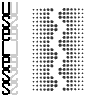
Re: "The system cannot find the file specified."
Posted by useless_j on
Wed Jul 13th 2005 at 10:41pm
Posted
2005-07-13 10:41pm
11 posts
1 snarkmarks
Registered:
Jul 13th 2005
DrGlass's solution worked. Don't know how that fixed it but it did
Thanks every1 for the help
Re: "The system cannot find the file specified."
Posted by u821r on
Fri May 25th 2007 at 2:00pm
2 posts
0 snarkmarks
Registered:
May 25th 2007
I'm haveing almost the same thing happen but none of these things mork to fix it... anyone have any other solutions
** Executing...
** Command: "c:\program files\valve\steam\steamapps\cat_f_2\sourcesdk\bin\vbsp.exe"
** Parameters: -game "c:\program files\valve\steam\steamapps\cat_f_2\half-life 2 deathmatch\hl2mp" "C:\Program Files\Valve\Steam\SteamApps\cat_f_2\sourcesdk_content\hl2mp\mapsrc\Graves2"
Valve Software - vbsp.exe (Aug 4 2006)
2 threads
materialPath: c:\program files\valve\steam\steamapps\cat_f_2\half-life 2 deathmatch\hl2mp\materials
Loading C:\Program Files\Valve\Steam\SteamApps\cat_f_2\sourcesdk_content\hl2mp\mapsrc\Graves2.vmf
Brush 2864: MAX_MAP_PLANES
Side 3
Texture: NATURE/DIRTFLOOR005B
** Executing...
** Command: "c:\program files\valve\steam\steamapps\cat_f_2\sourcesdk\bin\vvis.exe"
** Parameters: -game "c:\program files\valve\steam\steamapps\cat_f_2\half-life 2 deathmatch\hl2mp" -fast "C:\Program Files\Valve\Steam\SteamApps\cat_f_2\sourcesdk_content\hl2mp\mapsrc\Graves2"
Valve Software - vvis.exe (May 22 2006)
fastvis = true
2 threads
reading c:\program files\valve\steam\steamapps\cat_f_2\sourcesdk_content\hl2mp\mapsrc\Graves2.bsp
Error opening c:\program files\valve\steam\steamapps\cat_f_2\sourcesdk_content\hl2mp\mapsrc\Graves2.bsp
** Executing...
** Command: "c:\program files\valve\steam\steamapps\cat_f_2\sourcesdk\bin\vrad.exe"
** Parameters: -game "c:\program files\valve\steam\steamapps\cat_f_2\half-life 2 deathmatch\hl2mp" -noextra "C:\Program Files\Valve\Steam\SteamApps\cat_f_2\sourcesdk_content\hl2mp\mapsrc\Graves2"
Valve Software - vrad.exe SSE (May 22 2006)
----- Radiosity Simulator ----
2 threads
[Reading texlights from 'lights.rad']
[45 texlights parsed from 'lights.rad']
Loading c:\program files\valve\steam\steamapps\cat_f_2\sourcesdk_content\hl2mp\mapsrc\Graves2.bsp
Error opening c:\program files\valve\steam\steamapps\cat_f_2\sourcesdk_content\hl2mp\mapsrc\Graves2.bsp
** Executing...
** Command: Copy File
** Parameters: "C:\Program Files\Valve\Steam\SteamApps\cat_f_2\sourcesdk_content\hl2mp\mapsrc\Graves2.bsp" "c:\program files\valve\steam\steamapps\cat_f_2\half-life 2 deathmatch\hl2mp\maps\Graves2.bsp"
The command failed. Windows reported the error:
"The system cannot find the file specified."

Re: "The system cannot find the file specified."
Posted by Natus on
Fri May 25th 2007 at 3:05pm
 Natus
Natus
member
570 posts
76 snarkmarks
Registered:
Jan 28th 2005
Location: Denmark
go to brush number 2864 (ctrl+alt+g), and see if something is up with it, it might be the product of some bad vertex manipulation, but start out by checking that brush for problems, more specifically, side 3 of that brush.

Re: "The system cannot find the file specified."
Posted by fishy on
Fri May 25th 2007 at 9:57pm
 fishy
fishy
member
2623 posts
1476 snarkmarks
Registered:
Sep 7th 2003
Location: glasgow
Brush 2864: MAX_MAP_PLANES
isn't that the error you get when you make a brush, usually a cylinder, with too many sides?
i eat paint
Re: "The system cannot find the file specified."
Posted by u821r on
Sun May 27th 2007 at 7:40pm
2 posts
0 snarkmarks
Registered:
May 25th 2007
So i got it to work but i had to completely remove a room of my level. it was an hole section of brushes that were messed up...