
Re: [article] Displacement Surfaces 1: The Basics
Posted by Leperous on
Mon Nov 8th 2004 at 11:00am
Posted
2004-11-08 11:00am
 Leperous
Leperous
Creator of SnarkPit!
member
3382 posts
1635 snarkmarks
Registered:
Aug 21st 2001
Occupation: Lazy student
Location: UK
It's a bit of an annoying tool; I hope there is some way to justify the edges with those of surrounding faces...

Re: [article] Displacement Surfaces 1: The Basics
Posted by Forceflow on
Mon Nov 8th 2004 at 5:39pm
2420 posts
451 snarkmarks
Registered:
Nov 6th 2003
Occupation: Engineering Student (CS)
Location: Belgium
Love your new tuts, Reno ... you're really keeping us up-to-date !
So much to learn, and what a lack of time ... !
Re: [article] Displacement Surfaces 1: The Basics
Posted by RiffZifnab on
Wed Nov 10th 2004 at 5:17pm
4 posts
0 snarkmarks
Registered:
Nov 9th 2004
Occupation: Net/Sys Admin
Location: US
FYI I had some problems using displacement surfaces and the transform tool (prep for a 3d skybox). So scale the brush down first then use the displacement tool. I have yet to get sew to work, but selecting multiple brushes and then creating a displacement map seems to work ok, just use a larger spatial setting so points on both side of the brushes are modified. Thanks for the good tutorial, I look forward to the next one.
Re: [article] Displacement Surfaces 1: The Basics
Posted by Anthony on
Sat Nov 13th 2004 at 4:02am
37 posts
4 snarkmarks
Registered:
Nov 13th 2004
Occupation: Student/Level Designer
Location: Australia
Works quite well this effect. Hammer 4 sure is opening up a lot of possibilities...

Re: [article] Displacement Surfaces 1: The Basics
Posted by Leperous on
Thu Dec 9th 2004 at 2:26pm
 Leperous
Leperous
Creator of SnarkPit!
member
3382 posts
1635 snarkmarks
Registered:
Aug 21st 2001
Occupation: Lazy student
Location: UK
Note that the size of "each" displacement map is determined by the size of the brush- (2^power + 1) points which you can manipulate are created equally spaced, which may mean some are stretched in a certain dimension. So in most cases you should create square brushes instead of rectangular ones, and sew the surfaces together.

Re: [article] Displacement Surfaces 1: The Basics
Posted by thesilence on
Thu Jan 6th 2005 at 11:29pm
Posted
2005-01-06 11:29pm
68 posts
17 snarkmarks
Registered:
Oct 14th 2004
Occupation: Student / Crappy Webdesigner!
Location: England - Leeds
Good tutorial, i like the use of hammers full extent (to what i know)

Re: [article] Displacement Surfaces 1: The Basics
Posted by KoRnFlakes on
Tue Feb 15th 2005 at 3:17pm
1125 posts
511 snarkmarks
Registered:
Jul 3rd 2002
Occupation: Yus!
Location: Norfolk
A good tutorial, pretty nasty tool though if you ask me, takes forever. its hardly codradiant, that was far quicker & simpler.
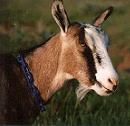
Re: [article] Displacement Surfaces 1: The Basics
Posted by HrnyGoat on
Wed Feb 22nd 2006 at 7:04am
8 posts
31 snarkmarks
Registered:
Jan 24th 2005
Occupation: student
Location: USA
Great job. I was able to catch on real fast. Sure beats using VM displacement in HL1 mapping.
Re: [article] Displacement Surfaces 1: The Basics
Posted by JCameron47 on
Tue May 23rd 2006 at 5:14am
2 posts
0 snarkmarks
Registered:
May 22nd 2006
Occupation: Unknown
Location: USA
Works out good. Don't like using it right now, but I'll just have to get used to it. Thx.

Re: [article] Displacement Surfaces 1: The Basics
Posted by TZ on
Tue Oct 2nd 2007 at 6:10am
 TZ
TZ
member
1 post
0 snarkmarks
Registered:
Oct 20th 2006
I found this really really useful, thanks alot!

