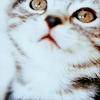
Re: Rogue texture appearing in my compiled map -- WHY?
Posted by jcw on
Thu Jul 29th 2010 at 4:36pm
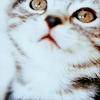 jcw
jcw
member
17 posts
2 snarkmarks
Registered:
Jul 8th 2010
Problem: I've textured and re-textured some walls using Worldcraft and Zoners HalfLife Tools. Then I get it like I want it and run (compile) the map file. When I run the dot-bsp file in HalfLife 1, some of the walls do NOT show my final texture selections. Some walls show textures that I applied then later changed out.
Additional clues that may help you explain this:
a) The textures are similar to each other. Like two wall textures, one with and one without edging/molding included.
b) I applied some of the textures using the ALT right-mouse texture alignment process.
c) The "wrong" texture that is showing up is being used elsewhere in the same map file.
Thanks.

Re: Rogue texture appearing in my compiled map -- WHY?
Posted by Condus Mundus on
Mon Aug 2nd 2010 at 3:41pm
169 posts
118 snarkmarks
Registered:
Apr 24th 2010
Occupation: Thinking up random profile details
Location: Forty minutes south of Nowhere.
Is it showing any of your new wall textures anywhere? If not it sounds like Wc is not copying your file correctly.
By the way, in one of your other topics you mentioned using WC 3.3. I strongly suggest trying WC 3.4 or 3.5 seeing as I have used 3.3 in the past and sometimes it makes huge path/directory mistakes and saves/copys stuff incorrectly. Also, how do you have WC set up in the first place (meaning what is your HL directory and what does WC say your HL directory is)?
If you think that WC may be copying things to the wrong place, try looking in your compile log and find:
** Executing...
** Command: Copy File
** Parameters: (this should be the path to your rmf and then a second one to your HL maps directory)
I still suggest getting WC 3.4/3.5 since they seem to have less bugs in this area.
Good luck
Now remember kids. Asking questions is a good way to get censored by the government.
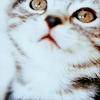
Re: Rogue texture appearing in my compiled map -- WHY?
Posted by jcw on
Mon Aug 2nd 2010 at 11:24pm
Posted
2010-08-02 11:24pm
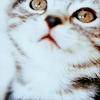 jcw
jcw
member
17 posts
2 snarkmarks
Registered:
Jul 8th 2010
In HalfLife the map shows some brushes with the proper texture, and other brushes with the wrong texture. (The two textures are similar, meaning they are both wall textures from the same "lab c2a1 or whatever group". It's a small room. I could re-do it fairly quickly. Just thought I'd ask to see if anyone else has seen this behavior.
I'm a relatively inexperienced mapper. I might have caused the screwup by improperly using the ALT right mouse texture alignment method.
Thanks for the advise on upgrading WC. I'm 75% through with this map project and don't want to risk an upgrade. So I plan to finish it up before going to the later revisions. I have not experienced the path/directory bug you describe.

Re: Rogue texture appearing in my compiled map -- WHY?
Posted by Orpheus on
Tue Aug 3rd 2010 at 1:45am
 Orpheus
Orpheus
member
13860 posts
2024 snarkmarks
Registered:
Aug 26th 2001
Occupation: Long Haul Trucking
Location: Long Oklahoma - USA
Relevancy... Perhaps.
OK first off, never use WC/Hammer to compile your maps. Get a frontend compiler to do it. Its way easy. HLCC is very, very old, but works wonders. Use it, or something similar.
Second, always "Export to map"
Exporting has many good points, not the least of which is it will not allow you to compile invalid solids. The bane of all mappers.
Lastly, this texture, if its there after you export it to map great. It will be there when you load it in HL.
Test it by exporting to map. Close hammer. Then reloading the map (NOT THE RMF)
the texture will load. Also, please do not forget to WADINCLUDE!
The best things in life, aren't things.

Re: Rogue texture appearing in my compiled map -- WHY?
Posted by Necromancer on
Sat Aug 6th 2011 at 3:39am
392 posts
1499 snarkmarks
Registered:
May 5th 2008
I think I had a problem once like what you're talking about. The textures I used were -0crete6 and I wanted a little variety so I used crete6a (which is the same texture but it added a power box type thing to it and when I compiled and played it, parts of my -0crete6 wall had the -2crete6 texture (which wasn't even a texture that I used) and I found that the only way to stop it from doing that was removing the crete6a (power box) texture. Either that or I could just put up with it. Also it is strange because this type of issue has only happened 1 single time in the many years that I have been creating maps. All of which were compiled through Hammer.