
Re: losing my .map :/
Posted by matt on
Mon Sep 6th 2004 at 4:05pm
 matt
matt
member
1100 posts
246 snarkmarks
Registered:
Jun 26th 2002
Occupation: Student!
Location: Edinburgh
Perhaps a more detailed explanation of the problem than just ".........WTF"?

Re: losing my .map :/
Posted by Forceflow on
Mon Sep 6th 2004 at 5:01pm
2420 posts
451 snarkmarks
Registered:
Nov 6th 2003
Occupation: Engineering Student (CS)
Location: Belgium
maybe you renamed the folder your map is in ? or changed drive letters
or something ... I don't know, could be anything ... but as long as you
didn't accidentally delete your map, it can't be gone. (and even if you
did th?t, there still are solutions (GetdataBack))

Re: losing my .map :/
Posted by G.Ballblue on
Mon Sep 6th 2004 at 5:38pm
1511 posts
211 snarkmarks
Registered:
May 16th 2004
Did you use cordon bounds? :rolleyes:

Re: losing my .map :/
Posted by $loth on
Mon Sep 6th 2004 at 6:34pm
 $loth
$loth
member
2256 posts
292 snarkmarks
Registered:
Feb 27th 2004
Occupation: Student
Location: South England
what a great website :rolleyes:
Did you re-name it or a folder in its path?

Re: losing my .map :/
Posted by fishy on
Mon Sep 6th 2004 at 7:29pm
 fishy
fishy
member
2623 posts
1476 snarkmarks
Registered:
Sep 7th 2003
Location: glasgow
hammer defaults to look for .rmf files, so if it's a .map that you're after, make sure you select .map files from the little dropdown when you're looking to open it.
and to explain BallBlues comment about cordon bounds. if you compile a cordoned off area with the normal compile setup, instead of the expert setup, and you have the box checked to save only visible objects, then hammer DELETES everything thats hidden. [in expert mode, the hidden objects remain hidden, and don't get deleted]
so if this is the cause, then you're buggered.
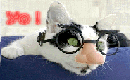
Re: losing my .map :/
Posted by Mor7y on
Mon Sep 13th 2004 at 12:25pm
Posted
2004-09-13 12:25pm
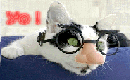 Mor7y
Mor7y
member
63 posts
125 snarkmarks
Registered:
Sep 3rd 2003
Occupation: School
Location: in front of a PC
How about searching the computer for the map?
Start -> Search -> For files or folders...
Try to find it that way :smile:

Re: losing my .map :/
Posted by ReNo on
Mon Sep 13th 2004 at 12:46pm
Posted
2004-09-13 12:46pm
 ReNo
ReNo
member
5457 posts
1991 snarkmarks
Registered:
Aug 22nd 2001
Occupation: Level Designer
Location: Scotland
I'm noticing a huge number of threads here lately related to .map
problems - why is working on a .map file becoming so popular, when
working with an .rmf instead has more benefits? Export to a .map just
before you go to compile, use the .rmf file for your mapping as it is
the format that hammer is most suited to.

Re: losing my .map :/
Posted by G.Ballblue on
Mon Sep 13th 2004 at 8:00pm
1511 posts
211 snarkmarks
Registered:
May 16th 2004
Have you people even tried using worldcraft 3.3, or not making an rmf?
I doubt this is a "rouge error" that you're getting just by bad luck. Every map I make, is plain old .map file, in the Worldcraft series (2.1, and 3.3. to be presice).
You guys keep saying Hammer. Try worldcraft :razz:

Re: losing my .map :/
Posted by Rumple on
Tue Sep 14th 2004 at 2:49am
 Rumple
Rumple
member
518 posts
72 snarkmarks
Registered:
Aug 22nd 2001
Occupation: Web Dev
Location: NSW, Australia
you are an idiot many people have told you the benifits of hammer
3.4/3.5 over worldcraft 2.1/3.3 so stop going on about how gread
worldcraft is