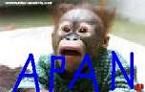
Re: the textures is big
Posted by SVIN on
Fri Jan 14th 2005 at 9:50pm
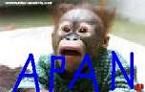 SVIN
SVIN
super banned
52 posts
15 snarkmarks
Registered:
Jan 10th 2005
Occupation: stockholm
Location: sweden
the textures i big..i mean like the every brick look bigger then it should same thing with all textures hehe how to fix (this is only on 1 map)
Re: the textures is big
Posted by Guessmyname on
Fri Jan 14th 2005 at 10:01pm
Posted
2005-01-14 10:01pm
342 posts
173 snarkmarks
Registered:
Dec 6th 2004
Fiddle with the normal texture scale in options dialog. It should be 0.25.
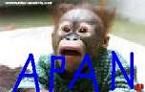
Re: the textures is big
Posted by SVIN on
Fri Jan 14th 2005 at 10:11pm
Posted
2005-01-14 10:11pm
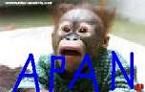 SVIN
SVIN
super banned
52 posts
15 snarkmarks
Registered:
Jan 10th 2005
Occupation: stockholm
Location: sweden
lol? doesnt work or somthing

Re: the textures is big
Posted by satchmo on
Fri Jan 14th 2005 at 10:41pm
Posted
2005-01-14 10:41pm
 satchmo
satchmo
member
2077 posts
1809 snarkmarks
Registered:
Nov 24th 2004
Occupation: pediatrician
Location: Los Angeles, U.S.
All textures in Source should be scaled to 0.25, bot in the x and y axis. Otherwise they'll look overly stretched and distorted.

Re: the textures is big
Posted by omegaslayer on
Fri Jan 14th 2005 at 10:46pm
Posted
2005-01-14 10:46pm
2481 posts
595 snarkmarks
Registered:
Jan 16th 2004
Occupation: Sr. DevOPS Engineer
Location: Seattle, WA
You can also hit "fit" if its a specific texture for like a button or something.
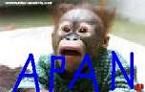
Re: the textures is big
Posted by SVIN on
Fri Jan 14th 2005 at 10:59pm
Posted
2005-01-14 10:59pm
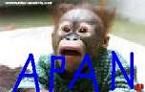 SVIN
SVIN
super banned
52 posts
15 snarkmarks
Registered:
Jan 10th 2005
Occupation: stockholm
Location: sweden
hehe where do fit stand...and i have 0.25...i go in tools then options then i write 0.25 on defualt texture stile right? all this doesnt workkkkkkk GRRRRRRRRRRRRRRRRRRRR I WANT MY MAP TO HAVE TEXTURES INSTEAD OF JUST THAT PURPLE AND BLACK THINGIES EVERYWHERE cus my map is cool:)

Re: the textures is big
Posted by Dred_furst on
Fri Jan 14th 2005 at 11:11pm
Posted
2005-01-14 11:11pm
455 posts
135 snarkmarks
Registered:
Sep 3rd 2003
Location: UK
your making the level to the wrong scale then,

Re: the textures is big
Posted by omegaslayer on
Fri Jan 14th 2005 at 11:12pm
Posted
2005-01-14 11:12pm
2481 posts
595 snarkmarks
Registered:
Jan 16th 2004
Occupation: Sr. DevOPS Engineer
Location: Seattle, WA
First off I thought your problem was that the scale was too big.
Whatever problem you mentioned: Purple and black texture is a texture that doesnt work in whatever mod you are mapping in. Change it.
Back to your first problem: Click the texture aplication tool, then select a surface, and change the scale to .25 by .25 or 1/4 (in case you dont know that). If you cant figure that out then Hammer is screwed up, or you are...one of the two.