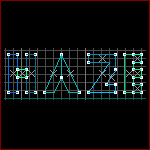
Re: Installing Textures
Posted by Haze on
Mon Jan 23rd 2006 at 3:13pm
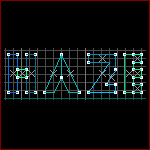 Haze
Haze
member
118 posts
42 snarkmarks
Registered:
Jan 24th 2005
Occupation: Game Designer
Location: Frozen Wolf Limited
I did search first, but becouse someone limits searches to 15 resaults I could not find the original posts -_-
How do I install textures to work with Hammer? I have .bmp files and .vtf files.
o_O?
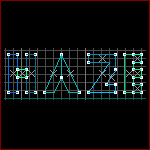
Re: Installing Textures
Posted by Haze on
Tue Jan 24th 2006 at 10:24pm
Posted
2006-01-24 10:24pm
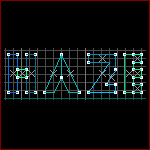 Haze
Haze
member
118 posts
42 snarkmarks
Registered:
Jan 24th 2005
Occupation: Game Designer
Location: Frozen Wolf Limited
I have been reading it for ages but it is very vague, are there an easy step by step instructions anyware?
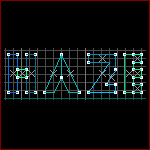
Re: Installing Textures
Posted by Haze on
Tue Jan 24th 2006 at 11:53pm
Posted
2006-01-24 11:53pm
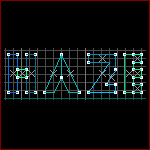 Haze
Haze
member
118 posts
42 snarkmarks
Registered:
Jan 24th 2005
Occupation: Game Designer
Location: Frozen Wolf Limited
Its not the converting and making vmts thats the problem, the problem is that I do not know what to do with them or where to put them. There must be a step by step guide someware?

Re: Installing Textures
Posted by Orpheus on
Wed Jan 25th 2006 at 2:08am
 Orpheus
Orpheus
member
13860 posts
2024 snarkmarks
Registered:
Aug 26th 2001
Occupation: Long Haul Trucking
Location: Long Oklahoma - USA
No one even going to suggest moving this to a more befitting forum?
The best things in life, aren't things.

Re: Installing Textures
Posted by French Toast on
Wed Jan 25th 2006 at 2:47am
3043 posts
304 snarkmarks
Registered:
Jan 16th 2005
Occupation: Kicking Ass
Location: Canada
Technically texturing could be considered art.

Re: Installing Textures
Posted by Gwil on
Wed Jan 25th 2006 at 3:20am
 Gwil
Gwil
super admin
2864 posts
315 snarkmarks
Registered:
Oct 13th 2001
Occupation: Student
Location: Derbyshire, UK
Hmm - not sure. I'll let it stay because it's a grey area, in my opinion.

Re: Installing Textures
Posted by Orpheus on
Wed Jan 25th 2006 at 3:25am
 Orpheus
Orpheus
member
13860 posts
2024 snarkmarks
Registered:
Aug 26th 2001
Occupation: Long Haul Trucking
Location: Long Oklahoma - USA
<DIV class=quote>
<DIV class=quotetitle>? quoting Haze</DIV>
<DIV class=quotetext>I did search first, but becouse someone limits searches to 15 resaults I could not find the original posts -_-
How do I install textures to work with Hammer? I have .bmp files and .vtf files.
o_O?
</DIV></DIV>
If it asked how to create them I could see gray area. This is a specific case of using an existing item.
course, since it will not show up in the editing forum next time its searched either, leaving it here will only add to the confusion so it won't be creating a new dilemma leaving it here. :rolleyes:
/giggles.
I am in a good mood. Tired but good. Was a long trip.
The best things in life, aren't things.