
Say hi to our newest member, Tolgaunsob!

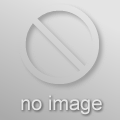
MisterBister said:

Watch your texture alignment - nothing major but every little helps :wink:Fixed
Would be nice to put some blue output light from the screens - just putI have concidered using lights from the screens and tested it but i dont think it looks good at all..
a single blue light_spot, angled about -70 toward the floor, and play
around with its settings to make it look like its from the TV screens.
Not keen on this rock texture, but its possibly just been scaled too high.Me neither, if someone have a better rocktexture to use i would be happy if you gave it to me =).
Lose the rock texture on the ground in favour of some sand or somethingI wanted it to look like this "facility" ,or whatever it is, has been
- variation is good. Plants look pretty awful sticking out of rock too.
Might wanna stick some subtle glow sprites around these light fixturesFixed (and it looks great too =))
as "halos", but don't make them too obvious (or cassius will eat you
for breakfast :wink: ).
I recommend you change this texture so that it looks unlit by default,I wanted it to be lit all the time so noone would miss it since it is a pretty dark area.
and goes lit on pressing. Also, you should stop it from moving into the
wall (there is a don't move flag in its properties).
I think these inset pipes could look better with a coloured light aboveThanks for mentioning it. though i didnt do it as you wanted =). I put
them. The light fixture being hidden by them but the light seeping past
them should look nice.
There is some dodgy clipping issue around this piece of architecture, Ifixed thanks to ZHLT beta 3, and your help :wink: .
got snagged a lot when quite a distance from any brushwork.
any shots? i wanna see how this is progressing.Sorry i dont have had the time today. Ill throw up the pics tomorrow.
G.Ballblue said:Truly ridiculous.
You do realise there are maps out there where the r_speeds sore into the 2500's, and there isn't one bit of lag? :razz: If performance isn't affected, I wouldn't screw around with it then :smile:
Orpheus said:Well, your english is very good but that is sort of an uncommon word. Orph is perfectly correct, but here is a bit more depth on what I'm talking about:
MisterBister said:bend it around.. make it less straight.
I have to ask you this a bit embarrassing question, since in american grades i have A in english, what the hell does "kink" mean?