
Re: particle effect for jump pads
Posted by Murdoc on
Thu May 4th 2006 at 8:16pm
 Murdoc
Murdoc
member
16 posts
32 snarkmarks
Registered:
Mar 7th 2005
Occupation: Videographer
Location: United States
<span style="color: red;">I am currently working on Dm-Colossus fixing the bugs and prettying it up the best I can . But I have no idea how to make my jump pads (which already works) look nice and better than just a model on the ground that launches you up.
I would like something more like the jump pads in halo 2 with the air stream forcing the player up or even atrocity's remake of lambda bunker with the cool affect of the spiral particles for his jump pad. So if anyone as any idea or suggestions please fill me in. I really want to emphasize a part of the map that is key. Thanks to anyone who can help me out.
</span>

Re: particle effect for jump pads
Posted by rs6 on
Thu May 4th 2006 at 9:01pm
 rs6
rs6
member
640 posts
94 snarkmarks
Registered:
Dec 31st 2004
Occupation: koledge
Location: New Jersey, USA
try func_dustmotes
Its a brushed based entity, but I am not sure if it is in anything but CS:S

Re: particle effect for jump pads
Posted by Murdoc on
Fri May 5th 2006 at 4:30am
 Murdoc
Murdoc
member
16 posts
32 snarkmarks
Registered:
Mar 7th 2005
Occupation: Videographer
Location: United States
Thanks man Ill have to check that out. But on another note, in HL2 single player when you turn on the gas traps that you can then light to scorch zombies. can you make a large vertical pillar of that gas type effect? I think that would be perfect if it's possible.

Re: particle effect for jump pads
Posted by Murdoc on
Sun May 7th 2006 at 6:55pm
 Murdoc
Murdoc
member
16 posts
32 snarkmarks
Registered:
Mar 7th 2005
Occupation: Videographer
Location: United States
Thanks guys, is there any way to tone it down or make something that looks more like a straight airstream that is less taxing? again thanks for all the help.

Re: particle effect for jump pads
Posted by Murdoc on
Tue May 9th 2006 at 4:54am
 Murdoc
Murdoc
member
16 posts
32 snarkmarks
Registered:
Mar 7th 2005
Occupation: Videographer
Location: United States
Yeah sorry man, Still trying to figure out the site. All of the answers I recieved were helpful but none were definite. So I thought that posting it as a helpful answer it would close the thread, or something to that sort. and then no one else would toss up suggestions.
But thanks alot for the tutorial I'll give that a spin.
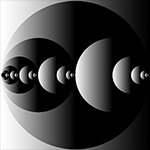
Re: particle effect for jump pads
Posted by Naklajat on
Tue May 9th 2006 at 1:04pm
1137 posts
384 snarkmarks
Registered:
Nov 15th 2004
Occupation: Baron
Location: Austin, Texas
I got a pretty good looking result using env_smokestack. Here are some roundabout values I thought looked good for a jump pad after some tinkering:
Spread at the base: 32-64
Spread speed: 15-30, depending on spread at the base
Speed: 30-45, could be lower or higher depending on what you want it to look like
Particle start size: 3-6
Particle end size: 1
Emmision rate: 10-20, remember more particles means lower performance
Twist: 45-90
Roll speed: 10-20
Just tinker with it, this is the best way I could think of to make a jump pad particle effect.
o

Re: particle effect for jump pads
Posted by Murdoc on
Fri May 19th 2006 at 9:52pm
 Murdoc
Murdoc
member
16 posts
32 snarkmarks
Registered:
Mar 7th 2005
Occupation: Videographer
Location: United States
Okay here was the solution I got. Remember these will have to be tweaked because I have 6 jump pads in the level and did not want to lag out the map. So I'm sure with only one pad you can crank up the number of sprites and trail length.
Initial state: on
Spread at Base: 50
Spread Speed: 25
Speed: 600
Particle Start Size: 3
Particle End Size: 1
Emission Rate: 25
Length of Smoke Trail: 400
Wind X/Y Angle: 0
Wind Speed: 0
Particle Material: Effects/strider_muzzle.vmt
Twist: 10
Roll Speed: 10
Base Color: 255 255 255
Translucency: 90
Then you can just toss some ambient generics on the pad and toss aloop of gas (dominant) and another ambient loop of machine hum (recessive)
Thank you everyone for your help. The pads turned out pretty good.

