65 posts
37 snarkmarks
Registered:
Dec 3rd 2003
Occupation: Trainee Asbestos Analysist
Location: Edwinstowe, Nottinghamshire
anyone know some decent settings for zoners like with the fade and falloff stuff.
atm the lights in my map come out kind of crap
the problem is that with like wall mounted lights the light makes a really blocky bright patch on the wall which just goes strait down and doesnt blend very well.
i might be able to solve this with a extra block added into the light or hopefully some settings with the compile tools to make it nice n snazzy

Re: decent settings for zoners
Posted by matt on
Tue Feb 10th 2004 at 8:43am
 matt
matt
member
1100 posts
246 snarkmarks
Registered:
Jun 26th 2002
Occupation: Student!
Location: Edinburgh
Sounds a bit vague, do you mean zoners settings, or the setting you can make in hammer for normal lights?

Posted
2004-02-10 11:54am
65 posts
37 snarkmarks
Registered:
Dec 3rd 2003
Occupation: Trainee Asbestos Analysist
Location: Edwinstowe, Nottinghamshire
sry about vague ness
i mean the actuall compiling settings with zoners tools

Re: decent settings for zoners
Posted by wil5on on
Tue Feb 10th 2004 at 12:46pm
Posted
2004-02-10 12:46pm
 wil5on
wil5on
member
1733 posts
570 snarkmarks
Registered:
Dec 12th 2003
Occupation: Mapper
Location: Adelaide
Bounce 6? I've only ever put it up to 2...
Anyway, I think what AACS is referring to is weird lighting due to face splitting. To fix this, you should make all your light fixtures on the walls into brush entities (func_walls) so they dont split up the wall, so the lighting looks better. Its not a problem with your cmd line for zoners, methinks.
Oh yeah, and use texture lighting. It looks soo much better... and things like this are less likely to happen.

Re: decent settings for zoners
Posted by Leperous on
Tue Feb 10th 2004 at 12:59pm
Posted
2004-02-10 12:59pm
 Leperous
Leperous
Creator of SnarkPit!
member
3382 posts
1635 snarkmarks
Registered:
Aug 21st 2001
Occupation: Lazy student
Location: UK
Also try -extra -smooth 70

Posted
2004-02-10 12:59pm
65 posts
37 snarkmarks
Registered:
Dec 3rd 2003
Occupation: Trainee Asbestos Analysist
Location: Edwinstowe, Nottinghamshire
adding water textures into the lights.rad is a good thing
works well with lava/toxic liquids
thanks peeps

Re: decent settings for zoners
Posted by omegaslayer on
Tue Feb 10th 2004 at 9:18pm
2481 posts
595 snarkmarks
Registered:
Jan 16th 2004
Occupation: Sr. DevOPS Engineer
Location: Seattle, WA
You can also change your text chop settings (-textchop #) set higher then 64 since thats the defualt, but be warned if your map is already big then dont do it because you might exceed max patches. Setting a bounce higher only really makes lighting look more realistic, and your map brighter, but your problem sounds like what wil5on was talking about. You can also set it on -high and -extra. and thats really just every comand you can give light settings:
-high -extra -bounce # -textchop # (higher than 64) -smooth #
-omega
ps NEVER USE POINT LIGHTS!!!!!!! only unless you want slim to give off a green glow

Re: decent settings for zoners
Posted by Orpheus on
Tue Feb 10th 2004 at 9:34pm
 Orpheus
Orpheus
member
13860 posts
2024 snarkmarks
Registered:
Aug 26th 2001
Occupation: Long Haul Trucking
Location: Long Oklahoma - USA
compile settings are dependant on desired results..
bouncing more than 2 fades the light into the shadows, over 5 bounces will completely blur the line between light and dark.
extra only for final compiles.
estimate gives you some idea of whether the map is locked up or just compiling slow.
seriously tho, settings are discribed in full in the zoners FAQ's .. why not read it and decide?
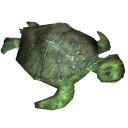
Re: decent settings for zoners
Posted by mazemaster on
Wed Feb 11th 2004 at 1:18am
890 posts
438 snarkmarks
Registered:
Feb 12th 2002
Omega, you got it backwards. -chop defines the size of a patch. Thus a bigger chop means less patches and blockier lighting.

Re: decent settings for zoners
Posted by Jinx on
Wed Feb 11th 2004 at 1:51am
 Jinx
Jinx
member
874 posts
692 snarkmarks
Registered:
Nov 27th 2002
Location: Ohio
you should always use -extra with rad as I understand it- it uses better sampling and makes it look better in general. and the time increase is minor unless you are on some totol POS computer.
I think it's standard to use 1 or 2 bounces. More bounces = dark areas get lit more, less bounces = map is more contrasty. so it depends on the effect you want.
65 posts
37 snarkmarks
Registered:
Dec 3rd 2003
Occupation: Trainee Asbestos Analysist
Location: Edwinstowe, Nottinghamshire
thanks the turning it into the wall worked the best. i also found i had used too many light textures on the surface and it was causing a nasty light spot going down the wall.
i noticed a problem with the lights when i used smooth falloff and fade
it made the lights look like i had a leak and it was fullbright everyware
anyways its fixed now thanks