I suspect your problem is with the model. I think what prop_physics_override does is ignore the model's physics data - if this is the case, then what is happening is your model has incorrect physics data, which is why only prop_physics_override works.
Fire up modelviewer and try loading your model, this will give some clues. You can see the physics mesh in there - if it doesn't show up, something went wrong while compiling. Not an expert on XSI but you'll have to make another copy of your sphere, in some way subdivided (smoothing groups in MAX, dunno bout XSI) to make an accurate physics mesh. Then export it as <modelname>_phys.smd, stick it in the same folder as your first SMD, and include it in your .qc file with this:
$collisionmodel "<modelname>_phys.smd" {
$Mass 100 <-----Whatever you want the mass to be, in kg
$concave
}
Then recompile your model.
Basically, if you don't supply a physics mesh, studiomdl tries to make it's own, drawing boxes the shortest possible distances between vertices. So if your model looked like this:
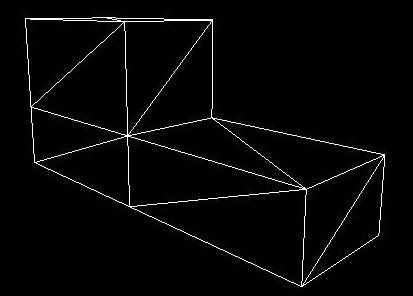
Then the automatic physics model is this:
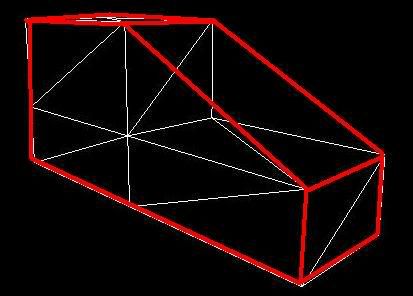
If you think about it, if Studiomdl tried this technique on a sphere (depending partly on how you constructed it i guerss), it could end up with a very very wrong physics mesh, possibly even an empty one.
By subdividing it yourself and exporting a separate physics mesh, you can properly subdivide it yourself: for example,

Have a look at the SDK section on porting models from HL1, it is the only place I know of with info on how to construct the physics mesh. Once you have the right physics model, you can use the other physics object types, hopefully solving your problem.
Hope that helps!

 So wish that I had max, i'm not having much luck finding the equivalent of smoothing groups in xsi.
So wish that I had max, i'm not having much luck finding the equivalent of smoothing groups in xsi.