
Re: My Weirdo Blackened Textures
Posted by omegaslayer on
Mon Jan 24th 2005 at 12:21am
Posted
2005-01-24 12:21am
2481 posts
595 snarkmarks
Registered:
Jan 16th 2004
Occupation: Sr. DevOPS Engineer
Location: Seattle, WA
Does the teture name have "models/texturename" in it? Cant use model
textures on brushes. Only other reason I can think of is there is a
leak in your level. BTW is that on full bright, or is that light
comming form an entity?
Re: My Weirdo Blackened Textures
Posted by DocBadwrench on
Mon Jan 24th 2005 at 12:30am
Posted
2005-01-24 12:30am
42 posts
4 snarkmarks
Registered:
Jan 17th 2005
Occupation: Administrative
Location: USA
That light is coming from an entity that I just jammed in there to see
the problem better. I don't have my level on fullbright. The
textures that it should be showing are the same as the textures that
are already there... just solid whitebrick garage-style textures.
I have them elsewhere with no problem.
I'm sure that with some help, I'll nail this thing down. :smile:

Re: My Weirdo Blackened Textures
Posted by omegaslayer on
Mon Jan 24th 2005 at 12:39am
Posted
2005-01-24 12:39am
2481 posts
595 snarkmarks
Registered:
Jan 16th 2004
Occupation: Sr. DevOPS Engineer
Location: Seattle, WA
does it say ****leaked**** in the compile log? Also try a alt-p "check
for problems" while you are in hammer to see if there is something
messed up about that texture aplication.

Re: My Weirdo Blackened Textures
Posted by omegaslayer on
Mon Jan 24th 2005 at 1:08am
2481 posts
595 snarkmarks
Registered:
Jan 16th 2004
Occupation: Sr. DevOPS Engineer
Location: Seattle, WA
post your compile log and well see where we can go from there....
Re: My Weirdo Blackened Textures
Posted by DocBadwrench on
Mon Jan 24th 2005 at 1:25am
42 posts
4 snarkmarks
Registered:
Jan 17th 2005
Occupation: Administrative
Location: USA
Thanks in advance!
** Executing...
** Command: "f:\program files\valve\steam\steamapps\docbadwrench\sourcesdk\bin\vbsp.exe"
** Parameters: -game "f:\program
files\valve\steam\steamapps\docbadwrench\counter-strike source\cstrike"
"F:\Program
Files\Valve\Steam\SteamApps\docbadwrench\sourcesdk_content\cstrike\mapsrc\Old_Depot"
Valve Software - vbsp.exe (Jan 19 2005)
1 threads
materialPath: f:\program files\valve\steam\steamapps\docbadwrench\counter-strike source\cstrike\materials
Loading F:\Program Files\Valve\Steam\SteamApps\docbadwrench\sourcesdk_content\cstrike\mapsrc\Old_Depot.vmf
fixing up env_cubemap materials on brush sides...
ProcessBlock_Thread: 0...1...2...3...4...5...6...7...8...9...10 (1)
**** leaked ****
Entity prop_static (-512.00 1397.00 133.27) leaked!
FindPortalSide: Couldn't find a good match for which brush to assign to a portal near (1536.0, 1024.0, 47.0)
Leaf 0 contents: CONTENTS_SOLID
Leaf 1 contents:
viscontents (node 0 contents ^ node 1 contents): CONTENTS_SOLID
This means that none of the brushes in leaf 0 or 1 that touches the portal has CONTENTS_SOLID
Check for a huge brush enclosing the coordinates above that has contents CONTENTS_SOLID
Candidate brush IDs:
FindPortalSide: Couldn't find a good match for which brush to assign to a portal near (1024.0, 1421.0, -145.0)
Leaf 0 contents: CONTENTS_SOLID
Leaf 1 contents:
viscontents (node 0 contents ^ node 1 contents): CONTENTS_SOLID
This means that none of the brushes in leaf 0 or 1 that touches the portal has CONTENTS_SOLID
Check for a huge brush enclosing the coordinates above that has contents CONTENTS_SOLID
Candidate brush IDs:
FindPortalSide: Couldn't find a good match for which brush to assign to a portal near (1024.0, 1421.0, -175.5)
Leaf 0 contents: CONTENTS_SOLID
Leaf 1 contents:
viscontents (node 0 contents ^ node 1 contents): CONTENTS_SOLID
This means that none of the brushes in leaf 0 or 1 that touches the portal has CONTENTS_SOLID
Check for a huge brush enclosing the coordinates above that has contents CONTENTS_SOLID
Candidate brush IDs:
FindPortalSide: Couldn't find a good match for which brush to assign to a portal near (1024.0, 1193.0, -134.0)
Leaf 0 contents: CONTENTS_SOLID
Leaf 1 contents:
viscontents (node 0 contents ^ node 1 contents): CONTENTS_SOLID
This means that none of the brushes in leaf 0 or 1 that touches the portal has CONTENTS_SOLID
Check for a huge brush enclosing the coordinates above that has contents CONTENTS_SOLID
Candidate brush IDs:
FindPortalSide: Couldn't find a good match for which brush to assign to a portal near (1024.0, 1590.0, -134.0)
Leaf 0 contents: CONTENTS_SOLID
Leaf 1 contents:
viscontents (node 0 contents ^ node 1 contents): CONTENTS_SOLID
This means that none of the brushes in leaf 0 or 1 that touches the portal has CONTENTS_SOLID
Check for a huge brush enclosing the coordinates above that has contents CONTENTS_SOLID
Candidate brush IDs:
FindPortalSide: Couldn't find a good match for which brush to assign to a portal near (1024.0, 1933.0, -164.5)
Leaf 0 contents: CONTENTS_SOLID
Leaf 1 contents:
viscontents (node 0 contents ^ node 1 contents): CONTENTS_SOLID
This means that none of the brushes in leaf 0 or 1 that touches the portal has CONTENTS_SOLID
Check for a huge brush enclosing the coordinates above that has contents CONTENTS_SOLID
Candidate brush IDs:
FindPortalSide: Couldn't find a good match for which brush to assign to a portal near (1024.0, 1193.0, -73.5)
Leaf 0 contents: CONTENTS_SOLID
Leaf 1 contents:
viscontents (node 0 contents ^ node 1 contents): CONTENTS_SOLID
This means that none of the brushes in leaf 0 or 1 that touches the portal has CONTENTS_SOLID
Check for a huge brush enclosing the coordinates above that has contents CONTENTS_SOLID
Candidate brush IDs:
FindPortalSide: Couldn't find a good match for which brush to assign to a portal near (1024.0, 1590.0, -73.5)
Leaf 0 contents: CONTENTS_SOLID
Leaf 1 contents:
viscontents (node 0 contents ^ node 1 contents): CONTENTS_SOLID
This means that none of the brushes in leaf 0 or 1 that touches the portal has CONTENTS_SOLID
Check for a huge brush enclosing the coordinates above that has contents CONTENTS_SOLID
Candidate brush IDs:
*** Suppressing further FindPortalSide errors.... ***
Processing areas...done (0)
Building Faces...done (0)
FixTjuncs...
PruneNodes...
WriteBSP...
done (0)
Creating default cubemaps for env_cubemap using skybox sky_wasteland02...
Run buildcubemaps in the engine to get the correct cube maps.
Finding displacement neighbors...
Finding lightmap sample positions...
Displacement Alpha : 0...1...2...3...4...1...2...3...4...5...6...7...8...9...10
Building Physics collision data...
done (1) (298121 bytes)
Emitting linux collision data (use -nolinuxdata to disable).
Building Physics collision data...
done (0) (687231 bytes)
Static prop models/props_trainstation/Ceiling_Arch001a.mdl outside the map (-766.00, 1470.00, 120.00)
Static prop models/props_trainstation/Ceiling_Arch001a.mdl outside the map (-512.00, 1470.00, 120.00)
Static prop models/props_trainstation/Ceiling_Arch001a.mdl outside the map (-512.00, 1737.00, 119.00)
Static prop models/props_trainstation/Ceiling_Arch001a.mdl outside the map (-257.00, 1736.00, 119.00)
Static prop models/props_lab/lab_flourescentlight001b.mdl outside the map (-650.58, 1602.08, 63.00)
Static prop models/props_lab/lab_flourescentlight001a.mdl outside the map (-643.81, 1549.00, 21.00)
Placing detail props : 0...1...2...3...4...5...6...7...8...9...10
Writing F:\Program Files\Valve\Steam\SteamApps\docbadwrench\sourcesdk_content\cstrike\mapsrc\Old_Depot.bsp
4 seconds elapsed
Memory leak: mempool blocks left in memory: 48
Memory leak: mempool blocks left in memory: 2
** Executing...
** Command: "f:\program files\valve\steam\steamapps\docbadwrench\sourcesdk\bin\vvis.exe"
** Parameters: -game "f:\program
files\valve\steam\steamapps\docbadwrench\counter-strike source\cstrike"
"F:\Program
Files\Valve\Steam\SteamApps\docbadwrench\sourcesdk_content\cstrike\mapsrc\Old_Depot"
Valve Software - vvis.exe (Dec 15 2004)
1 threads
reading f:\program files\valve\steam\steamapps\docbadwrench\sourcesdk_content\cstrike\mapsrc\Old_Depot.bsp
reading f:\program files\valve\steam\steamapps\docbadwrench\sourcesdk_content\cstrike\mapsrc\Old_Depot.prt
LoadPortals: couldn't read f:\program files\valve\steam\steamapps\docbadwrench\sourcesdk_content\cstrike\mapsrc\Old_Depot.prt
** Executing...
** Command: "f:\program files\valve\steam\steamapps\docbadwrench\sourcesdk\bin\vrad.exe"
** Parameters: -game "f:\program
files\valve\steam\steamapps\docbadwrench\counter-strike source\cstrike"
"F:\Program
Files\Valve\Steam\SteamApps\docbadwrench\sourcesdk_content\cstrike\mapsrc\Old_Depot"
Valve Software - vrad.exe (Jan 18 2005)
----- Radiosity Simulator ----
1 threads
[Reading texlights from 'lights.rad']
[1 texlights parsed from 'lights.rad']
Loading f:\program files\valve\steam\steamapps\docbadwrench\sourcesdk_content\cstrike\mapsrc\Old_Depot.bsp
No vis information, direct lighting only.
2477 faces
6 degenerate faces
145154 square feet [20902184.00 square inches]
5 displacements
5655 square feet [814363.75 square inches]
15 direct lights
BuildFacelights: 0...1...2...3...4...5...6...7...8...9...10 (68)
Build Patch/Sample Hash Table(s).....Done<0.0262 sec>
FinalLightFace: 0...1...2...3...4...5...6...7...8...9...10 (1)
FinalLightFace Done
Ready to Finish
0 of 0 (0% of) surface lights went in leaf ambient cubes.
ComputePerLeafAmbientLighting: 0...1...2...3...4...5...6...7...8...9...10
Object names Objects/Maxobjs Memory / Maxmem Fullness
------------ --------------- --------------- --------
models
5/1024
240/49152 ( 0.5%)
brushes
359/8192
4308/98304 ( 4.4%)
brushsides
2951/65536 23608/524288
( 4.5%)
planes
2698/65536 53960/1310720 (
4.1%)
vertexes
4582/65536 54984/786432
( 7.0%)
nodes
2008/65536 64256/2097152 (
3.1%)
texinfos
653/12288 47016/884736
( 5.3%)
texdata
34/2048
1088/65536 ( 1.7%)
dispinfos
5/0
880/0 ( 0.0%)
disp_verts
1445/0
28900/0 ( 0.0%)
disp_tris
2560/0
5120/0 ( 0.0%)
disp_lmsamples
1151/0
1151/0 ( 0.0%)
faces
2477/65536 138712/3670016 ( 3.8%)
origfaces
1038/65536 58128/3670016 (
1.6%)
leaves
2014/65536 112784/3670016 ( 3.1%)
leaffaces
2936/65536
5872/131072 ( 4.5%)
leafbrushes
1383/65536
2766/131072 ( 2.1%)
surfedges
16254/512000 65016/2048000 ( 3.2%)
edges
9112/256000 36448/1024000 ( 3.6%)
worldlights
15/8192
1320/720896 ( 0.2%)
waterstrips
244/32768
2440/327680 ( 0.7%)
waterverts
0/65536
0/786432 ( 0.0%)
waterindices
3783/65536
7566/131072 ( 5.8%)
cubemapsamples
0/1024
0/16384 ( 0.0%)
overlays
0/512
0/180224 ( 0.0%)
lightdata
[variable]
1465744/0 ( 0.0%)
visdata
[variable]
0/16777216 ( 0.0%)
entdata
[variable] 12868/393216
( 3.3%)
occluders
0/0
0/0 ( 0.0%)
occluder polygons
0/0
0/0 ( 0.0%)
occluder vert ind
0/0
0/0 ( 0.0%)
detail props
[variable]
1/12 ( 8.3%)
static props
[variable]
1/7382 ( 0.0%)
pakfile
[variable]
19995/0 ( 0.0%)
Win32 Specific Data:
physics
[variable] 298121/4194304 ( 7.

Re: My Weirdo Blackened Textures
Posted by rs6 on
Mon Jan 24th 2005 at 2:20am
 rs6
rs6
member
640 posts
94 snarkmarks
Registered:
Dec 31st 2004
Occupation: koledge
Location: New Jersey, USA
Fix the leak you have first then see if the textures still look liek that.
Re: My Weirdo Blackened Textures
Posted by DocBadwrench on
Mon Jan 24th 2005 at 3:42am
42 posts
4 snarkmarks
Registered:
Jan 17th 2005
Occupation: Administrative
Location: USA
Thanks again. I am trying to figure out just how to find the
leaks that I have. Any further suggestions? I've thought of just
boxing in my hallway, as an interim solution, but even that did not
correct my leak issues. I intend to just recreate the hallway,
taking better care to insert it this time.
I think my problem arose because I made a few modifications to a
hallway that I "turned". Having many brushes, I suspect it didn't
like my angular creation and so I created holes.
Are the buggy end-results of leaks directly related to how close they
are? In other words, do I investigate the area of the problems,
or check the whole level?
Thanks in advance
Re: My Weirdo Blackened Textures
Posted by TeamWolfguard on
Mon Jan 24th 2005 at 4:02am
30 posts
13 snarkmarks
Registered:
Jan 18th 2005
Occupation: Network Administrator
Location: USA
map - load pointfile
follow the red line.
fix leak where red line passes between 2 places. If its going through a wall delete the wall and remake it.
unload pointfile
recompile with bsp only
map - load pointfile
follow the red line.
fix leak where red line passes between 2 places. If its going through a wall delete the wall and remake it.
unload pointfile
recompile with bsp only
map - load pointfile
follow the red line.
fix leak where red line passes between 2 places. If its going through a wall delete the wall and remake it.
unload pointfile
recompile with bsp only....
continue to do this till madness ensues and your rocking in the corner
chanting "the leaks wont stop, we are going to sink to the bottom!!!!"
or there is no longer a pointfile with your maps name.

Re: My Weirdo Blackened Textures
Posted by ReNo on
Mon Jan 24th 2005 at 4:03am
 ReNo
ReNo
member
5457 posts
1991 snarkmarks
Registered:
Aug 22nd 2001
Occupation: Level Designer
Location: Scotland
The distance from a leak should have no effect on anything, nor
does the number of them. If you have a single leak it will have all the
same symptoms as having hundreds. In other words, you need to fix every
last one - an unsealed map is a map with a bug.
Re: My Weirdo Blackened Textures
Posted by DocBadwrench on
Mon Jan 24th 2005 at 4:45am
42 posts
4 snarkmarks
Registered:
Jan 17th 2005
Occupation: Administrative
Location: USA
So, uh... what's a pointfile? :biggrin:
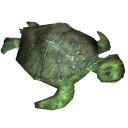
Re: My Weirdo Blackened Textures
Posted by mazemaster on
Mon Jan 24th 2005 at 5:15am
890 posts
438 snarkmarks
Registered:
Feb 12th 2002
If its not the leak, then are you using prop textures on world geometry? That can do all sorts of strange things.
Re: My Weirdo Blackened Textures
Posted by DocBadwrench on
Mon Jan 24th 2005 at 4:36pm
42 posts
4 snarkmarks
Registered:
Jan 17th 2005
Occupation: Administrative
Location: USA
Thanks to all. I rebuilt the passageway that was giving me
problems. Then, I pulled the old one apart brush by brush and
found that I must have accidentally vertexed a brush that created a
nice, gaping leak that wasn't visible to me until I yanked it apart.
:smile: No leaks atm!