
Re: Junkeh can't take a hint
Posted by Monqui on
Mon Feb 9th 2004 at 12:55am
Posted
2004-02-09 12:55am
 Monqui
Monqui
member
743 posts
94 snarkmarks
Registered:
Sep 20th 2002
Occupation: Poor College Student
Location: Iowa, USA
I'm not so sure about that... Looks pretty phalic to me.
And I dunno... The shoulderpads don't seem defined enough (they're just kinda... there...) and the guy looks like he just freebased some wickedly cut coke. Ok, mabye that isn't the best analogy, but I'm tired.
Still much better than anything I could ever do. Maestro, I say "Write on!"

Re: Junkeh can't take a hint
Posted by 7dk2h4md720ih on
Mon Feb 9th 2004 at 1:23am
1976 posts
198 snarkmarks
Registered:
Oct 9th 2001
What are the red bits in the eyes for?
Might want to have his ears all the one colour, unless he's diseased. :biggrin:

Re: Junkeh can't take a hint
Posted by Cassius on
Mon Feb 9th 2004 at 5:02am
 Cassius
Cassius
member
1989 posts
238 snarkmarks
Registered:
Aug 24th 2001
This guy = crack fiend x124385083495834985 like that character on Dave Chapelle.

Re: Junkeh can't take a hint
Posted by Campaignjunkie on
Mon Feb 9th 2004 at 5:57am
1309 posts
329 snarkmarks
Registered:
Feb 12th 2002
Occupation: Student
Location: West Coast, USA
Heh, I was watching Chappelle Show (and Reno 911) while making this, maybe a bit of that dripped in (crack-guy is my favorite character). He's sort of supposed to be kind of zombie/crazy/weird; normal warrior-thing would be boring, right? So I guess I did it right! Hurrah! :smile:
Junkie: 1, Everyone Else: 0

Re: Junkeh can't take a hint
Posted by Leperous on
Mon Feb 9th 2004 at 11:16am
Posted
2004-02-09 11:16am
 Leperous
Leperous
Creator of SnarkPit!
member
3382 posts
1635 snarkmarks
Registered:
Aug 21st 2001
Occupation: Lazy student
Location: UK
His body looks like a piece of uncooked meat. In a bad way. :razz:

Re: Junkeh can't take a hint
Posted by ReNo on
Mon Feb 9th 2004 at 11:24am
Posted
2004-02-09 11:24am
 ReNo
ReNo
member
5457 posts
1991 snarkmarks
Registered:
Aug 22nd 2001
Occupation: Level Designer
Location: Scotland
The shoulder pads are far too simplisticly skinned, and the guy looks like he is wearing purple lipstick, however I think its quite good otherwise, far better than I could achieve.

Re: Junkeh can't take a hint
Posted by Cash Car Star on
Mon Feb 9th 2004 at 6:51pm
1260 posts
345 snarkmarks
Registered:
Apr 7th 2002
Occupation: post-student
Location: Connecticut (sigh)
Are the shoulder pads even skinned? I was looking at the picture and just thinking, huh, so he hasn't worked on the shoulder pads yet.

Re: Junkeh can't take a hint
Posted by Kage_Prototype on
Mon Feb 9th 2004 at 7:00pm
1248 posts
165 snarkmarks
Registered:
Dec 10th 2003
Occupation: Student
Location: Manchester UK
It's, um, a lot better than last time. :razz:

Re: Junkeh can't take a hint
Posted by Adam Hawkins on
Mon Feb 9th 2004 at 10:28pm
Posted
2004-02-09 10:28pm
858 posts
333 snarkmarks
Registered:
Aug 25th 2002
Occupation: Specialty Systems Manager
Location: Chesterfield, UK
Red bits on the eyes be the conjunctiva :smile:

Re: Junkeh can't take a hint
Posted by Finger on
Tue Feb 10th 2004 at 1:18am
 Finger
Finger
member
672 posts
1460 snarkmarks
Registered:
Oct 13th 2001
Camp. I suggest you do some more research, and just spend some time rendering different materials, until you understand their surface properties more. Also, go for a more dramatic lighting scheme, to help define the shapes. If you have any 3d package (you can download Gmax for free), use it to explore different materials.
The highlights on the arms seem too focused, and white. Pick a light source, and think about what shapes that light would be defining. The highlights should be more diffused and broader, being brightest only where the planes directly face the lightsouce. (play in Gmax with objects, using facet-highlight mode in your viewport, to see how the highlights react in relation to the plane angle/ light direction). Also, it's a good thing to always add some sort of lower contrast bounce light, that helps define the contour of edges facing away from the lightsource.
The armor needs more highlights, for definition. Once more, establish a lightsource (for a game model, it would probably be coming from the sky), and use that information to build depth.
Analyze everything you see, and try to understand how light defines it's basic shapes. Once you have a handle on that...move on to color. Work in grayscale for a while...this should simplify your tonal studies.

Re: Junkeh can't take a hint
Posted by Campaignjunkie on
Tue Feb 10th 2004 at 2:11am
1309 posts
329 snarkmarks
Registered:
Feb 12th 2002
Occupation: Student
Location: West Coast, USA
Ah, thanks for shaming me, Finger. :razz:
Thanks for the tips. Downloading Gmax and all that junk right now. I'll try working in grayscale like you suggested; only thing is, I get bored too easily without color. Man, this skinning-thing is really difficult... Perhaps I should just stick to mapping for a little while.

Re: Junkeh can't take a hint
Posted by Dr Brasso on
Tue Feb 10th 2004 at 3:29pm
1878 posts
198 snarkmarks
Registered:
Aug 30th 2003
Occupation: cad drafter
Location: Omaha,NE
well, imho, for what its worth to ya, if you give up texturing and skinning now, youd be doing yourself a great disservice junkie....i see serious improvement, and talent....let alone potential....give em hell bud.....ya gotta remember, mr finger is a professional now, and as such, is subject to "professional" ridicule, so im sure, noting his pleasant dimeanor, he isnt just blowing smoke...yer good junkeh........ :wink:
Doc B... :dodgy:

Re: Junkeh can't take a hint
Posted by Hornpipe2 on
Tue Feb 10th 2004 at 5:13pm
636 posts
123 snarkmarks
Registered:
Sep 7th 2003
Occupation: Programmer
Location: Conway, AR, USA
His arms are shiny, as if made of some glossy plastic. Put more veins in 'em and hair. Detail the shoulder pads too. And the kilt.

Re: Junkeh can't take a hint
Posted by Dr Brasso on
Wed Feb 11th 2004 at 1:29am
1878 posts
198 snarkmarks
Registered:
Aug 30th 2003
Occupation: cad drafter
Location: Omaha,NE
well, you can certainly see your shading points a hella lot better eh?....nice CJ.....
Doc B.... :dodgy:
btw, is that true grayscale?, or just negative saturation?

Re: Junkeh can't take a hint
Posted by Finger on
Wed Feb 11th 2004 at 1:41am
 Finger
Finger
member
672 posts
1460 snarkmarks
Registered:
Oct 13th 2001
It looks grayscale to me, just hanging more in the middle of the spectrum.
Looks like a good start ...getting the big shapes down with a neutral tone. Another trick, is to limit yourself to about 4 different values and lay down the large areas first. Then, when you've built the basic structure, go in and use your most extreme darks and lights for highlights and shadows. It's all about breaking it down... think 3d :dorky:
Can't wait to see the next iteration.

Re: Junkeh can't take a hint
Posted by Finger on
Wed Feb 11th 2004 at 4:29am
 Finger
Finger
member
672 posts
1460 snarkmarks
Registered:
Oct 13th 2001
Holy s**t Camp! I am thoroughly impressed with the amount of improvement here. The face has much more defenition now. Keep pushing it, man....good work. The Google idea sounds good for hair. You can learn how to paint anything, with just a little studying.

Re: Junkeh can't take a hint
Posted by Finger on
Wed Feb 11th 2004 at 4:44am
 Finger
Finger
member
672 posts
1460 snarkmarks
Registered:
Oct 13th 2001
Just thought of another tip for working with color. This is something I've been trying lately, and the method really helps me.
If your using photoshop, create a new adjustment layer, on top of your color drawing. Set this adjustment layer to 'Hue and Saturation'. Turn the saturation down all the way.
Now, you have a layer that works as a color/grayscale switch, to use for checking your color scheme. Turn it off and on, as you work with the color.
The most important part of painting, is having the correct values of light and dark. These define the basic shapes. The color scheme can be anything, and if the values of the color are correct, it will still stand up. The color saturation is affected mainly by the distance the viewer is to the object. A yellow ball in full light up close, will be a very saturated, rich, yellow. The same ball in the same light 50 yards away will be a more desaturated (closer to grayscale) yellow.
Not really trying to get into 'color theory 101', but I tend to geek out on this stuff. I'm sure you have heard this stuff before, but I struggle with color tone/saturation all the time, and having it broken down like this really helps.

Re: Junkeh can't take a hint
Posted by Dr Brasso on
Wed Feb 11th 2004 at 6:43am
1878 posts
198 snarkmarks
Registered:
Aug 30th 2003
Occupation: cad drafter
Location: Omaha,NE
im really curious finger....whered you learn the tricks of your trade man?....
Doc B... :dodgy:
65 posts
37 snarkmarks
Registered:
Dec 3rd 2003
Occupation: Trainee Asbestos Analysist
Location: Edwinstowe, Nottinghamshire
the last picture posted is woth at least 8/10
great work
 ....hell, i wanna watch!!!
....hell, i wanna watch!!! 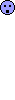
 thanx for the input sir... :wink:
thanx for the input sir... :wink: