
Re: My friend PowerStrip
Posted by Wild Card on
Sun Apr 4th 2004 at 7:59pm
2321 posts
391 snarkmarks
Registered:
May 20th 2002
Occupation: IT Consultant
Location: Ontario, Canada
PowerStrip, for those who dont know, is a nice utility which allows you to overclock your video card.
At first I was sceptical about using it. After all, overclock DOES void warranty and could lead to permanent damage to the hardware. However, my GeForce4 MX440 came with a stock fan which so far I havent been disapointed with.
So I gave PowerStrip a go. It has 2 sliders to control GPU and memory clocks. The standard timings are:
GPU= 249Mhz
mem= 333Mhz
and I was able to push my card to the following without visual glitches
GPU= 300Mhz
mem= 400Mhz
I just finished playing GTA3 for a little over a hour. Not only did the card perform normally, but it suprised me that before I had some lag when there were explosing or driving very fast, but now, nothing. The card worked wonders.
To anyone with an old video card with a fan, or a very good heatsink/heatspreader, I recommend using this utility. Sure beats buying a new videocard... for now.

Re: My friend PowerStrip
Posted by omegaslayer on
Sun Apr 4th 2004 at 8:01pm
2481 posts
595 snarkmarks
Registered:
Jan 16th 2004
Occupation: Sr. DevOPS Engineer
Location: Seattle, WA
How about a link??? But for me I use RadLinker, ill try this thing.

Re: My friend PowerStrip
Posted by omegaslayer on
Sun Apr 4th 2004 at 8:15pm
2481 posts
595 snarkmarks
Registered:
Jan 16th 2004
Occupation: Sr. DevOPS Engineer
Location: Seattle, WA
Cool any suggestions for settings to make Halo PC run better? Here is what I have:
P4 2.8
9800 pro (128mb)
1 gig ram
800 MHz motherboard

Re: My friend PowerStrip
Posted by Crono on
Sun Apr 4th 2004 at 8:23pm
 Crono
Crono
super admin
6628 posts
700 snarkmarks
Registered:
Dec 19th 2003
Location: Oregon, USA
Turn off all other applications. Your computer should run it just fine as long as you don't have programs running all over creation.

Re: My friend PowerStrip
Posted by Wild Card on
Sun Apr 4th 2004 at 8:24pm
2321 posts
391 snarkmarks
Registered:
May 20th 2002
Occupation: IT Consultant
Location: Ontario, Canada
800Mhz motherboard? what the heck does that mean?
And with a 9800pro you gotta be doing something wrong if Halo lags. lol. Unless your using the highest screen resolution.
If you want to overclock, remember it voids warrenty and I suggest overclocking in small increments, say like 10Mhz or 20Mhz, apply changes, until you reach the point when you see visual artifacts. Then, bring it back down until the glitches go away. Play a game for a while.

Re: My friend PowerStrip
Posted by Wild Card on
Sun Apr 4th 2004 at 8:26pm
2321 posts
391 snarkmarks
Registered:
May 20th 2002
Occupation: IT Consultant
Location: Ontario, Canada
I havent tried running Halo since my new CPU and extra RAM. And since I just overclocked like 2 hours ago, the only game I tried was GTA3.

Re: My friend PowerStrip
Posted by 7dk2h4md720ih on
Sun Apr 4th 2004 at 9:30pm
1976 posts
198 snarkmarks
Registered:
Oct 9th 2001
Get the latest patch for it too.

Re: My friend PowerStrip
Posted by Orpheus on
Sun Apr 4th 2004 at 9:36pm
 Orpheus
Orpheus
member
13860 posts
2024 snarkmarks
Registered:
Aug 26th 2001
Occupation: Long Haul Trucking
Location: Long Oklahoma - USA
you know that debate we always have over fun vs. r_speeds?
you know, the one nobody can post any convincing arguments to support?
well the idea of overclocking anything in your pc, is about as lame.
i have yet, to hear one convincing argument to support it..
yeah, call me cheap, but why prematurely age your system, unless you feel that just because it exists, its already an obsolete piece of s**t :biggrin:
seriously guys, the gain, is not worth the pain, your pc will endure.

Re: My friend PowerStrip
Posted by Wild Card on
Sun Apr 4th 2004 at 9:58pm
2321 posts
391 snarkmarks
Registered:
May 20th 2002
Occupation: IT Consultant
Location: Ontario, Canada
Well, its not like my video card is worth alot. And getting better frame rates (noticably) is IMO worth it for me. Although you'll never catch me overclocking my CPU or RAM, but me "old" video card can sure be overclocked. Might save be from buying another one sooner.

Re: My friend PowerStrip
Posted by Wild Card on
Sun Apr 4th 2004 at 9:59pm
2321 posts
391 snarkmarks
Registered:
May 20th 2002
Occupation: IT Consultant
Location: Ontario, Canada
As far as I know, I havent seen or heard of any replay function in GTA3. And I just finished the game.. well, the missions anyways.

Re: My friend PowerStrip
Posted by Myrk- on
Sun Apr 4th 2004 at 11:15pm
Posted
2004-04-04 11:15pm
 Myrk-
Myrk-
member
2299 posts
604 snarkmarks
Registered:
Feb 12th 2002
Occupation: CAD & Graphics Technician
Location: Plymouth, UK
If I had water cooling I'd overclock my PC, heat damage is the only real concern with overclocking...

Re: My friend PowerStrip
Posted by Crono on
Sun Apr 4th 2004 at 11:20pm
Posted
2004-04-04 11:20pm
 Crono
Crono
super admin
6628 posts
700 snarkmarks
Registered:
Dec 19th 2003
Location: Oregon, USA
Orph, do you honestly know what overclocking does? It doesn't 'age' the hardware as much as you're thinking. If you have that outlook you'd purposely lower the speed of your CPU because you didn't want it to age, because it's maximum potential is damaging?
The only risk when overclocking is that the Fan might not cool the hardware fast enough, to an extent of course. With overclocking tools they usually test these ranges and scopes (do you reconize the term 'Testing Loops'?)
Also, are you suggesting that overclocking doesn't do anything? I'm honestly asking because I'm wondering your point of view.
On many BIOS you have to overclock your CPU to the correct voltage and speed since the board you might be using supports many frequencies and speeds. That is overclocking, and it's well within the hardwares performance limits.
I really don't understand what you mean by hardware aging. It's not as if you're overloading the connections. I don't have a piece of s**t for a computer, but I still overclock items in it. Why? Because your computer will never, NEVER be fast enough, nor will it ever perform as smoothly as you'd like.
Sorry if seems like I'm laying into you today, Orph, but you're just letting your comments tread into unknowledgeable territory :smile:

Re: My friend PowerStrip
Posted by Wild Card on
Sun Apr 4th 2004 at 11:24pm
Posted
2004-04-04 11:24pm
2321 posts
391 snarkmarks
Registered:
May 20th 2002
Occupation: IT Consultant
Location: Ontario, Canada
Well, my overclocking has worked out fine so far.

Re: My friend PowerStrip
Posted by Orpheus on
Sun Apr 4th 2004 at 11:29pm
Posted
2004-04-04 11:29pm
 Orpheus
Orpheus
member
13860 posts
2024 snarkmarks
Registered:
Aug 26th 2001
Occupation: Long Haul Trucking
Location: Long Oklahoma - USA
don't stress it crono, i am used to it.
i do indeed know what transpires during overclocking, i also know that lowering the power could potentially damage the parts more, so that was foolish of you to say :wink:
i did however say that i have heard NO convincing arguments, i did NOT say there were none. there is a distinct difference.
the gain (for the normal user, excluding drastic measures like water-cooling) is not worth the damage, be it minor damage as you obviously imply, or more stressful damage.
but IMO any damage, no matter how slight, can be considered prematurely aging.
as i said, don't stress it crono.. it wouldn't matter if you always found my opinion flawed, ain't gonna stop me from posting it :biggrin:

Re: My friend PowerStrip
Posted by Wild Card on
Sun Apr 4th 2004 at 11:32pm
Posted
2004-04-04 11:32pm
2321 posts
391 snarkmarks
Registered:
May 20th 2002
Occupation: IT Consultant
Location: Ontario, Canada
well, the conviencing difference Orph. GTA3 used to have lower FPS when there was explosions or when I was driving fast, or rainning, or fog. But now, I get pretty constant frames. At least to the eye. They may vary, but my eyes dont see it.

Re: My friend PowerStrip
Posted by Crono on
Sun Apr 4th 2004 at 11:57pm
Posted
2004-04-04 11:57pm
 Crono
Crono
super admin
6628 posts
700 snarkmarks
Registered:
Dec 19th 2003
Location: Oregon, USA
The only way I can see underclocking really damage anything is if the processor or piece of hardware isn't a multiple of the other hardware. In specifics, if the processor is not a multiple of the bus speed, some major issues can occur.
The same sort of issue can occur with Overclocking, however, if everything syncs up you really only have to worry about cooling. Hardware not being cooled well enough is how things fry and get damaged.
Other then all that, there's really nothing to worry about (however, finding the right clock value is the tough part :smile: ).

Re: My friend PowerStrip
Posted by Wild Card on
Mon Apr 5th 2004 at 12:09am
Posted
2004-04-05 12:09am
2321 posts
391 snarkmarks
Registered:
May 20th 2002
Occupation: IT Consultant
Location: Ontario, Canada
Are you saying my clock values are wrong?
Re: My friend PowerStrip
Posted by scary_jeff on
Mon Apr 5th 2004 at 12:11am
Posted
2004-04-05 12:11am
1614 posts
191 snarkmarks
Registered:
Aug 22nd 2001
umm... I don't think so. The frequencies you gave for your card seem perfectly reasonable to me.

Re: My friend PowerStrip
Posted by Crono on
Mon Apr 5th 2004 at 12:27am
Posted
2004-04-05 12:27am
 Crono
Crono
super admin
6628 posts
700 snarkmarks
Registered:
Dec 19th 2003
Location: Oregon, USA
Oh, God here we go again.
I'm well aware of the life span issue, what I was saying is that its a small factor. By saying Overloading the connections I mean frying, as in, immediatly NOTICABLY damaged. Which it isn't, unless you astronaumically overclock things.
Also, every processor I've installed that was over 1ghz required overclocking to run at the proper frequency and speed. However, I only experienced this with Athlons, and the only reason I can think of is that AMD complient boards are backwards compatable.
Anyway, whatever, I believe WC has his stuff running at the speed he wants ... come to think of it ... wasn't it WC's thread that we argued in last time? .... glares at WildCard
I'm starting to see a patern that I don't like here. :\
Re: My friend PowerStrip
Posted by scary_jeff on
Mon Apr 5th 2004 at 12:33am
Posted
2004-04-05 12:33am
1614 posts
191 snarkmarks
Registered:
Aug 22nd 2001
Well if you say you are well aware of the lifespan issue, why argue with Orph when he says overclocking ages the processor faster? Surely he only said exactly what you have just said you are aware of, only for some reason you argued with him? Yes, you put 'not as much as you say', but.. he didn't say how much, he only said it will age faster, which is usually true... hardly worth arguing over :smile:

Re: My friend PowerStrip
Posted by Crono on
Mon Apr 5th 2004 at 12:43am
Posted
2004-04-05 12:43am
 Crono
Crono
super admin
6628 posts
700 snarkmarks
Registered:
Dec 19th 2003
Location: Oregon, USA
Right, except, his insinuation was that it damages the piece of hardware rapidly. Here let me find it ...
"the gain (for the normal user, excluding drastic measures like water-cooling) is not worth the damage, be it minor damage as you obviously imply, or more stressful damage."
This is not true, it IS worth it. It'd be cheaper to overclock a video card now and then buy another in a year or two instead of buying a new video card which can do what your card can do now with overclocking. That would mean without overclocking you'd buy 3 video cards (over a certain span) instead of 2.
But, I mostly got an impression that that was what he was talking about. Sorry, if you think I acted 'pre-maturly'. Does that make sense? I was commenting on what he, seemed, to mean, rather then what he literally said. I'm pretty sure Orph, in some way, understood that based on reading his resulting posts.
Anyway, it's a moot point because the damage that occurs isn't enough for someone to have a hissy fit over, especially if they only based their opinion of the hardware on performance. I'm can almost guarentee they'd be onto a new system by the time their old 'aging' hardware stopped working. That was my whole point I suppose.

Re: My friend PowerStrip
Posted by Orpheus on
Mon Apr 5th 2004 at 12:51am
Posted
2004-04-05 12:51am
 Orpheus
Orpheus
member
13860 posts
2024 snarkmarks
Registered:
Aug 26th 2001
Occupation: Long Haul Trucking
Location: Long Oklahoma - USA
ok, let me try to elaborate a smidgen..
i have, for a few minutes overclocked two cards, on two separate occasions.
neither gave me a noticeable boost, granted, they were both rather cheap cards, but understand, me being poor, they are still valuable to me.
the gain, was not worth the possibility of even one single day of not being able to use them.. as with my luck, they would conk out, during the time of year when i could not afford to replace them.
poor people, value each day with their hardware, this old 450 i am on now, has a voodoo banshee driving its video.. bought it when it was the biggest kid on the block, still works... granted, its only task is internet explorer, but it works.
and no, it wasn't this card that i overclocked..
i hope, that shines some light on the subject, at least in so far as when i said, the gain isn't worth it.
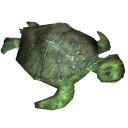
Re: My friend PowerStrip
Posted by mazemaster on
Mon Apr 5th 2004 at 1:02am
890 posts
438 snarkmarks
Registered:
Feb 12th 2002
A processr's lifespan (even with overclocking) is such that when it dies you ought to have bought a new one already.

Re: My friend PowerStrip
Posted by Crono on
Mon Apr 5th 2004 at 1:44am
 Crono
Crono
super admin
6628 posts
700 snarkmarks
Registered:
Dec 19th 2003
Location: Oregon, USA
Usually if your your video card dies it either
A) fryed by touching something else.
B) Simply couldn't handle the voltage you set.
C) the Fan died, thus there is no cooling (this happened to me on a video card that wasn't overclocked and now the 3d registers are fried or something to that effect).
D) A connection has been physically broken somehow.
All in all there's many many things that can kill any hardware, static is another one ... simply having your computer sit on the ground is a risk fact that you seldom think of, this is usually taken care of with the metal in the case though.
Just because you can't afford another video card ... ever isn't a reason to accept limits. What if it works well for many years? What if it dies anyway because it has shoddy soldering?
You can't control any of this, and the real fact is, if you want to get really technical, the gold material used for the pins and other connections, all the soldering, gets 'damaged' just by being used in general, so to be, no offense, anal retentive, and say that slightly overclocking something isn't worth it isn't really true.
Right now, I have my GeForce4 running at about the same performance as a some of the early FX cards. The only difference being that my card doesn't have as many pixel shaders. Anyway, the only time you notice overclocking really is in games and such, so bah.

Re: My friend PowerStrip
Posted by Crono on
Mon Apr 5th 2004 at 8:51am
 Crono
Crono
super admin
6628 posts
700 snarkmarks
Registered:
Dec 19th 2003
Location: Oregon, USA
Dude, are you just trying to cause a conflict or something??This is going in circles.
No s**t overclocking isn't anything drastic unless you've done it in large amounts. However, what if that 2%, as you so called it, was all it needed to run differently?
Secondly, I didn't say anything about sending anything back to manufacturers, Of course they know what their product looks like burnt out from overclocking and they (whomever manufactured the hardware) knows how to achieve those results.
Letting your card get too hot and overheat will overload it and 'fry' it. However, I never said my card was fried, or were you talking about something else there?
I didn't realize I wrote voltage, I meant to write frequency, that part was my mistake. But other then that, stop looking for a minute detail in my writing that you can try to form into a hypothesis about my understanding of things. You're being critical of things that are moot points, such as my wording. It's not like this is a scientific journal. And I'm not exactly wrong either, you just don't like how I'm wording things, they probably sound misleading, I just personally can't tell the difference anymore.
Re: My friend PowerStrip
Posted by scary_jeff on
Mon Apr 5th 2004 at 9:17am
1614 posts
191 snarkmarks
Registered:
Aug 22nd 2001
OK
I just don't think you were justified in attacking Orph, just because he doesn't want to overclock because he doesnt want to risk damaging anything.

Re: My friend PowerStrip
Posted by Crono on
Mon Apr 5th 2004 at 5:13pm
 Crono
Crono
super admin
6628 posts
700 snarkmarks
Registered:
Dec 19th 2003
Location: Oregon, USA
Jeff I wasn't attacking Orph, I was honestly asking and questioning his reasoning, there's a big difference. If I was attacking him I would have been arrogant and condencending.
I appologize if what I said looks like an attack.

Re: My friend PowerStrip
Posted by Hornpipe2 on
Tue Apr 6th 2004 at 4:26am
636 posts
123 snarkmarks
Registered:
Sep 7th 2003
Occupation: Programmer
Location: Conway, AR, USA
I don't know if it's so much that it "works" as "it doesn't break". So I figured I'd try it out.

 (which is how it get's damaged).
(which is how it get's damaged).(which is how it get's damaged).
(which is how it get's damaged).

