1260 posts
345 snarkmarks
Registered:
Apr 7th 2002
Occupation: post-student
Location: Connecticut (sigh)
Little known, but magnesium is actual a great coolant. Place a large pile of magnesium shavings directly on the card. Make sure to watch this pile intently as your card begins to overheat, and whatever happens don't stop looking. That bright bright light just means it's working.

Re: HELP!
Posted by Orpheus on
Wed Dec 3rd 2003 at 4:20am
 Orpheus
Orpheus
member
13860 posts
2024 snarkmarks
Registered:
Aug 26th 2001
Occupation: Long Haul Trucking
Location: Long Oklahoma - USA
cards get hot, how hot is hot on yours?
i recently lost a geforce 420 card due to heat, so be careful.
keep all the covers on your PC to get the best air flow.

Re: HELP!
Posted by Gorbachev on
Wed Dec 3rd 2003 at 4:48am
1569 posts
264 snarkmarks
Registered:
Dec 1st 2002
Location: Vancouver, BC, Canada
If the card is under warranty and hasn't been tampered with you can always apply for an RMA if you purchased it from a store. If that's not an option, try buying a component/VGA cooler (Range is usually $5 for a heatsink upwards to $50 for heatpipe etc. CDN figures) But you can usually find a good heatsink-fan combo for your particular card by looking at local stores and online vendors.
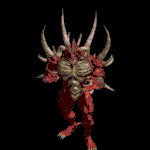
Re: HELP!
Posted by diablo on
Wed Dec 3rd 2003 at 5:41am
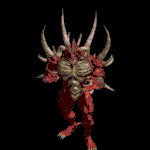 diablo
diablo
member
189 posts
29 snarkmarks
Registered:
Oct 19th 2002
Occupation: Guitarist
Location: Melbourne, Australia
I've asked around and found a lot of people have the same problem with the same card! Is there fans that fit on video cards?

Re: HELP!
Posted by 2dmin on
Wed Dec 3rd 2003 at 6:28am
 2dmin
2dmin
member
352 posts
75 snarkmarks
Registered:
May 17th 2003
Occupation: Progamer
Location: Canberra, Australia
umm nice one cash car star ... yer REAL funny. ha. ha. ha. DAMN I hate it when someone decent is asking for help and some f**ktard says something stupid and gay. FFS ...
I have no idea, Andrew. Maybe get a different one. Or get a full refund and buy a Radeon!
Re: HELP!
Posted by scary_jeff on
Wed Dec 3rd 2003 at 8:13am
1614 posts
191 snarkmarks
Registered:
Aug 22nd 2001
Maybe you got dust in the eatsink? Are you overclocking the card at all? It is also quite possible that the card is simply running out of power - what kind of PSU have you got?

Re: HELP!
Posted by Orpheus on
Wed Dec 3rd 2003 at 11:50am
Posted
2003-12-03 11:50am
 Orpheus
Orpheus
member
13860 posts
2024 snarkmarks
Registered:
Aug 26th 2001
Occupation: Long Haul Trucking
Location: Long Oklahoma - USA
i have found that video card companies seem to expect the buyer to have cooling fans on hand or something, it would increase the cards cost at at infinitesimally small level to include them at the factory but they don't.. sadly, if you do not have a fan, and your PC doesn't have adequate air flow, you will burn them out, the heat sinks are not enuff without a fan.
with that said, video cards get hot, in direct proportion to the stress it has to deal with while you use it, IE you have your monitor set to 1280x1024 and all the bugs and whistles turned on while you play, will cause more heat than 800x600 set to default levels.
my advice, is get a fan, barring that, turn the perks off till you do, lastly, buy a card with a fan already installed.

Re: HELP!
Posted by G4MER on
Wed Dec 3rd 2003 at 3:21pm
 G4MER
G4MER
floaty snark rage
member
2424 posts
360 snarkmarks
Registered:
Sep 6th 2003
Location: USA
You can buy a bigger fan for the video card.. Or add some fans to the case to help pull the heat away from the card. I think that heat build up inside your case is the problem.
Or if your inclined to try.. get a water cooled heatsink.
Also keep the sides of your case on.. taking the sides off your case does not keep it cooler.
($)

Re: HELP!
Posted by fishy on
Wed Dec 3rd 2003 at 4:29pm
 fishy
fishy
member
2623 posts
1476 snarkmarks
Registered:
Sep 7th 2003
Location: glasgow
if you have a pci card in the slot next to the video card, it could be obstructing the airflow from the little fan that your gfx card already has.
when i installed a gf4, the little heatsink/fan was like a fraction of a mm away from it's neighbouring pci card, which had to be moved to a spare slot to allow the gfx card to make any use of it fan.
Re: HELP!
Posted by scary_jeff on
Wed Dec 3rd 2003 at 6:39pm
1614 posts
191 snarkmarks
Registered:
Aug 22nd 2001
Good idea fishy. But are you 100% sure that the card is overheating? It will run hot perfectly fine... do you have something that measures the actual temperature on a gf4mx?
Re: HELP!
Posted by scary_jeff on
Thu Dec 4th 2003 at 12:16am
Posted
2003-12-04 12:16am
1614 posts
191 snarkmarks
Registered:
Aug 22nd 2001
I think that screenshot you posted is specific to your card/driver MoneyShot... afaik the standard drivers do not have built in overheat protection.

Re: HELP!
Posted by G4MER on
Thu Dec 4th 2003 at 1:31am
 G4MER
G4MER
floaty snark rage
member
2424 posts
360 snarkmarks
Registered:
Sep 6th 2003
Location: USA
Well Scary_Jeff.. if he is useing a nVidia Card, it sure as H.E. DBL. Hockey Sticks does.
And to make sure of it, I called my Tech rep there at nVidia today and asked.. she was the one that gave me the info to pass on.
And his card is one down from mine. So I know for a fact I am correct even though you would like me to be wrong Scary_Jeff.. I am not. So bite me. =)
($)

Re: HELP!
Posted by Orpheus on
Thu Dec 4th 2003 at 1:32am
 Orpheus
Orpheus
member
13860 posts
2024 snarkmarks
Registered:
Aug 26th 2001
Occupation: Long Haul Trucking
Location: Long Oklahoma - USA
my nVidia 440se has no such option :sad:
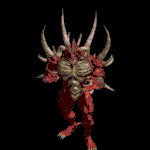
Re: HELP!
Posted by diablo on
Thu Dec 4th 2003 at 1:36am
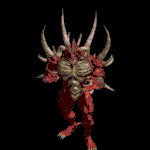 diablo
diablo
member
189 posts
29 snarkmarks
Registered:
Oct 19th 2002
Occupation: Guitarist
Location: Melbourne, Australia
MoneyShot - I hate to prove you wrong but it doesn't have the temperature option. :razz:
I've done what I can for the moment until I buy a better fan for the card.
Thanks for all the suggestions!
1260 posts
345 snarkmarks
Registered:
Apr 7th 2002
Occupation: post-student
Location: Connecticut (sigh)
Wasn't there some warship built partially out of Magnesium to prevent rusting that ended up turning into just a swimming incenidary bomb for it's own crew during the Falkland Islands War in 1982?

Re: HELP!
Posted by Cassius on
Thu Dec 4th 2003 at 6:19am
 Cassius
Cassius
member
1989 posts
238 snarkmarks
Registered:
Aug 24th 2001
Of course, insults like 'f**ktard' are reserved for the intellectual elite. :rolleyes:
Don't criticize me for informing you that you're acting like an asshole when you bitch and moan about a joke that doesn't concern you. I don't give a damn if it's your time of the month, or if you think that 'f**ktards' saying things that are 'stupid and gay' is one of the major issues confronting Western civillization - it's still not your place to dick around.
Love and Peace,
your friendly neighborhood Cassius
Re: HELP!
Posted by scary_jeff on
Thu Dec 4th 2003 at 7:53am
1614 posts
191 snarkmarks
Registered:
Aug 22nd 2001
The FX 5800 Ultra is allot more than one model above the gf4mx... I wouldn't expect the mx to have anywhere near the same features. And whats all this BS about wanting you to be wrong? lol why would I care at all about whether some guy I will never meet was correct in saying there is a temperature monitor in the drivers for a card I will never own?

Re: HELP!
Posted by 2dmin on
Thu Dec 4th 2003 at 7:58am
 2dmin
2dmin
member
352 posts
75 snarkmarks
Registered:
May 17th 2003
Occupation: Progamer
Location: Canberra, Australia
lol peace, cass. Yeh f**ktards is a bit over the top, but I strongly strongly dislike it when people act stupid and / or unhelpful when someone asks a legitimate question. It's happened to me a lot before and I don't appreciate it. :sad:
But please don't be offensive - "I don't give a damn if it's your time of the month" ... That is the kind of things people say that make me classify them as f**ktard.

Re: HELP!
Posted by Monqui on
Thu Dec 4th 2003 at 4:19pm
 Monqui
Monqui
member
743 posts
94 snarkmarks
Registered:
Sep 20th 2002
Occupation: Poor College Student
Location: Iowa, USA
hahahaaha
I completely forgot about that avatar. Lovely MSPaint work :biggrin:

Re: HELP!
Posted by G4MER on
Thu Dec 4th 2003 at 6:07pm
 G4MER
G4MER
floaty snark rage
member
2424 posts
360 snarkmarks
Registered:
Sep 6th 2003
Location: USA
I called my nVidia Rep again today, and asked more questions..
Seems she misunderstood me.. Im man enough to admit when I am wrong.. The software is there on my 5800 card because of the huge giant fan... The software is in the drivers, but some how my card turns it on, and yours doesn't because it does not have the giant jet engine strapped to it.
So I apologize for misleading you, on the software issue..
Getting a bigger fan, or doubling the fans on it, or as someone suggested, removing any PCI cards that maybe too close to allow air flow, would be what I suggest you do. Also consider putting a front intank fan on the case, and haveing the rear fans sucking air out, to help keep the inside case temp lower.. it might help with the card temp as well.
($)
P.S. Jeff I dont know, why would you? Only you can answer that..



