
Re: Password protection
Posted by OtZman on
Tue Feb 3rd 2004 at 7:56pm
 OtZman
OtZman
member
1890 posts
218 snarkmarks
Registered:
Jul 12th 2003
Occupation: Student
Location: Sweden
I'm looking for a program or something so I can put passwords on specific folders and stuff. Anyone know where I can find something like that?

Re: Password protection
Posted by Forceflow on
Tue Feb 3rd 2004 at 7:57pm
2420 posts
451 snarkmarks
Registered:
Nov 6th 2003
Occupation: Engineering Student (CS)
Location: Belgium
Zip your folders and put a password on those zip files.

Re: Password protection
Posted by fishy on
Tue Feb 3rd 2004 at 8:00pm
 fishy
fishy
member
2623 posts
1476 snarkmarks
Registered:
Sep 7th 2003
Location: glasgow
make them shared folders, and put passwords on them

Re: Password protection
Posted by Monqui on
Tue Feb 3rd 2004 at 8:51pm
 Monqui
Monqui
member
743 posts
94 snarkmarks
Registered:
Sep 20th 2002
Occupation: Poor College Student
Location: Iowa, USA
Set up some user logins, and just make certain folders available to certain people.

Re: Password protection
Posted by 7dk2h4md720ih on
Tue Feb 3rd 2004 at 8:58pm
1976 posts
198 snarkmarks
Registered:
Oct 9th 2001
If they don't need to be that well protected, just make them hidden folders.

Re: Password protection
Posted by Leperous on
Tue Feb 3rd 2004 at 9:18pm
 Leperous
Leperous
Creator of SnarkPit!
member
3382 posts
1635 snarkmarks
Registered:
Aug 21st 2001
Occupation: Lazy student
Location: UK
ZIP passwords are supposedly easy to circumvent. Anyway, if you're using Windows XP I believe that you can set it up so that different users have access to different folders, so do it that way.

Re: Password protection
Posted by Hornpipe2 on
Tue Feb 3rd 2004 at 9:25pm
636 posts
123 snarkmarks
Registered:
Sep 7th 2003
Occupation: Programmer
Location: Conway, AR, USA
Use Linux and set folder permissions to deny access to anyone who is not you.
OH WAIT

Re: Password protection
Posted by Yak_Fighter on
Tue Feb 3rd 2004 at 9:54pm
1832 posts
742 snarkmarks
Registered:
Dec 30th 2001
Occupation: College Student/Slacker
Location: Indianapolis, IN
Just make a text file that isn't named something like >>>PASSWORDS HERE!!<<< and put it somewhere not readily obvious but still easily accessed.
At least, that's what I do... but noone other than me uses this computer anyways.
and boo to you, Linux-monkey!

Re: Password protection
Posted by Yak_Fighter on
Tue Feb 3rd 2004 at 10:26pm
Posted
2004-02-03 10:26pm
1832 posts
742 snarkmarks
Registered:
Dec 30th 2001
Occupation: College Student/Slacker
Location: Indianapolis, IN
or unless you're a huge nerd who thinks using Linux makes you hardcore.

Re: Password protection
Posted by Leperous on
Wed Feb 4th 2004 at 11:26am
Posted
2004-02-04 11:26am
 Leperous
Leperous
Creator of SnarkPit!
member
3382 posts
1635 snarkmarks
Registered:
Aug 21st 2001
Occupation: Lazy student
Location: UK
My apologies; then you've obviously found something Lunix can do that Windows can't. :rolleyes:
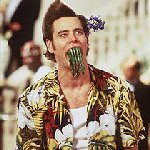
Re: Password protection
Posted by Kapten Ljusdal on
Thu Feb 5th 2004 at 8:26pm
312 posts
31 snarkmarks
Registered:
May 3rd 2003
Ok, if you say so... :razz:

Re: Password protection
Posted by Crono on
Thu Feb 5th 2004 at 9:51pm
 Crono
Crono
super admin
6628 posts
700 snarkmarks
Registered:
Dec 19th 2003
Location: Oregon, USA
Actually that's really good protection . . . you probably have to turn it off first or unlock a folder that you want to delete. Usually if you give proof of Administrative rights you can do whatever you want, but secure Windows is user proof in some ways, which is of course good and bad, good because no one can fudge your stuff, bad because no one can fudge your stuff, including you.
Try logging in as the Admin. In XP goto users and change the way you log in so you type in your user name then log out and type in Administrator as your user and whatever password you gave it when you installed windows, if you got a pre-installed version you have to find papers or documentation telling you what it is, or re-install Windows, yikes.
You might be able to change the Admin password from your user. But alas, I can't remember if Windows Administrators actually have power over everything or if it's just another user they put in, they change things too much. Oh well.
Also, I very much agree with Force, they both have their uses, and until there are Linux friendly games (meaning XFree86 and SAX2 can run a rip of DirectX) then Windows will be around and kickin' for a long while. However, you CAN'T say that Microsoft isn't feeling a blow by the open source market, people are wising up and realizing they're getting ripped off! MS is now trying to add to the open source market by releasing Unix add-ons to Windows (Not as good as Cgywin though).
There's a crap load of stuff I'd rather do on Linux/Unix then Windows. However, Media (right now) is not one of them.

Re: Password protection
Posted by Cash Car Star on
Sat Feb 21st 2004 at 6:10pm
1260 posts
345 snarkmarks
Registered:
Apr 7th 2002
Occupation: post-student
Location: Connecticut (sigh)
If it's not too important, a folder maze is a fun way to hide files.

Re: Password protection
Posted by OtZman on
Sat Feb 21st 2004 at 6:20pm
 OtZman
OtZman
member
1890 posts
218 snarkmarks
Registered:
Jul 12th 2003
Occupation: Student
Location: Sweden
There must be another way, than using that crap program, to open folders like this one!!!
PLZ!!! HELP!!!
It contains 13gb important stuff, so I dont wanna delete it.

Re: Password protection
Posted by Crono on
Sat Feb 21st 2004 at 8:44pm
 Crono
Crono
super admin
6628 posts
700 snarkmarks
Registered:
Dec 19th 2003
Location: Oregon, USA
Have you tried going into Administrator mode?
You can pretty much mess with anything you want in that mode.
Um, if worse comes to worse, you could go into DOS and take everything out that way. . . It might work differently, I'm not sure.
Also, you're image for that post a couple posts ago is broken lol.
By the way, calm down, as long as you don't delete it and it doesn't get corrupted by a virus of somesort, it'll be there until you're able to get back into it.
 ), but I can't find such a thing at this page! If there is and I just can't find it, then plz point me where it is!
), but I can't find such a thing at this page! If there is and I just can't find it, then plz point me where it is!
), but I can't find such a thing at this page! If there is and I just can't find it, then plz point me where it is!



, after that it'll stop work. And I couldn't find a way to put a password on specific folders, only locking folders so they couldn't be opened... until I unlocked them with the "use only 30 times" program!








