
Say hi to our newest member, Tolgaunsob!

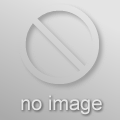

Enforcer said:Compile times are your decision... but I just warn you about people looking at a 500 MB file for 3 levels and just skip it because of size. I mean yea, it's less of an issue in the day of 100Mbit DSL. But don't underestimate it. Just a tip.
Yes, but i do not mind longer compile times for quality lighting, when it's finished it's finished.
tnkqwe said:Tnk, there is actually a way to get high detailed shadows in goldsource. This is what my map looked like before i ported it to source
I have made one nice shadow test.Give it a look:
[URL=http://img195.imageshack.us/i/specialshadowtest0004.png/][IMG]http://img195.imageshack.us/img195/4999/specialshadowtest0004.th.png[/IMG][/URL]
aaron_da_killa said:Now my leak is finally fixed, yes there is an improvement. It will be a while until i post anything new, I get episodic amnesia and can't remember my original ideas.
That space is lit much better now, would you agree?
aaron_da_killa said:Well, I'm sure it would look nice, but after fixing all the leaks my map now appears to be pitch black.
That space is lit much better now, would you agree?
aaron_da_killa said:I never look at the dates... your post was over a year old.
- I don't remember this thread or posting those screenshots.
