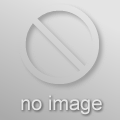Alright, eight new screens of what's done so far of my one newly revamped little room :wink:
Screen 1 - looking at the room from a corner.
Screen 2 - another angle from the same place. (Still to-do: redo that crumbling concrete)
Screen 3 - ceiling, which I'm fond of (the shadows/lighting on it, feels quite industrial).
Screen 4 - from the opposite corner of the room.
Screen 5 - looking up into the to-be destroyed apartment/hotel room.
Screen 6 - looking out a hole in the wall (the one I showed yesterday in Hammer).
Screen 7 - looking down on the basement through the big hole.
Screen 8 - out the destroyed window of the apartment. This will be fun to snipe out of, I hope.. I think I'll put a crossbow here and remove one over in the alleyway. That'll total up to two in the map, one in this room and one across the map in the top hole of the destroyed building (which is DIRECTLY across from this window, you can see it in the picture). That could make for some fun gameplay, two sniping holes opposite each other. :smile:
So I'm really enjoying destroying things now with this crumbling concrete technique. I just realized I've been talking about a "new technique" but haven't really detailed it.. basically I take a long brush, cut it up with straight lines horizontally, and then clip them off vertically. I think I might make a tutorial on this, since it's such a quick, fun method and the easiest way I've found yet. Just after I check if there are any tutorials here on something similar.. :smile:
So yeah, as far as the basement, I still have some things to do; I want more pipes and some vents snaking around the walls/ceiling to make this feel like a more cramped, dirty, rarely-visited basement. More decals, drains on the floor, more debris from that collapse in the ceiling from the apartment..
Also one of Finger's concept art images gave me an idea I think could look really cool. In the first image he seemed to destroy the upper left corner of this building (from the POV of the first concept drawing, it's the upper left, I mean). What that got me thinking about was having a huge headcrab canister just absolutely plowed straight into the building from that corner, smoking, rubble all around, just destroying the upper left corner this way.
Also a few thoughts on map performance. I'm going to have to worry about this soon, I can't get too detailed with anything here, which is unfortunate. FPS is around 35 from the top of the corner building roof where you can see basically everything, which isn't that bad considering the size of the map, but I'll have to get even more aggressive with optimization. I always do things the most efficient way possible (e.g. nodrawing all over every face that can't be seen) and I'll keep doing that but I'll also have to start using more hintbrushes to split up the leaves (notably the ones that hit the top of the skybox thus can see into basically any leaf in the map). Compile time has been going up quickly as well, though I'm not exactly worried about this. Vvis took 2 hours 15 minutes or so last night, and Vrad was an hour (x2, since LDR and HDR lightmaps are compiled seperately so Vrad runs twice).
Enough rambling for now. :smile: Gonna start working on the apartment interior.. then smash down a couple walls to lead it over to another apartment.. :smile: