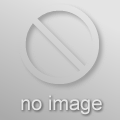Alright, so a quick update with particularly rough screenshots of entirely unfinished work. What's new? :smile:
Started working on the "alleyway" idea, behind the corner building that wraps around, so the player has somewhere to jump. I also redid all the holes in the damaged building with the new technique.
Screen 1 - a glance down the alleyway, and the size/location in comparison with an area you all should be familiar with.
Screen 2 - in the corner at the other end of the alleyway, looking down towards the street on the right and towards the parking lot on the left.
Screen 3 - a view of the alleyway from the parking lot.
Screen 4 - the alleyway from the roof of the corner building.
Screen 5 - new destroyed concrete (don't worry - more details/decals/texture work coming soon, just rough outlines).
Screen 6 - same as above.
Screen 7 - New ladder up the back of the building and way in to the sniper area, giving the sniper more to worry about and more places to go.
Screen 8 of the other sniper spot which I've done some work on, now it's a small room (e.g. hotel/apartment). Slightly brightened in Photoshop to show the wall texture.
Not really looking for crits on the alleyway yet, I
just started it last night, maybe spent 20 minutes on laying it out before running off to bed. I've got some thoughts already on changes, but I like how it's started out. I've got some things planned; I'll have a weapon back there, or at least ammo; as well as a ladder to the roof (a second ladder, that is, considering the one by the parking lot) for an alternate route up. I'll as well have a route in/out of the building's interior (that damaged hallway with all the rocks - out; hole in the building - in). :smile: Should add a lot of fun variation/alternate-route gameplay.
Just a sneak peek, expect more polished screens in a few days...