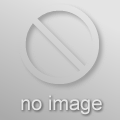Alright, eight new screens showing off new building textures and stuff:
Screen 1 - New building textures! Extrusion detail on one of the buildings! A new interior! (albeit too bright!)!!. :smile:
Screen 2 - another look at new textures.
Screen 3 - New textures again...
Screen 4 - New textuuuuures :smile:
Screen 5 - detailed building again, another look at its interior.
Screen 6 - blah.
Screen 7 - new interior (gonna be a basement). Way too bright, was just "guessing" on the light brightness values.. way off. :smile:
Screen 8 - park area. Now somehow with detail sprites! :biggrin:
The concept behind the new interior is that there's a blown out wall allowing access to the basement/downstairs storage/maintenance room of this apartment building and there will be a cave-in with a bunch of debris which you can work your way up through the cave-in into a destroyed apartment area, snipe out a window, or either jump out somehow (another broken wall into the park area) or get through yet another broken wall into the other similarly-textured apartment building next to it.
Also you probably haven't noticed but in screen #3 I tried a lightmap scale adjustment..
here is a comparison. This way it looks a LOT better with a "4" scale - with "8" it all looks too blocky and blobby, the lighting. Instead of having all the walls in here "8" i'll simply use the clip tool to cut out sections of the wall and make them individually either "4" for a segment that's lit from a lamp or "16" for everything else that's not directly lit. This way it should even be better performance than before but much better looking. Hoorayness.
Still working at it... getting closer though. :smile: