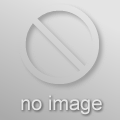[edit]
Whoa. I've written one hell of an essay as a reply. Forgive me. :smile:
[/edit]
Wow, that's one monster of a post. :biggrin: I really appreciate the detail into which you go on each screenshot. I'll do the same. :smile:
Screen 1: First off - that screen looks great, thanks for it. I'm so bad with buildings... if I have one weak point as far as mapping, I think it's that. :smile: Slowly trying to add details to these. By the way, I took your reduce-the-number-of-windows suggestion on one of the buildings. The brushwork is more complex now since the texture is of two windows, meaning I had to cut out "windows" and "wall" and kind of tile the two together. I think it looks better though. Unfortunately I can't find much of a view of it in any screen but it's just barely visible in screen #6 - the orange colored building behind the yellow one.
Screen 2: Something I've had in mind for a while. I'm just wondering how it will clash with the decal that creates the lack-of-windows there. I should just cut out a section of wall and texture it windowless but instead I used a windowless overlay atop the large windowed brush. I should fix that soon. Also, doors are coming soon - you can see I added some to the hotel (brick building with some detail to it).
Screen 3: Thanks. I spent so long on it, gah. :smile: Not fun to create.. but worth it. It curves up, levels out a bit (not entirely) and starts curving back up a bit. The windows do need to be changed, you're right. The building will probably just be moved up and yeah, I'll give it a concrete foundation like I've done with several of the other buildings on the hill (e.g. the hotel). As for the spacing between sidewalk and building - this should be filled in probably with grass and maybe a few trees, I agree.
Screen 4: The hallway (that works its way up not-quite-the-center of the building) which I haven't really illustrated in any screenshots yet presented a problem with hallways - since the staircase is off-center, hallways down one or two sides of the building can't reach out very far before hitting the edge of the building. I decided as a partial "workaround" I might have the building cut off along that side - destroyed - by the combine walls. Which might go entirely. In which case I'll make the building bigger. Gah. So many options. :smile: It's just not very clear yet that the hallway has been cut off, although it will either be clarified or the concept removed altogether.
Screen 5: This would indeed be a very good place for a crossbow - there's already one placed in the map but it's not very close by and you have to jump out and run around the building to get it, then all the way back up inside. Since the map is already getting big I'm approaching the possibility of having two places that a single weapon spawns for most weapons (e.g. a 357 in the corner building and one in the kiosk - across the map from each other). As for the props - I don't know. :\ Something I've noticed is that while the combine walls/shields cast shadows on the brushes, they don't block light from lighting the player's weapon - so standing anywhere in those combine wall shadows should leave you with a fully sunlit weapon. This may apply to props as well - it would certainly seem so. I'm not sure what to do. Maybe a BLOCK LIGHT brush if it comes down to that. Or maybe that problem will solve itself when the combine walls are replaced with something else. Oh, and traffic lights - yes, traffic lights spawn there. They are, however, removable when damaged, so you can shoot them down and throw them around. :smile: As a side note, I'll probably redo that brushwork. It looks too bold and too... straight, perhaps. I don't really like it.
Screen 6: Thanks @ the hill. The destroyed sections of wall look alright but I'm not very happy with them yet - they're displacements and sometimes don't seam together too well. Rubble's a good idea. A foundation will come soon as noted above. :smile:
Screen 7: The building up top = the "hotel". The only building that isn't more or less a box, I think. :biggrin: The windows on the left side are.. yeah. Dense. I'll work on that.
Screen 8: Funny thing - the ladder leading up to it was extremely fux0red in the version we tested. It's always been a bit weird, but I must have done something to really screw it up recently. I'm trying a fix for the next compile. I did however see several players give several attempts at getting up there, and a couple times a player managed to get on the ladder just right and make it up to the top. It was pretty cool, from the "new camp spot" I watched, zoomed in, as someone camping up in the treehouse was ambushed from someone else who climbed up behind them and crowbarred them to death. :smile: Your question would seem to imply that it may not be a very important part of gameplay, and I agree there is potential for that; when the ladder's working again I'll have to see if the treehouse is used when it's actually accessible or if it's ignored mostly. I have health vials and crossbow ammo up there.
Screen 9: Right. Ooops. Forgot to select something when moving the building upwards. :smile: Nice find, I never even noticed. :smile:
Screen 10: You're right, I missed that. In an earlier screenshot in this thread - here [
http://img291.imageshack.us/img291/7606/residential5xv1.jpg ] - there was a bit more distance between window and lobby ceiling. I "fixed" that and as a result it looks wrong. Removing windows from that floor altogether sounds like the correct solution indeed.
Screen 11: Thanks, the hole serves its purpose indeed :wink: Performance I could go on about for a while. Map performance even from a far corner seeing everything the map has to offer has been surprisingly good for me for quite a long time. I've been spending a lot of time using nodraw
everywhere possible, keeping brushes as aligned/efficient as possible, etc, and it's paid off. In the latest build with the hill, however, performance has taken a noticeable turn for the worse. From the roof of the corner building looking across the park and other buildings on my 7900GT maxed out at 1280x960 everything's been alright - 35 fps probably, no major drops or stutters. But in the latest build from the same viewpoint it may be as low as 20 fps. I'll have to see what I can do to optimize this as much as possible.
Screen 12: Addicted -2 usefulness ;D
Screen 13: Right, I have a slide and some monkey bars.. not much. :smile: Some more stuff like a sandbox or merry-go-round would be welcome here. I used the alpha blending for dirt around the trees, but not yet around the slide/bars. Good idea.
Screen 14: Hm, you're right, I didn't really provide any screens of the inside. Next time, I promise. :biggrin: I'll recompile overnight and maybe snap a few screens in there and post them here tomorrow (e.g. 12 hours from now).
Combine walls: I have some ideas (taking a few hints from e.g. Overwatch) like piles of rubble, cars, fences, combine shields like you'd see in the HL2 plaza with the forcefields, forcefields by themselves, etc.. but nothing that would satisfy the basically entire open area along the parking lot or at the top of the hill. I might need to use the combine walls there, but I'm not too sure. Maybe I can come up with something. This is still brewing in the back of my head. :smile:
Map performance was noted above, it's gone down since the hill but I'll see what I can do...
I do have several soundscapes.. as well as a basic quiet noise always in the background (ambience) there are some outdoorlike soundscapes a la overwatch as well as one for in the blown-out building (some quiet intermittent groaning metal) and indoors (dunno how to describe it.. just.. indoorsish quiet kind of noises). :smile:
Dirtying up - certainly. I've gone around on a decal spree once a while ago and it definitely helped. A few more of those should be good, then I'll need a bit more debris/trash around.. it's getting there. :smile: Some broken bottles/cartons/bags on the street, but I need more.
I have been looking at especially the HL2 plaza for some reference. I have looked at the source .vmf to see how they achieved some things but I certainly haven't and won't copy anything from there. Nice to see how they managed some things though. Recessed doorways, brick foundations, rooftop windows.. lots of interesting stuff to see there. Also been looking at some other maps like dm_overwatch and some user maps as well.
So things are coming along. On a side note, although I feel that the hours I spent on the hill last night are some of the most painful and tedious I've spent since I started, I don't feel inclined to raise the map's finished %. I haven't gone backwards, not at all, but I don't feel I've really gone forwards. I still see plenty more things to do; the hill was unplanned, but it's really nice to have. I keep seeing new things to do, etc.. I'll leave it as-is for now (the percent) but things are coming along more than ever. :smile:
So thank you, Addicted, for this extremely detailed screenshot breakdown of your thoughts - I really appreciate it. I'll reread and re-reread them again, they all sound very helpful toward progressing the map. :biggrin: Gah, this reply seems extremely long by now. I must have spent around 45 minutes on it.. hmm. :smile: Tiring. Bed for me now.. night. :smile: