
Re: Vertex's Misaligning, despite valid geometries!
Posted by reaper47 on
Wed Jun 21st 2006 at 11:34am
Posted
2006-06-21 11:34am
2827 posts
1921 snarkmarks
Registered:
Feb 16th 2005
Location: Austria
I can't help you but I can tell you I experienced the same thing. Perfectly aligned vertexes in more complex geometry (arches) wont load up correctly if you re-load the map in Hammer. Seems to be an anti-invalid-solid-structure feature gone wacko. :sad:
Re: Vertex's Misaligning, despite valid geometries!
Posted by beguiledfoil on
Wed Jun 21st 2006 at 11:49am
Posted
2006-06-21 11:49am
59 posts
6 snarkmarks
Registered:
Nov 7th 2004
Location: Canaedia
Thanks for the replies, folks. The whole thing isn't made with the arc tool, so it's definitely not just a shortcoming of the arch tool. For the "inner" set of brushes I used an arch as a guide but constructed it all of brushes which were semi-triangular to avoid illegal brush problems. At any rate, I'm getting the same kind of issues with any subtle brush work I do... maybe if I don't group things it will be better, but I don't see why that would be the case.
At any rate, it does appear that the invalid-brush fixer has gone mad...
As for doing this type of thing with XSI or whatever, I've never been very quick about the whole modelling thing, and the nature of things like these archs is such that I like to have them done in brushes as I can resize them if I'm in a pinch (although I won't deny that resizing such structures can lead to a variety of problems if one is not careful).
Any good tut which would teach me how to crank out simple models like this quickly (it's the details that I'm sketchy about, UV mapping and texturing quickly, making collision models, quickly applying material properties, etc.)?
Edit: Thinking of new ways to get the result I'm looking for (or something better, might as well set my sights high if I'm stuck opening up XSI and groping my way through that interface) and the idea of exporting simple brushes seems like a good way to get an integrated result, thanks Reno. Gonna look for a tut now, and add it to this thread if the result is sound.
Edit2: Wondering if Milkshape is powerful enough to do this nowadays? Should I worry about implementing things like smoothing groups with these static props? Ugh, really need a good tut :razz:
Re: Vertex's Misaligning, despite valid geometries!
Posted by beguiledfoil on
Wed Jun 21st 2006 at 1:07pm
59 posts
6 snarkmarks
Registered:
Nov 7th 2004
Location: Canaedia
That's an interesting solution, reaper.. Hmm.. so what's the consensus here, is it better to dive into XSI or do this with Disp's? Seems like this will be a toss up time-wise, and I might be able to get a more interesting (detailed, efficient, flexible) result with XSI... but, on the other hand, VMF importing into XSI seems incredibly slow, even for simple geometries (anyone know of a better method of importing things? Should I try and scrounge up a copy of 3Ds max from school?)
Decisions.. decisions..
Edit: Jesus, I hate XSI. This is the least intuitive modelling program I've ever used.. Tried MilkShape (way back in the day), 3Dsmax, and Maya, and interface-wise all three are lightyears ahead of the "XSI Mod Tool". Only have the PLE of Maya as an altnerative, unfortunately, and it's import/export restrictions are a pain to work around. Might have to go dig up a copy of 3Dsmax from schule... ugh :razz:

Re: Vertex's Misaligning, despite valid geometries!
Posted by reaper47 on
Wed Jun 21st 2006 at 3:29pm
2827 posts
1921 snarkmarks
Registered:
Feb 16th 2005
Location: Austria
One last thing you should probably try is using 90? vertical and horizontal vertices for your brushes. You know, instead of "following" the curved shape. I hope you know what I mean. Just the edges between the brushes.
Re: Vertex's Misaligning, despite valid geometries!
Posted by beguiledfoil on
Wed Jun 21st 2006 at 3:52pm
59 posts
6 snarkmarks
Registered:
Nov 7th 2004
Location: Canaedia
That might clean some of it up, but would mean I'd probably have to abandon the arch tool all together.. more manual work :sad:
Re: Vertex's Misaligning, despite valid geometries!
Posted by beguiledfoil on
Wed Jun 21st 2006 at 7:57pm
59 posts
6 snarkmarks
Registered:
Nov 7th 2004
Location: Canaedia
Used it on the outer brush, and alt+p gave no errors, so I stuck with it. Just used an arch as a guide for the inner parts, had to make it out of triangles to avoid errors.
I find arch actually works rather well if you know it's limitations, at least it did work rather well..
At any rate, the issue here is hammer "correcting" brushes which should be valid, they were all on the grid, all 'legal'... I'm rather annoyed about this problem :sad:

Re: Vertex's Misaligning, despite valid geometries!
Posted by reaper47 on
Wed Jun 21st 2006 at 8:41pm
2827 posts
1921 snarkmarks
Registered:
Feb 16th 2005
Location: Austria
You shouldn't even use the arch tool if it give's no alt-p errors. I had problems that crash the vbsp and won't show up in the problems dialog.
Re: Vertex's Misaligning, despite valid geometries!
Posted by beguiledfoil on
Thu Jun 22nd 2006 at 1:06am
59 posts
6 snarkmarks
Registered:
Nov 7th 2004
Location: Canaedia
Spent a few hours today making a model in 3dsmax, similar to what I did above (plus a few details). Well, that's not entirely accurate. Spent a few minutes modelling and a few hours uv mapping, texturing, and compiling... ugh.. tedium!
As for arc: yeah, it only runs into trouble if you start messing it after making the arch...
I might go back to the original idea and just try and break the model up fruther. Not something I'm excited about (another split means some 30 more vertexes to align, at least!)

Re: Vertex's Misaligning, despite valid geometries!
Posted by Orpheus on
Thu Jun 22nd 2006 at 3:46am
 Orpheus
Orpheus
member
13860 posts
2024 snarkmarks
Registered:
Aug 26th 2001
Occupation: Long Haul Trucking
Location: Long Oklahoma - USA
<DIV class=quote>
<DIV class=quotetitle>? quoting ReNo</DIV>
<DIV class=quotetext>What do you mean it doesn't allow vertex manipulation of arches? .</DIV></DIV>
I drove over 800 miles today. I am tired.
I read this and see "Insensitive accusation"
I think I will go to bed and hope that when I re-read this in the morning that it becomes a "Simple Inquiry"
I realize that my skills at mapping are pathetic compared to most here but, I hardly ever post with certainties unless I am fairly sure.
I spent days, days I didn't have to spare, trying to successfully vertex manip my Hoover Dam map for the competition.
I failed.. It cannot be done, at least NOT the way I tried to achieve it.
Arches failed me.
The best things in life, aren't things.

Re: Vertex's Misaligning, despite valid geometries!
Posted by warlord on
Sat Jun 24th 2006 at 4:56pm
 warlord
warlord
member
166 posts
247 snarkmarks
Registered:
Sep 11th 2003
Occupation: ill show ye
Location: americas
first off i created an 8 sided arch and vertex manipulated it right away to see if it works, and it did and i diddnt have to ungroup it.
but on the topic did you have to do a check for problems and use it to fix invalids, if yes than that is why a vertex is off like that.
if not than i couldnt tell you whats wrong.
but from the looks of it. it looks like you were making an arch with a champhered bottom.
the best way to do it without modelling or using the displacements is to make the champher a seperate brush from the square part
the only problem with steam updating things every week is it doesent give the developers an incentive to playtest thier work, so we do it for them
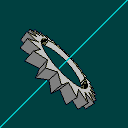
Re: Vertex's Misaligning, despite valid geometries!
Posted by quanta on
Fri Jul 6th 2007 at 8:06pm
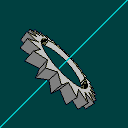 quanta
quanta
member
33 posts
53 snarkmarks
Registered:
Jun 14th 2007
Occupation: Student/Programmer
Location: USA
Try turning the offending brushes into func_details. In one of my maps, I have some really small cylinders/tori, but the vertices won't dissalign since they're func_details. If the problem persists, then it's an issue with Hammer rounding off the values of the vertices' coordinates, and can't be fixed.
People its snarkpit.net not snarkpit.com! Be sure to check this when you add links!

