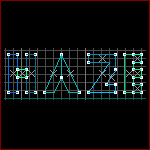
Re: advanced texture rotation/stretch
Posted by Haze on
Fri Dec 1st 2006 at 12:07pm
Posted
2006-12-01 12:07pm
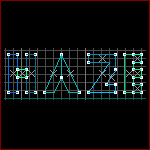 Haze
Haze
member
118 posts
42 snarkmarks
Registered:
Jan 24th 2005
Occupation: Game Designer
Location: Frozen Wolf Limited
Ahh, I changed the text color, been a while since I used the forums.
And thanks for the help, they should add a feature that lets you do things like that, I always have problems with this sort of thing.

Re: advanced texture rotation/stretch
Posted by Orpheus on
Sat Dec 2nd 2006 at 2:28am
 Orpheus
Orpheus
member
13860 posts
2024 snarkmarks
Registered:
Aug 26th 2001
Occupation: Long Haul Trucking
Location: Long Oklahoma - USA
whispers
the screens are his. I just posted them so everyone could see them at a glance.
Copy/pasting links sucks ass.
My solution is in text, not in screens.
The best things in life, aren't things.

Re: advanced texture rotation/stretch
Posted by Campaignjunkie on
Sat Dec 2nd 2006 at 4:31am
1309 posts
329 snarkmarks
Registered:
Feb 12th 2002
Occupation: Student
Location: West Coast, USA
My two cents: It's a vent. The player isn't going to care or remember it. Just leave it misaligned and move on to more important things.

Re: advanced texture rotation/stretch
Posted by Orpheus on
Sat Dec 2nd 2006 at 11:58am
Posted
2006-12-02 11:58am
 Orpheus
Orpheus
member
13860 posts
2024 snarkmarks
Registered:
Aug 26th 2001
Occupation: Long Haul Trucking
Location: Long Oklahoma - USA
If I were gonna do it, I'd do it like Nickel said, then forget it like CJ said.
The best things in life, aren't things.

