
Re: textures on displacement geometry
Posted by Redclaws on
Wed Jan 16th 2008 at 4:52am
18 posts
509 snarkmarks
Registered:
Dec 1st 2007
Location: Washington DC, USA
What is the trick to fixing textures that have become distorted on displacement geometry when you have moved it around? I have tried a bunch of different things and cant seem to get the texture to cover the area properly without distorting in some areas. I see it all the time even on some of the original game maps where the mapper moved a part of the displacement geometry around so some of the areas are distorting the texture on it. I hope there is a simple way to fix that and leave the displacment in its current position. I have done a lot of mapping for AVP2 (DEDIT) and there was a nifty tool to fix it in that game engine so you should never have distorted looking textures.
Any help with this would be great.
Cheers,
Redclaw
All that you know is at an end.

Re: textures on displacement geometry
Posted by fishy on
Fri Jan 18th 2008 at 4:40pm
 fishy
fishy
member
2623 posts
1476 snarkmarks
Registered:
Sep 7th 2003
Location: glasgow
There's not really anything you can do about it. Only the same things you can do with textures on normal brushes; scale rotate etc.
Imagine the displacement is like a big square of elastic with an image printed on it. Stretch the elastic, stretch the image. Create the displacements, as close to the shape that you need as possible, so there's less distortion when you tweak them.
i eat paint

Re: textures on displacement geometry
Posted by Redclaws on
Fri Jan 18th 2008 at 10:07pm
Posted
2008-01-18 10:07pm
18 posts
509 snarkmarks
Registered:
Dec 1st 2007
Location: Washington DC, USA
Thanks guys, I kinda figured I was going to have to work with brush face sizes, limiting how far I move the displacement geometry, rotation, and texture scaling. Fishy is right in that the displacement brush's act like big elastic rubberbands...the more you stretch them the more the texture distorts across it's face. To bad there is not a tool that allows the texture to spread evenly across a distance regardless of brush size or shape...and does not distort!
I just had a thought...what would happen if I turned off "texture locking" and then moved the displacement geometry around (using the tools in the displacement toolbar)? Theoretically the texture is no longer bound to the brush but to space...so I should be able to move the displacement brushes around without distortion as the texture should not be gluded to them. I will have to test this idea out.
Cheers,
Redclaw
All that you know is at an end.
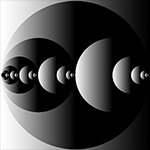
Re: textures on displacement geometry
Posted by Naklajat on
Sat Jan 19th 2008 at 12:25am
Posted
2008-01-19 12:25am
1137 posts
384 snarkmarks
Registered:
Nov 15th 2004
Occupation: Baron
Location: Austin, Texas
Materials get mapped onto disp surfs according to how they are mapped on the brush face used to create them. It can be pretty limiting at times, but you learn to work around it.
Experiment, try different ideas and don't be afraid to get rid of stuff that just doesn't work. The better you know the limitations the better you can work within and around them, and there's no better way to learn the limits than to hit them.
o