
Re: Desktop Pictures
Posted by Yak_Fighter on
Wed Jan 23rd 2008 at 9:05am
1832 posts
742 snarkmarks
Registered:
Dec 30th 2001
Occupation: College Student/Slacker
Location: Indianapolis, IN
My wallpaper is just a random shot from STALKER that I saw somewhere.
As for Unrealed, I've been trying the one that came with UT2k4, which is UE2.5 or something I think. I haven't been feeling very inspired with it though :/

Re: Desktop Pictures
Posted by Junkyard God on
Wed Jan 23rd 2008 at 11:41am
Posted
2008-01-23 11:41am
654 posts
81 snarkmarks
Registered:
Oct 27th 2004
Occupation: Stoner/mucisian/level design
Location: The Nether Regions
holy s**t Vaal! awsome graphic you got there, i have exactly the same on on my pc! :smile:
Hell, is an half-filled auditorium

Re: Desktop Pictures
Posted by Crono on
Wed Jan 23rd 2008 at 11:52am
Posted
2008-01-23 11:52am
 Crono
Crono
super admin
6628 posts
700 snarkmarks
Registered:
Dec 19th 2003
Location: Oregon, USA
Aaron, you fool, it's called the classic theme. And if you clicked the link, it loads the bigger picture.
But, yes, in general 2000 does run faster than XP (even if they are using sister kernels)
Blame it on Microsoft, God does.

Re: Desktop Pictures
Posted by Vaalbara on
Wed Jan 23rd 2008 at 10:48pm
Posted
2008-01-23 10:48pm
9 posts
21 snarkmarks
Registered:
Nov 21st 2007
Occupation: Student
Location: Hungary
Hehe.
2000 Professional is the standard for me, things run so smooth with it.
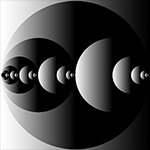
Re: Desktop Pictures
Posted by Naklajat on
Thu Jan 24th 2008 at 6:58am
1137 posts
384 snarkmarks
Registered:
Nov 15th 2004
Occupation: Baron
Location: Austin, Texas
I use classic theme because 1. It gives much more customization options, 2. "Luna" is an gaudy, tacked-on waste of resources (disable theme engine) and 3. I don't like my taskbar to look like the top of a box of crayons.
Aaron, what's google?
o

Re: Desktop Pictures
Posted by Zein on
Thu Jan 24th 2008 at 5:30pm
 Zein
Zein
member
167 posts
517 snarkmarks
Registered:
Sep 1st 2006
Occupation: Computer fixing
Location: United States
It's funny seeing Vista on here, I have Vista on my other computer and i would just like to say "TO MANY PROTECTIONS" yes Vista punched the person who said "is there such thing as too many protections?" like when i want fraps working right when i start up (at the bottum of my screen) " there are some programs trying to run on startup" and when i look into the help me file and i probally quote this "you must hit 'allow program' every time you want it to run when windows starts". Oh and don't make me get started with me trying to run ANY program, to late you got me going, here is what it says, "Are you sure you want to run this 'Yes' 'No'" I mean REALLY! if i click on it i would like it to run for me. everytime it does that....everytime.
YeaY! Fer MesPehling WerDs
The expression for success is
(energy x enthusiasm)
~Zein

Re: Desktop Pictures
Posted by Zein on
Thu Jan 24th 2008 at 11:40pm
Posted
2008-01-24 11:40pm
 Zein
Zein
member
167 posts
517 snarkmarks
Registered:
Sep 1st 2006
Occupation: Computer fixing
Location: United States
Yeah for clicking on a program, but not programs on startup.
YeaY! Fer MesPehling WerDs
The expression for success is
(energy x enthusiasm)
~Zein

Re: Desktop Pictures
Posted by Crono on
Fri Jan 25th 2008 at 9:06pm
 Crono
Crono
super admin
6628 posts
700 snarkmarks
Registered:
Dec 19th 2003
Location: Oregon, USA
Home Premium is the same, except for all the new network security things that Ultimate uses from Business.
Hopefully you didn't shell out $400, in any case.
But, at first, it is annoying, but then you're like, "hey ... it actually stopped something" and it becomes less tedious and annoying.
Blame it on Microsoft, God does.

Re: Desktop Pictures
Posted by Crono on
Fri Jan 25th 2008 at 9:35pm
 Crono
Crono
super admin
6628 posts
700 snarkmarks
Registered:
Dec 19th 2003
Location: Oregon, USA
Well, it's important to keep in mind you could give access to a program that has a security weakness.
Most viruses that come in to your computer come through a running application and attach themselves to "known" programs to go undetected. If it has its own process, Vista will see it and prompt the user ... but otherwise ...
People don't get that for some reason.
Blame it on Microsoft, God does.
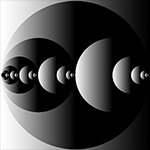
Re: Desktop Pictures
Posted by Naklajat on
Mon Jan 28th 2008 at 4:03pm
1137 posts
384 snarkmarks
Registered:
Nov 15th 2004
Occupation: Baron
Location: Austin, Texas
Sort of, yes. The naval on the same colored area as the pants makes it look that way. When I saw it I was like "vag tat?" then I figured out the bellybutton-though-shirt thing (I'm guessing).
Shenanigans in any case. :razz:
o

Re: Desktop Pictures
Posted by Andrei on
Mon Jan 28th 2008 at 4:54pm
 Andrei
Andrei
member
2455 posts
1248 snarkmarks
Registered:
Sep 15th 2003
Location: Bucharest, Romania
Hmm, you're right! :dorky: The original version didn't have the shirt, guess that was left behind.
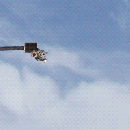
Re: Desktop Pictures
Posted by larchy on
Wed Feb 6th 2008 at 9:31am
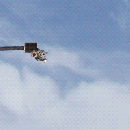 larchy
larchy
fluffy teim
super admin
496 posts
87 snarkmarks
Registered:
Jan 14th 2008
Occupation: kitten fluffer
Location: UK
Nvidia Forceware is a Unified Driver Package (UDP) so installing different GeForce models works fine. Ditto Ati cards and the Catalyst UDP.
Running, for example, two GeForce cards with one in each PEG16x slot on your motherboard is referred to by Microsoft as an homogeneous multi-adapter environment.
Running two or more cards that require different drivers is called an heterogeneous multi-adapter environment.
WindowsXP supports the latter situation, but unfortunately not very well and it is usually best to ensure driver homogeneity.
If you are running Windows Vista the WDDM model does not support driver heterogeneity, limiting your options somewhat. You can still use legacy XPDM packages, but the enironment still requires homogeneity so you cannot mix WDDM with XPDM packages for the different cards. Obviously using XPDM will also remove support for Aero.
You may find it useful to use an application such as Ultramon to manage such configurations, as native windows support is generally poor.

 .
.