
Re: Poles not producing shadows
Posted by Captain P on
Thu Nov 25th 2004 at 12:00am
Posted
2004-11-25 12:00am
1370 posts
1995 snarkmarks
Registered:
Nov 6th 2003
Occupation: Game-programmer
Location: Netherlands
Looks like a result of face splitting. Make these poles func_details
(or func_wall, whatever you want) and see if that solves the problem.
As for the second thing, you should zoom in on the 'cuts', I can barely see anything strange there.

Re: Poles not producing shadows
Posted by Wild Card on
Thu Nov 25th 2004 at 12:09am
Posted
2004-11-25 12:09am
2321 posts
391 snarkmarks
Registered:
May 20th 2002
Occupation: IT Consultant
Location: Ontario, Canada
The poles are not func_wall's so they are slitting the surface. When 2 world brushes meet, they split. Same when 2 entity brushes meet, they split.
However, entites are invisible to the engine, meanning they cannot be used as vis blockers nor are they visible to the lighting engine. This means, they will not produce a shadow.
So you can either go with facespliting or no shadows. WRONG. Go with neither.
Create a 1 unit high brush that touches the floor. Make it a func_wall. Next, put your pole starting on top of that brush. Dont make it an entity.
This way, the 1 unit high brush will prevent facespliting, but it wont cast a shadow. However, the pole will cast a shadow, but because it sits atop the func_wall brush, it wont create face spliting. Another technique is to simply raise your pole 1 unit off the ground. But this leaves a gap that can be noticable in-game.

Re: Poles not producing shadows
Posted by Spartan on
Thu Nov 25th 2004 at 12:30am
Posted
2004-11-25 12:30am
 Spartan
Spartan
member
1204 posts
409 snarkmarks
Registered:
Apr 28th 2004
Shouldn't there be an opaque option to choose?

Re: Poles not producing shadows
Posted by Orpheus on
Thu Nov 25th 2004 at 12:46am
Posted
2004-11-25 12:46am
 Orpheus
Orpheus
member
13860 posts
2024 snarkmarks
Registered:
Aug 26th 2001
Occupation: Long Haul Trucking
Location: Long Oklahoma - USA
one question per thread please.
Re: Poles not producing shadows
Posted by Zevensoft on
Thu Nov 25th 2004 at 1:17am
50 posts
145 snarkmarks
Registered:
Sep 29th 2003
If you want to fix the problem easily, dont have the poles rotated 45
degrees. Keep them axis-aligned, and the shadow problem should go away.

Re: Poles not producing shadows
Posted by omegaslayer on
Thu Nov 25th 2004 at 2:36am
2481 posts
595 snarkmarks
Registered:
Jan 16th 2004
Occupation: Sr. DevOPS Engineer
Location: Seattle, WA
What are those poles, are they a brush or model?
Model check the options for disable shadows, it should be set to "no"
If its a brush: Is it a world brush? The should be no problem
Is it a func_anything? Make sure you have the right opaque setting..... like spartin said. (I forget what you put in the value)
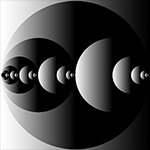
Re: Poles not producing shadows
Posted by Naklajat on
Thu Nov 25th 2004 at 3:28am
1137 posts
384 snarkmarks
Registered:
Nov 15th 2004
Occupation: Baron
Location: Austin, Texas
what this really is, is that your lightmap scale is to high
for something that small to cast a noticable shadow. at first a made
this map with lightmap scale on the textures at the default 16, but
these screens were taken with a lightmap scale of 4. they clearly show
that a func_detail casts a shadow, but func_walls, func_doors and
func_breakables dont.the third also shows how entities dont cut world brushes, but
world brushes cut eachother, like wild card said.(that 1 unit func_wall
thing is a good idea, btw)
/edit
now you can slap me... someone told me how to do links on my first post
ever and fixed my thumbnails(thanks btw), but i just didnt put 2 and 2
together...
/edit
okay, no screens for now. the links work, its just my host thinks they
have restricted access. btw, if anyone could tell me how to post a
download it would be much appreciated and they would recieve many
points(not snarkmarks, i cant give those) and perhaps a gold star(not
one for the elephant, i just had to get rid of that one)

Re: Poles not producing shadows
Posted by CPS on
Thu Nov 25th 2004 at 3:54am
 CPS
CPS
member
60 posts
6 snarkmarks
Registered:
Nov 21st 2004
Location: USA
Spartan, I think he was referring to my two questions in the first post. I will take more screens and make another topic for it.
EDIT: Also how would I go around changing the light map scale value?
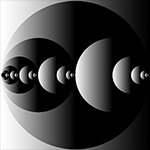
Re: Poles not producing shadows
Posted by Naklajat on
Thu Nov 25th 2004 at 4:37am
1137 posts
384 snarkmarks
Registered:
Nov 15th 2004
Occupation: Baron
Location: Austin, Texas
its in the texture application tool.

