
Re: Windows XP Users
Posted by Dr Brasso on
Thu Nov 25th 2004 at 1:14pm
1878 posts
198 snarkmarks
Registered:
Aug 30th 2003
Occupation: cad drafter
Location: Omaha,NE
one of these days im gonna have to buy that OS, just for giggles and grins..... :heee:
Doc B... :dodgy:

Re: Windows XP Users
Posted by Orpheus on
Thu Nov 25th 2004 at 1:55pm
 Orpheus
Orpheus
member
13860 posts
2024 snarkmarks
Registered:
Aug 26th 2001
Occupation: Long Haul Trucking
Location: Long Oklahoma - USA
BTW WindowsXP's version of IE6 has its own "popup" blocker, you don't need all that clutter on your page such as google toolbar and other similar addon's
note, i did not say that IE was better than firefox :biggrin:
its just nice that IE finally got its own blocker without an addon.

Re: Windows XP Users
Posted by pepper on
Thu Nov 25th 2004 at 1:58pm
 pepper
pepper
member
597 posts
80 snarkmarks
Registered:
Feb 25th 2004
Location: holland
still the google toolbar is handy, although i use firefox.
interesting article, worth trying!

Re: Windows XP Users
Posted by Wild Card on
Thu Nov 25th 2004 at 2:32pm
2321 posts
391 snarkmarks
Registered:
May 20th 2002
Occupation: IT Consultant
Location: Ontario, Canada
Love how you put that "Use are your own risk" part at the very bottom of your post :razz:
Personaly, I dont have troubles with boot ups. For 2 reasons. I use XP pro instead of home. XP home takes a while longer for some reason to load once the Windows GUI has loaded. Second, I hybernate my system all the time, so loading takes little to no time.
Third, my computer usually wakes up before I do :biggrin:

Re: Windows XP Users
Posted by Orpheus on
Thu Nov 25th 2004 at 2:45pm
 Orpheus
Orpheus
member
13860 posts
2024 snarkmarks
Registered:
Aug 26th 2001
Occupation: Long Haul Trucking
Location: Long Oklahoma - USA
that guide is for all XP's, but mainly for Pro..
there are a s**tload of tweaks nick, most aims at speedy bootups, but a substantial portion is for saving resources.. something we all will need for compiling :biggrin:
i suggest everyone read the guide, even if you use none of it.
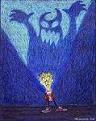
Re: Windows XP Users
Posted by SWATSiLeNt on
Thu Nov 25th 2004 at 3:07pm
141 posts
34 snarkmarks
Registered:
Nov 8th 2003
Location: Missouri
Thx for the guide I doubt it will help me much but cool.

Re: Windows XP Users
Posted by G.Ballblue on
Thu Nov 25th 2004 at 4:09pm
1511 posts
211 snarkmarks
Registered:
May 16th 2004
Faster boot times:
Get a faster computer? :razz:
I deffinetely wouldn't call (only mine?) or (the?) boot times slow.

Re: Windows XP Users
Posted by Gwil on
Thu Nov 25th 2004 at 4:20pm
 Gwil
Gwil
super admin
2864 posts
315 snarkmarks
Registered:
Oct 13th 2001
Occupation: Student
Location: Derbyshire, UK
XP does have issues with performance, and specifically booting,
Ballblue - it runs a crap load of needless services on startup for
example, and on older machines (evidently not yours) guides like this
are extremely useful :smile:

Re: Windows XP Users
Posted by ReNo on
Thu Nov 25th 2004 at 4:53pm
 ReNo
ReNo
member
5457 posts
1991 snarkmarks
Registered:
Aug 22nd 2001
Occupation: Level Designer
Location: Scotland
XP has always booted up really quickly for me, far far faster than all
the older versions. Shutting down is another matter though, it seems to
take much longer. While you wouldn't think of this as much of an issue
("you don't have to sit and wait for it to turn off"), it is when you
are restarting your computer frequently :sad:

Re: Windows XP Users
Posted by Orpheus on
Thu Nov 25th 2004 at 5:13pm
 Orpheus
Orpheus
member
13860 posts
2024 snarkmarks
Registered:
Aug 26th 2001
Occupation: Long Haul Trucking
Location: Long Oklahoma - USA
i found that while reading the article, that the times are pre set.. the splash screen while it loads is on a timer. its not doing anything but waiting for the clock to run down to zero. :sad:
i specifically like the resource saving tips.

Re: Windows XP Users
Posted by wil5on on
Fri Nov 26th 2004 at 5:12am
 wil5on
wil5on
member
1733 posts
570 snarkmarks
Registered:
Dec 12th 2003
Occupation: Mapper
Location: Adelaide
Boot times for me have always been weird. When I first installed XP it booted up fast for about a week, then pretty slow (1-2 minutes on the XP load screen), and now fast again. It doesnt bother me much tho, I usually get up, kick (yes kick) the power button, and get dressed while it boots. I am nerd, hear me roar.

Re: Windows XP Users
Posted by Gorbachev on
Fri Nov 26th 2004 at 11:55pm
Posted
2004-11-26 11:55pm
1569 posts
264 snarkmarks
Registered:
Dec 1st 2002
Location: Vancouver, BC, Canada
My computer takes roughly 10-15 seconds from button push to password login, after that it's a 5 second process at most.

Re: Windows XP Users
Posted by Gorbachev on
Sun Nov 28th 2004 at 12:24am
Posted
2004-11-28 12:24am
1569 posts
264 snarkmarks
Registered:
Dec 1st 2002
Location: Vancouver, BC, Canada
Odds are I've followed it unintentionally. (I'm taking school to be a computer and network technician, and I'm often tweaking my settings to my own use.) Occasionally guides like this will give me one or two new things, which I just add to my habits. :smile:

