Re: Black Models in Hammer
Posted by Anthony on
Sun Dec 5th 2004 at 4:37am
37 posts
4 snarkmarks
Registered:
Nov 13th 2004
Occupation: Student/Level Designer
Location: Australia
In the other thread I posted in the wrong forum, Orpheus suggests I post my GFX card specs.
nVidia GeForce4 MX440 8AGP 64Megs running the latest driver
Could my crappy card be doing it? If so, why does the skin show in HLMV as well as HL2 itself?

Re: Black Models in Hammer
Posted by ReNo on
Sun Dec 5th 2004 at 4:46am
 ReNo
ReNo
member
5457 posts
1991 snarkmarks
Registered:
Aug 22nd 2001
Occupation: Level Designer
Location: Scotland
Just letting you know I deleted the topic from the HL editing section.
I'm afraid I've never heard of this problem before so I can't help you
out :sad: Its possibly to do with not having enough video memory to load
in the skins, and hammer prioritises textures instead or something.

Re: Black Models in Hammer
Posted by Tracer Bullet on
Sun Dec 5th 2004 at 4:49am
2271 posts
445 snarkmarks
Registered:
May 22nd 2003
Occupation: Graduate Student (Ph.D)
Location: Seattle WA, USA
I have the same problem, but I see no reason to bother fixing it. After all, if I want to see the model's skin I can just use HLMV.

Re: Black Models in Hammer
Posted by CrazyC on
Sun Dec 5th 2004 at 5:58am
 CrazyC
CrazyC
member
65 posts
7 snarkmarks
Registered:
Sep 27th 2004
Occupation: Unemployed
Location: Windsor, Ontario
I have the same problem also. If I were to play the .bmp, would the models look fine? If so, I dont see a problem with it seeing as I know what they are.
Re: Black Models in Hammer
Posted by Anthony on
Sun Dec 5th 2004 at 6:02am
37 posts
4 snarkmarks
Registered:
Nov 13th 2004
Occupation: Student/Level Designer
Location: Australia
I do though...
It's very annoying having to go through HLMV to check out the skins. I want to see it in Hammer so I can see how textures and skins blend and clash. Secondly, it's a lot harder to determine the shape of the model sometimes because there's nothing to define it.

Re: Black Models in Hammer
Posted by Orpheus on
Sun Dec 5th 2004 at 9:33am
 Orpheus
Orpheus
member
13860 posts
2024 snarkmarks
Registered:
Aug 26th 2001
Occupation: Long Haul Trucking
Location: Long Oklahoma - USA
i still say its driver related, but i suggest that each of you with this issue post the cards you have, and the drivers you are using.. look for commonalities.
perhaps, its a bug yet to be addressed. shrugs
reminds snarkpit members
remember all the video issues i had with the taboo version? they sorted themselves out with the next driver version.
Re: Black Models in Hammer
Posted by Anthony on
Sun Dec 5th 2004 at 9:38am
37 posts
4 snarkmarks
Registered:
Nov 13th 2004
Occupation: Student/Level Designer
Location: Australia
Perhaps a combination of a Hammer/driver bug? Why would HLMV show the skins and not Hammer? HL2 and the rest all run fine...
Just a note: I'm running nVidia's drivers for Windows XP, version 66.93 as well as DirectX 9c.
Re: Black Models in Hammer
Posted by Anthony on
Sun Dec 5th 2004 at 9:48am
37 posts
4 snarkmarks
Registered:
Nov 13th 2004
Occupation: Student/Level Designer
Location: Australia
I'll check out the Omega drivers.
I actually just upgraded DirectX from b to c. Seems to be fine.
I hope to upgrade soon to the Radeon9800 Pro 256MB. Should do the trick! :wink:

Re: Black Models in Hammer
Posted by Renegatus on
Sun Dec 5th 2004 at 11:26am
Posted
2004-12-05 11:26am
57 posts
55 snarkmarks
Registered:
Oct 17th 2004
Occupation: Web designer/AS Level Student
Location: Wolverhampton
Could it be there is no lighting in the level? I know when I occasionally use CryEngine Sandbox, if objects have no lighting they appear black.

Re: Black Models in Hammer
Posted by CrazyC on
Sun Dec 5th 2004 at 5:14pm
 CrazyC
CrazyC
member
65 posts
7 snarkmarks
Registered:
Sep 27th 2004
Occupation: Unemployed
Location: Windsor, Ontario
I have a Geforce4 MX4000 card, and HL2 sent me to some site for the latest driver for my card before I could play, so I did that. I still have DirectX 9b though.
I thought about the lighting thing too, but I am still kinda teh suck with Hammer, so I probably screwed it up. I will have to try again.
Re: Black Models in Hammer
Posted by Anthony on
Tue Dec 7th 2004 at 5:57am
37 posts
4 snarkmarks
Registered:
Nov 13th 2004
Occupation: Student/Level Designer
Location: Australia
Nah, I tried adding some lighting. Doesn't work.

Re: Black Models in Hammer
Posted by CrazyC on
Thu Dec 9th 2004 at 2:13pm
 CrazyC
CrazyC
member
65 posts
7 snarkmarks
Registered:
Sep 27th 2004
Occupation: Unemployed
Location: Windsor, Ontario
Actually, I managed to get a solution to it, and it was infact lights. In Hammer, all of the models are black, but once I finally put a light in my map and compiled, I could see all models and such like they were normal.
It worked for me atleast.
Re: Black Models in Hammer
Posted by coldbladed on
Thu Dec 9th 2004 at 6:07pm
62 posts
6 snarkmarks
Registered:
Nov 11th 2004
I had this same problem and, for me at least, it was something to do
with a corrupt cache file. Try identifying your .gcf that is
responsible for those textures/models and redownloading. Also, make
sure your games are on autoupdate as this sometimes causes caches to
grow "stale" from not being the latest version and you get cache probs.
EDIT:
As for my gfx card I'm using a GEForce 4 4600 128MB. Not an ultra or anything but a decent card. :smile:
Re: Black Models in Hammer
Posted by Guessmyname on
Sat Dec 11th 2004 at 8:21am
342 posts
173 snarkmarks
Registered:
Dec 6th 2004
Has anyone though to look at the "Model Render Distance" found in 3D View tab of the Hammer Configuration window?
Re: Black Models in Hammer
Posted by Anthony on
Mon Dec 13th 2004 at 12:54am
Posted
2004-12-13 12:54am
37 posts
4 snarkmarks
Registered:
Nov 13th 2004
Occupation: Student/Level Designer
Location: Australia
That's got nothing to do with the problem.

Re: Black Models in Hammer
Posted by XenNetwork on
Fri Mar 18th 2005 at 10:44pm
Posted
2005-03-18 10:44pm
58 posts
66 snarkmarks
Registered:
Jan 25th 2005
Location: USA
I think it just has to do with nVidia cards becuase i noticed the 3
people are having this problem (including myself) becuase if i add alot
of props to geather i cant tell whats going on becuase everything will
be all black!!!
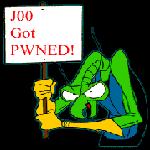
Re: Black Models in Hammer
Posted by smidsy on
Sat Mar 19th 2005 at 4:09pm
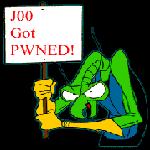 smidsy
smidsy
member
143 posts
44 snarkmarks
Registered:
Dec 4th 2004
Occupation: ex army, working as electrition
Location: uk
i get the same problem on my bad computer but when i run the map on me
good one the map looks fine i think it is to do with the graphix card
or the drivers on my bad comp i run a radeon 7000 and on the good one a
9500. but i noticed when i compiled the map i get a bit of colour
sometimes asin my hands go green, blue or red. so it could be something
else.
Re: Black Models in Hammer
Posted by Anthony on
Thu Apr 7th 2005 at 11:59am
Posted
2005-04-07 11:59am
37 posts
4 snarkmarks
Registered:
Nov 13th 2004
Occupation: Student/Level Designer
Location: Australia
coldbladed: Sorry, that isn't the answer. It's a bug with the lower-end nVidia cards.

Re: Black Models in Hammer
Posted by XenNetwork on
Sun Apr 10th 2005 at 7:46am
58 posts
66 snarkmarks
Registered:
Jan 25th 2005
Location: USA
Ok i just bought the ATI Radeon 9250 video card, and everything in
hammer works fine visualy! I just think its the cards that got 125MB's
in it

