
Re: Flames?
Posted by Ronin on
Fri Oct 31st 2003 at 8:26am
 Ronin
Ronin
member
175 posts
217 snarkmarks
Registered:
Sep 4th 2003
Occupation: COLLEGE STUDDENT!!!
Im just wondering how you make those nify flames that looks like fire. I see them in a lot of maps, but i cant figure out how to make them. I think there used to be a tut on it...Thanks guys!

Re: Flames?
Posted by fishy on
Fri Oct 31st 2003 at 9:00am
 fishy
fishy
member
2623 posts
1476 snarkmarks
Registered:
Sep 7th 2003
Location: glasgow
use an env_sprite.
rendermode - additive
fx amount - 120 (give or take)
sprite name - sprites/fire.spr (probably the one you mean)
you might want to experiment with the scale and framerate settings. to keep it more natural looking, the bigger the scale, the lower the framerate should be.

Re: Flames?
Posted by Ronin on
Fri Oct 31st 2003 at 9:06am
 Ronin
Ronin
member
175 posts
217 snarkmarks
Registered:
Sep 4th 2003
Occupation: COLLEGE STUDDENT!!!
Awsome, thanks a lot guys, I really appreciate it! My only question is, if its bad that the flame does not axis lock. Is it going to hurt anything, (besides looks) if i dont make it axis lock?
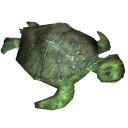
Re: Flames?
Posted by mazemaster on
Fri Oct 31st 2003 at 9:12am
890 posts
438 snarkmarks
Registered:
Feb 12th 2002
Basically, no its all astetic, but it only takes 5 seconds of your time with the spritefixer program. Just open the file, select the option, and click the button to fix it. If you fix a default sprite be sure to rename it by the way.

Re: Flames?
Posted by Ronin on
Fri Oct 31st 2003 at 9:19am
 Ronin
Ronin
member
175 posts
217 snarkmarks
Registered:
Sep 4th 2003
Occupation: COLLEGE STUDDENT!!!
Awsome, it works, thanks again guys...i have just one last question....is there any good website to get ambient_generic sounds from like...a fire crackle?
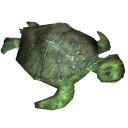
Re: Flames?
Posted by mazemaster on
Fri Oct 31st 2003 at 9:53am
890 posts
438 snarkmarks
Registered:
Feb 12th 2002
I think there are some good fire sounds that are default to half-life.
ambience/burning1.wav
ambience/burning2.wav
ambience/burning3.wav

Re: Flames?
Posted by DocRock on
Fri Oct 31st 2003 at 1:38pm
 DocRock
DocRock
member
367 posts
929 snarkmarks
Registered:
Mar 24th 2002
Location: U S of A
One thing about the spritefixer tho (I've heard this, but haven't seen it, personally) is that in Overview mode, the sprite takes over the whole map.
A guy who makes models for me sometimes said that. In the map, the sprite was scaled to 1. But he said that in the overview, the whole map was covered by the one sprite...and this sprite had been made with the spritefixer program.
I'll do a little more checking into this and get back to you about it.
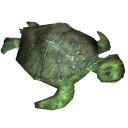
Re: Flames?
Posted by mazemaster on
Fri Oct 31st 2003 at 4:42pm
890 posts
438 snarkmarks
Registered:
Feb 12th 2002
I think thats only if you choose the "weird scaling mode" in spritefixer which i dont know why you would do.

Re: Flames?
Posted by Ronin on
Sat Nov 1st 2003 at 5:13am
 Ronin
Ronin
member
175 posts
217 snarkmarks
Registered:
Sep 4th 2003
Occupation: COLLEGE STUDDENT!!!
Thanks Doc, i will keep that in mind....but i cant find those ambiance sounds...i dont have any sounds under Half-Life/sounds, or in Valve/sounds or Gearbox/sounds. So i assumed that you had to download them

Re: Flames?
Posted by Orpheus on
Sat Nov 1st 2003 at 11:10am
Posted
2003-11-01 11:10am
 Orpheus
Orpheus
member
13860 posts
2024 snarkmarks
Registered:
Aug 26th 2001
Occupation: Long Haul Trucking
Location: Long Oklahoma - USA
i think, mazemasters answer was just as correct, someone needs to set it to blue

Re: Flames?
Posted by Gollum on
Sat Nov 1st 2003 at 11:18am
Posted
2003-11-01 11:18am
 Gollum
Gollum
member
1268 posts
525 snarkmarks
Registered:
Oct 26th 2001
Occupation: Student
Location: Oxford, England
Yes - Mazey's answer contains a s**tload of relevant information that is not well-known.