
Re: Projected Textures
Posted by BlisTer on
Sun May 6th 2007 at 9:11pm
 BlisTer
BlisTer
member
801 posts
1304 snarkmarks
Registered:
Jun 10th 2004
Location: Belgium
i dont even think you'd need a blocklight.. how would you use it? put the lightmap scale to 1 and see what happens. i had it in ff_flare too with another grate texture on a func_detail, though i had a rougher shadow grid due to lightmap scale 16.

Re: Projected Textures
Posted by Gorbachev on
Sun May 6th 2007 at 10:47pm
Posted
2007-05-06 10:47pm
1569 posts
264 snarkmarks
Registered:
Dec 1st 2002
Location: Vancouver, BC, Canada
Neat...totally doesn't match the grate above it though.

Re: Projected Textures
Posted by Campaignjunkie on
Sun May 6th 2007 at 11:09pm
Posted
2007-05-06 11:09pm
1309 posts
329 snarkmarks
Registered:
Feb 12th 2002
Occupation: Student
Location: West Coast, USA
It's lightmap scale 1 and blocklight.

Re: Projected Textures
Posted by rs6 on
Sun May 6th 2007 at 11:51pm
Posted
2007-05-06 11:51pm
 rs6
rs6
member
640 posts
94 snarkmarks
Registered:
Dec 31st 2004
Occupation: koledge
Location: New Jersey, USA
its a "tools/" texture similar to noclip and such.
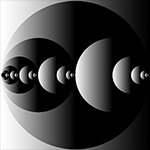
Re: Projected Textures
Posted by Naklajat on
Tue May 8th 2007 at 11:54pm
Posted
2007-05-08 11:54pm
1137 posts
384 snarkmarks
Registered:
Nov 15th 2004
Occupation: Baron
Location: Austin, Texas
Good job with the testing Riven :smile:
BM:S can get away with it because they're a mod, and you download all the maps at once for those :razz: I'd bet most people would rather have it look magnificent than save a few MB of bandwidth.
o

Re: Projected Textures
Posted by Crono on
Wed May 9th 2007 at 8:13am
 Crono
Crono
super admin
6628 posts
700 snarkmarks
Registered:
Dec 19th 2003
Location: Oregon, USA
It's sort of obvious that the light-map scale would be a large determining factor for file size, since more information is being recorded. The number of non-dynamic lights and shadows don't significantly take up space. The light map will be there no matter what. The number of elements per surface is what you're altering, what intensity each element in that map is doesn't matter when it comes to size. Chances are, if they're keeping compatibility, it's a floating point value in the range of -1.0 to 1.0. It will always take up the same amount of space.
It's very straightforward after you think about how the technology works.
Blame it on Microsoft, God does.

