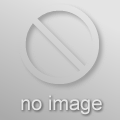Well what im trying to get at is, a map that has 30 fps like this with this ammount of detail dose not run good with a decent ammount of players. Server admins have to think about people with lower and systems as well, if a map is giving us with good video cards 30 fps the people with lower end systems wont be able to handle it, therefor decresing your server traffic. Don't get me wrong I realy like the map otherwise I prob wouldnt have commented at all. I would just like to see the framerates increased for final because I know they can be, and I would like to host the map. Wrapping the skybox will increase the framerates by double in most cases, I've seen this come from other mappers and first hand experence. From my personaly experence of this was my finca_housewarming release has 55 to 60 fps in spots, once I wrapped my skybox the framerates went from 55 in 2 diffrent spots of the map to 120 to 145 fps in those spots. Sence then I've only been able to add more and more detail and the framerates are still doubled. Here is a screen of the diffrence I recived with my map...
Before...(notice I had the skybox wrapped to the outside walls as tight as possable and lowered to the top roof in the map, as well as nodraw everything underneath)
http://img124.imageshack.us/my.php?image=before6kc.jpg
After...(the only diffrence from reciving doubled framerates would be the fact that your video is not drawing a skybox over a long distance anymore)
http://img374.imageshack.us/my.php?image=after3ks.jpg
Try doing this with your map and I assure you the framerates will be better, if not doubled. and to answer your question orpheous here are my system specs and settings I was running... 3800+ 64 bit athlon, 7800 GTX evga, 2 gigs ram, x-fi sound, 500watt psu, 10,000 rpm hd, at 1280 by 1024 no anti aliasing, no antistrophic filtering, low shaddow detail and low pixel shadding, everything else is high.
I still hit 300 fps on other detailed maps at 2048 by 1536 on high settings (in hallways ofcorse) and in the most detailed spots stay around 70 + fps so im sure there is nothing wrong with my card/drivers ect. on average most realy detailed source maps give me 70 + fps on any resolution. never had any dirver problems with 3d programs or games. The low fps I recieve on this map I can gaurentee you is from the map, not my system.
Another way you can test this skybox theroy is go to the corner of your map and look at it across the map (the way the skybox is drawn in most distance, you will notice the framerates anywhere like this are low) Then turn around and look at the walls of your map that only draw a small corner of distance of the skybox. (PS it dosnt matter if you dont see the skybox, its still being draw, just looking at a one textured wall will do, you will notice this first hand) When you look at the walls that only have a small distance of skybox behind them those spots have realy high framerates. then once you look at anything else in the map, even if its not a detailed spot at all, be it a blank wall, it will still give you low framerates if whats behind what your looking at is skybox drawn over a distance. Just eliminate the skybox behind all the walls that you dont see skybox from inside the map. use more world brush thats nodrawed to seal the map and less skybox. skybox texture is the worst decreaser of framerates in a map from my experence. Go test it for youself, I assure you there will be a diffrence. Just dont get me the wrong way, I realy love the map, I just need it to run better for other players with lower end systems to host it.
edit: BTW Im sure your framerates being slightly better then mine have to do with the fact that this game was made for ATI cards.