Alright.
I haven't written any updates in.. quite a while. I've been doing a lot of work since Beta 1; revising, retweaking, resizing. Just before I take a huge turn with the map I thought I'd show you a few screenshots of how it's looking at the moment (i.e. the last few screenshots where the map is rather recognizable!). :smile:
I've reduced the parking lot by about half, widthwise. This allowed space to move the restaurant/cafe building over quite a bit, and the one next to it as well. The map's farthest end has been capped off as a result, meaning a smaller gameplay area (better IMO, though still not optimal). Vvis has been slowly
decreasing in time, I'm now at an 8-minute Vvis and a 25-minute Vrad. This follows several hours of optimization, hintbrushing, and geometry tweaking. The entire cafe building has been rebuilt and retextured from the interiors up. I like the design of it a lot more now. I've also created a rudimentary yet surprisingly sufficient skybox which follows the road along a ways until it turns off to the right, allowing me to cap the player's view with several buildings.
Thus, screens:
Screen 1, a
very preliminary version of the direction I'm headed in with the bottom of the destroyed building. More interior, less rubble.
Screen 2, more WIP of how I'm doing the lower sniping spot.. with a chunk of debris held on by rebar. Yeah, it's definitely too "supported". :smile:
Screen 3, redone destruction upstairs.. now including the windows being removed.. I'll do this elsewhere as well.
Screen 4, looking out the upstairs hole.. note the apartment building having been rebuilt and moved over. :smile:
Screen 5, now
really note the moved buildings and (a bit) smaller playing area.
Screen 6, halved parking lot..
Screen 7, 3D skybox environment extension.
I'm excited where the map is headed and I don't think the next set of screens will be very much recognizable as Residential, other than maybe the lighting.. yeah, that will give it away. :biggrin: I don't want to give it away but
think smaller... :smile:
I'd like to get out a beta2 release or a final within 4 days or so... don't really plan on the final, but a beta is possible.. it will probably be either beta 2 in a few days, or final in around a week.


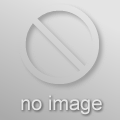
 That's something else to consider if it comes to that, thank you.
That's something else to consider if it comes to that, thank you.