
Re: Hot CPU
Posted by satchmo on
Tue Jun 14th 2005 at 7:49pm
 satchmo
satchmo
member
2077 posts
1809 snarkmarks
Registered:
Nov 24th 2004
Occupation: pediatrician
Location: Los Angeles, U.S.
I understand this is one of the most debated topics among PC builders and gamers, and I just want to see whether I can get a consensus, just among SnarkPit members.
I have an Athlon 3200+ XP on an ASUS A7N8X-E mobo. The ambiant case temp is around 25 Celsius, and the CPU idle temp is 47 Celsius. After playing HL2 for an hour, the CPU temp is 49 Celsius (as reported by SpeedFan).
Do I have anything to worry about? I noticed that some people's PC are running at much lower temperature. I did not overclock anything, and I don't want to shorten the lifespan of my processor. This machine is the first PC I built myself in the past ten years. I have a Antec heat sink with Arctic Silver thermal paste.
"The greatest thing you'll ever learn is just to love and be loved in return." -- Toulouse-Lautre, Moulin Rouge

Re: Hot CPU
Posted by rs6 on
Tue Jun 14th 2005 at 8:01pm
 rs6
rs6
member
640 posts
94 snarkmarks
Registered:
Dec 31st 2004
Occupation: koledge
Location: New Jersey, USA
Your CPU temps are the same as mine (I have 64 3200 as well). You really don't have to worry about heat unless your overclocking or your fan breaks.
Too hot is my video car (geforce 6800). It idles at 60 Celcius, and ive seen it up at 75 Celcius after playing CS:S, although I suspect it gets really high (maybe even teh core slowdown temperature which is 135 C) in game.

Re: Hot CPU
Posted by Myrk- on
Tue Jun 14th 2005 at 9:14pm
 Myrk-
Myrk-
member
2299 posts
604 snarkmarks
Registered:
Feb 12th 2002
Occupation: CAD & Graphics Technician
Location: Plymouth, UK
70 degrees C is where you have to come to terms with the fact that your own crippled attempt at installing your CPU has failed... If you ever experience above 60 then you need to re-paste that sucka with some good ol' "quick-silva" I believe its called, and get yourself a cpu sink with a copper or even gold contact.
-[Better to be Honest than Kind]-

Re: Hot CPU
Posted by Orpheus on
Tue Jun 14th 2005 at 9:35pm
 Orpheus
Orpheus
member
13860 posts
2024 snarkmarks
Registered:
Aug 26th 2001
Occupation: Long Haul Trucking
Location: Long Oklahoma - USA
All this biting sounds perfectly arousing.. can i play too. :heee:
The best things in life, aren't things.

Re: Hot CPU
Posted by Myrk- on
Wed Jun 15th 2005 at 12:32am
Posted
2005-06-15 12:32am
 Myrk-
Myrk-
member
2299 posts
604 snarkmarks
Registered:
Feb 12th 2002
Occupation: CAD & Graphics Technician
Location: Plymouth, UK
I was in no way aiming that advice at you, it was mainly just an over enveloped comment :razz: But as Reno said, its poor installation or poor parts, and if its new, its more likely poor installation than parts, cus they wouldn't have got past testing.
But as I say- just because you have a top of the range guitar and amp, doesn't mean you can play like Van Halen.
-[Better to be Honest than Kind]-

Re: Hot CPU
Posted by Crono on
Wed Jun 15th 2005 at 1:01am
 Crono
Crono
super admin
6628 posts
700 snarkmarks
Registered:
Dec 19th 2003
Location: Oregon, USA
70?C and upwards is no mans land.
Around 50?C should be normal tempurature unless you're needlessly cooling the CPU. Although most people will try to tell you it should be at 25 (which by the way is only 3?C hotter then room tempurature :rolleyes: )
But, you can set BIOS to power down your computer after the core reaches a certain temperature, 70 is a good target.
Blame it on Microsoft, God does.

Re: Hot CPU
Posted by rs6 on
Wed Jun 15th 2005 at 1:16am
 rs6
rs6
member
640 posts
94 snarkmarks
Registered:
Dec 31st 2004
Occupation: koledge
Location: New Jersey, USA
I want to water cool my PC, then the over clocking can really start :smile:
Re: Hot CPU
Posted by wizard james on
Wed Jun 15th 2005 at 1:39am
10 posts
1 snarkmarks
Registered:
Feb 16th 2005
Location: canada, alberta
sorry to ..kinda make people feel sad..bad.. i build computers for a living. ..soo i know lots
first off.. a rule for most cpus is anything under 60 and your in
the clear (60 load.. use prime 95 to find load tho the torture
test)
i am runing at 53 load, and i have a 2600+ mobile amd at 2.3 ghz (overclocked)
for the thermalpaste, look for artic silver 3 or artic silver 5 ..both the best you can get.
my friend has water cooling, and another has a phace chage
cooling.. -20s easy.. sick eh? check out
cryo-laboratory.com my site.. got a few pics of some cold stuff
on there..lol

Re: Hot CPU
Posted by Orpheus on
Wed Jun 15th 2005 at 2:01am
 Orpheus
Orpheus
member
13860 posts
2024 snarkmarks
Registered:
Aug 26th 2001
Occupation: Long Haul Trucking
Location: Long Oklahoma - USA
<DIV class=quote>
<DIV class=quotetitle>? quoting rs6</DIV>
<DIV class=quotetext>
I alreadly have a high end PC.
64 3200
geforce 6800
1gb RAM
but there is always something to gain by adding more speed.
</DIV></DIV>
The human eye cannot discern the advance you may gain with overclocking that system..
conversely, there is no game currently that can exceed the demands of that hardware so how will you determine any advancements?
in other words, if the game is set to maximum, and you have no troubles, how will you know you are still having no troubles except.. that you are continuing to not have any?
The best things in life, aren't things.

Re: Hot CPU
Posted by French Toast on
Wed Jun 15th 2005 at 2:10am
3043 posts
304 snarkmarks
Registered:
Jan 16th 2005
Occupation: Kicking Ass
Location: Canada
I'm getting an uber-fan with like liquid cooling and just crazy stuff like that. Then I can overclock and go nuts.

Re: Hot CPU
Posted by Jinx on
Wed Jun 15th 2005 at 3:22am
 Jinx
Jinx
member
874 posts
692 snarkmarks
Registered:
Nov 27th 2002
Location: Ohio
Both my old Athlon XP 2700+ and my new P4 550 3.47ghz run at about 54C idle, slightly higher under load. About the same temp on my 6800GT. That is with 2 front 80mm fans, 2 rear 80mm fans, and stock cooling. Those temps come down about 2 degrees if I crank the fans to max, though that's not usually worth the noise unless I'm putting them under heavy load.
I pretty much agree with everyone else- you want it under 60, 70+ and there's a problem. Getting cooler is nice, and will lengthen the life of your components, though if you get a new pc every 3-4 years it's probably irrelevant. The other benefit of water cooling is a reduction in -noise-, of course, which is many people's motivation for doing it rather than improved cooling or overclocking.
People often spend more effort and cash overclocking than it would cost to simply upgrade the damn pc. It's mostly bragging rights I guess. Although when some kid came in and bragged that he fried his 'xtremely' overclocked cpu because he "got drunk and forgot to put fresh ice cubes in the water cooling unit", I just thought he was a moron.

Re: Hot CPU
Posted by $loth on
Wed Jun 15th 2005 at 6:40am
 $loth
$loth
member
2256 posts
292 snarkmarks
Registered:
Feb 27th 2004
Occupation: Student
Location: South England
I think over 60 is too hot, but if it's over 55 then start looking into
some new cooling methods ( or ask here!) and make sure that inside your
case is dust free, especially your cpu cooler, the fin in this can
capture lots of dust.

Re: Hot CPU
Posted by Jinx on
Wed Jun 15th 2005 at 1:43pm
 Jinx
Jinx
member
874 posts
692 snarkmarks
Registered:
Nov 27th 2002
Location: Ohio
heh yeah we get some weird stuff at MicroCenter.
Had some guy in last week having problems with his pc's video card overheating and shutting down. Turns out Dell had only put a 170watt power supply in the P4 3.0ghz he bought. Since buying it he had added two hard drives and a 6800GT. Gee, wonder if that could have been a power supply issue?!
I f**king despise Dell.

Re: Hot CPU
Posted by Jinx on
Wed Jun 15th 2005 at 2:46pm
 Jinx
Jinx
member
874 posts
692 snarkmarks
Registered:
Nov 27th 2002
Location: Ohio
A 170watt... even 250... is not sufficient for a P4 3.0ghz to start with, nevermind adding new stuff.
what you run into is that Dell, HP, Compaq etc. sometimes use proprietary parts as well. Examples:
Some Dells were made with modified ATX power connectors. You could replace the power supply.. ie the connector would fit.. but since they changed the pinout you would blow the motherboard.
The exhaust fans on some Dells have a proprietary mobo connection that is monitored by the mobo. If it doesn't detect the fan and enough rpm, it shuts down. Thus if the fan goes, you have to go to Dell to replace it. Or get good at splicing cables I suppose.
Some HP's use small form factor ATX power supplies. They are ATX in frontal shape, yes, but not as 'deep'- ie if you try to replace them, you will find that a regular ATX psu doesn't have enough room between itself and the cd drives in their teeny cases. Good luck replacing the floppy drives in those cases, too...
Anyway, this is why you build your own.
Orpheus, you aren't going to get AIDS from dried blood left on an old pc case rolls eyes Besides, we all know you'd get it from your needle-sharing! :wink:

Re: Hot CPU
Posted by satchmo on
Wed Jun 15th 2005 at 4:13pm
 satchmo
satchmo
member
2077 posts
1809 snarkmarks
Registered:
Nov 24th 2004
Occupation: pediatrician
Location: Los Angeles, U.S.
We should stop give Dell such a hard time. They never intend to sell their PC to us gamers in the first place. Dell machines are meant for people who have no idea what a "BIOS" is, or even what OS they're running.
Dells are perfect for grannies or technophobes who just want to buy a computer, plug it into the wall socket, and have everything working. They use it primarily to check emails and play Solitaire.
Now, I don't think anyone needs an uber AGP card to play Solitaire.
"The greatest thing you'll ever learn is just to love and be loved in return." -- Toulouse-Lautre, Moulin Rouge

Re: Hot CPU
Posted by Crono on
Wed Jun 15th 2005 at 9:51pm
 Crono
Crono
super admin
6628 posts
700 snarkmarks
Registered:
Dec 19th 2003
Location: Oregon, USA
HP has a habit to format their HDDs for non-upgradability. Basically, you will have a very hard time getting any OS to install if they're wiped. This isn't widley speaking, but I've run into it, you can't slave them either.
It's very douchebagish of them or economically smart, I don't know which, they're pretty similar concepts.
Blame it on Microsoft, God does.
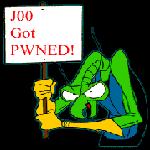
Re: Hot CPU
Posted by smidsy on
Thu Jun 16th 2005 at 10:19am
Posted
2005-06-16 10:19am
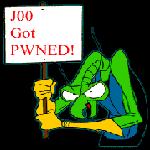 smidsy
smidsy
member
143 posts
44 snarkmarks
Registered:
Dec 4th 2004
Occupation: ex army, working as electrition
Location: uk
mine keeps at 30-40 at most times only whein i run like 3 demanding
games at once mine heats up eg hl2,hammer and wow. sayin that i got a
crap load of fans and a pretty good coolant system in my comp (cost
alot tho)...
Re: Hot CPU
Posted by DrFrag on
Fri Jun 17th 2005 at 9:31pm
62 posts
16 snarkmarks
Registered:
Jan 12th 2005
Location: Australia
I feel nicely average after reading this thread (and I'm not talking about the goats and diapers, although I might as well be).
My Intel PC is set to alarm at 60C and shutdown at 70C. Every few months the alarm goes of during some heavy number crunching and I know it's time to clean the dust out of the CPU heatsink. My room seems to be particularly dusty. Big dust too, the kind you can pick up in one piece.
I've heard Athlons have a slightly lower temperature threshhold.

Re: Hot CPU
Posted by satchmo on
Fri Jun 17th 2005 at 11:09pm
Posted
2005-06-17 11:09pm
 satchmo
satchmo
member
2077 posts
1809 snarkmarks
Registered:
Nov 24th 2004
Occupation: pediatrician
Location: Los Angeles, U.S.
Hmm, I've peeked into my BIOS many times, but I don't think the ASUS A7N8X-E motherboard is internally equipped with an alarm. I could be wrong.
I can imagine the alarm feature can be quite handy.
But yes, the purpose of this thread is to make everyone feel good and secure about their own CPU temperatures. Oftentimes, the extreme techies from other forums can get fanatical about cooling. They aren't satisfied until their PC is water-cooled to 25 Celsius, so I know that's just not realistic or practical.
"The greatest thing you'll ever learn is just to love and be loved in return." -- Toulouse-Lautre, Moulin Rouge

Re: Hot CPU
Posted by $loth on
Sat Jun 18th 2005 at 7:23am
 $loth
$loth
member
2256 posts
292 snarkmarks
Registered:
Feb 27th 2004
Occupation: Student
Location: South England
If you have an ASUS mobo, then with in you should get some drivers, one
called asus probe, this can be used to monitor heat and you can set the
alarm.

Re: Hot CPU
Posted by satchmo on
Sat Jun 18th 2005 at 3:25pm
 satchmo
satchmo
member
2077 posts
1809 snarkmarks
Registered:
Nov 24th 2004
Occupation: pediatrician
Location: Los Angeles, U.S.
Thanks. I checked out ASUS Probe, but it's bloody 35MB. If
it's not something I can set within the BIOS, I'd rather pass. I
don't want to drain system resources to monitor temperature, especially
when I never really had any problem with overheating.
I have SpeedFan, and I think I can set that to alarm too. But I'll live dangerously. :wink:
"The greatest thing you'll ever learn is just to love and be loved in return." -- Toulouse-Lautre, Moulin Rouge

Re: Hot CPU
Posted by Crono on
Sat Jun 18th 2005 at 8:36pm
 Crono
Crono
super admin
6628 posts
700 snarkmarks
Registered:
Dec 19th 2003
Location: Oregon, USA
Uh ... your computer already monitors the tempurature, so if there's some software thing it's just telling you what the values are. It's not as if it's purposfully checking all the time, if it's well written, it'll just sneak a peak at what the system already knows.
But, you can check your BIOS to see what the tempurature is, it's there, it has to be, take a nice long look.
Blame it on Microsoft, God does.

Re: Hot CPU
Posted by satchmo on
Sat Jun 18th 2005 at 11:02pm
Posted
2005-06-18 11:02pm
 satchmo
satchmo
member
2077 posts
1809 snarkmarks
Registered:
Nov 24th 2004
Occupation: pediatrician
Location: Los Angeles, U.S.
Oh yeah, the temperatures are in the BIOS. I knew that. But I was looking for an alarm feature from within the BIOS.
That's all right. I am pretty happy with the temperature my CPU is running anyways. I'll stop being so paranoid.
"The greatest thing you'll ever learn is just to love and be loved in return." -- Toulouse-Lautre, Moulin Rouge

Re: Hot CPU
Posted by $loth on
Sun Jun 19th 2005 at 6:48am
 $loth
$loth
member
2256 posts
292 snarkmarks
Registered:
Feb 27th 2004
Occupation: Student
Location: South England
ASUS Probe show come on a disc with your motherboard with the drivers
for the lan connector etc, it doesn't take up much system resources,
you can leave it in the background whilst playing HL2 and set it to
record temperatures.



