
Re: Lighting Issues
Posted by BlisTer on
Thu Jan 19th 2006 at 12:29pm
Posted
2006-01-19 12:29pm
 BlisTer
BlisTer
member
801 posts
1304 snarkmarks
Registered:
Jun 10th 2004
Location: Belgium
maybe there's other solutions that im not thinking of right now, but i'm just saying the first thing that comes through my mind:
if you really want to confine your lightspot between the green lines, with a hard contrast between light and shadow (i.e.: not slowly fading on the edges), try the following:
make 2 brushes and place them in such a way that they block the light that you dont want, but do not block the light that you do want, i.e. place them around the opening of you lampsocket, but not in the opening. now cover all sides of the brushes with the "blocklight" texture. do not make them into entities, keep them world brushes. Have the lightspots have a wide enough angle, such that enough light slips between the brushes, but not too wide to surpass your brushes.
ingame, you wont see the brushes, but they will confine the light within the green lines! if you're not sure on how to place them, give me a yell and i'll draw you
These words are my diaries screaming out loud
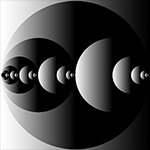
Re: Lighting Issues
Posted by Naklajat on
Thu Jan 19th 2006 at 12:47pm
Posted
2006-01-19 12:47pm
1137 posts
384 snarkmarks
Registered:
Nov 15th 2004
Occupation: Baron
Location: Austin, Texas
<span style="color: white;">BlisTer's solution is by far the easiest I can think of. One thing though: don't cover all sides with toolsblocklight, use toolsskip (I think) on the others. toolsblocklight on all of the faces would cast a shadow from all directions/other light sources. If I understand toolsskip correctly it's just skipped by BSP, but I'm not sure if it has to be used in conjunction with toolshint.
Other than that you could make a decal to look like light on the wall, check out how they did it in cs_office (I think).</span>
o
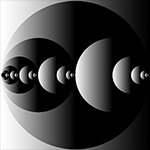
Re: Lighting Issues
Posted by Naklajat on
Fri Jan 20th 2006 at 7:05am
1137 posts
384 snarkmarks
Registered:
Nov 15th 2004
Occupation: Baron
Location: Austin, Texas
<span style="color: white;">What exactly does constant do?</span>
o

Re: Lighting Issues
Posted by DrGlass on
Fri Jan 20th 2006 at 1:06pm
 DrGlass
DrGlass
member
1825 posts
632 snarkmarks
Registered:
Dec 12th 2004
Occupation: 2D/3D digital artist
Location: USA
omfg my brain.
Wilson I would love you if you could some how make a tutorial that a
high school drop out, artist could understand (well now that I look at
it, it makes a little more sence) but maybe some talented member could
make a calculator that will show how the light shines on a wall?
Seems like that would be a simple program to make.

Re: Lighting Issues
Posted by DrGlass on
Sat Jan 21st 2006 at 6:38am
 DrGlass
DrGlass
member
1825 posts
632 snarkmarks
Registered:
Dec 12th 2004
Occupation: 2D/3D digital artist
Location: USA
I mean just a simple 2D picture showing what the light would look like,
maybe some other lines to show fall off... or just a tut :razz:

Re: Lighting Issues
Posted by BlisTer on
Sat Jan 21st 2006 at 4:02pm
 BlisTer
BlisTer
member
801 posts
1304 snarkmarks
Registered:
Jun 10th 2004
Location: Belgium
<DIV class=quote>
<DIV class=quotetitle>? quoting wil5on</DIV>
<DIV class=quotetext>To get a 2D picture of what the light would look like, you still have to position the light in 3D space and do some fancy geometry. It also wouldnt take bounces into account.
</DIV></DIV>
if they need it as in the case of CLs, then it wouldn't be that hard, it would just be the equation in 2D. The equation you stated might be correct for lights, but it would need to be expanded for light_spots (my guess is with an angular component superimposed). i might be able to help you out on the maths if you want. not good a coder though, only Matlab. It would actually not be too hard in Matlab i think. Still i wonder if it's worth the trouble, since the in-hammer renderer pictures the outlines of the lightspot already, and with a few trial and errors you could have a pretty good estimation on the intensity
These words are my diaries screaming out loud

Re: Lighting Issues
Posted by DrGlass on
Sat Jan 21st 2006 at 9:09pm
 DrGlass
DrGlass
member
1825 posts
632 snarkmarks
Registered:
Dec 12th 2004
Occupation: 2D/3D digital artist
Location: USA
I was thinking it would be simple to show a 2D cross section of a spot
light. I mean wouldn't you just have 2 sets of lines for the
inner and outer brightness then have some kind of dipiction of the fall
off level? I'd think it would be a matter of getting the equation
and inputing the numbers in the right place.
come to think of it... isn't that what the light_spot DOES in the 3d
view of hammer?! maybe someone can explain how that works?

Re: Lighting Issues
Posted by fishy on
Sun Jan 22nd 2006 at 6:14am
 fishy
fishy
member
2623 posts
1476 snarkmarks
Registered:
Sep 7th 2003
Location: glasgow
just a thought, but wouldn't increasing the lightmap scale of the wall that the light is shining on address the original problem?
i eat paint

Re: Lighting Issues
Posted by DrGlass on
Sun Jan 22nd 2006 at 10:54am
Posted
2006-01-22 10:54am
 DrGlass
DrGlass
member
1825 posts
632 snarkmarks
Registered:
Dec 12th 2004
Occupation: 2D/3D digital artist
Location: USA
right, I have the same problem in my map and my lightmaps are set to
8. but thats for a single player map, I dont think any one would
want a bunch of walls with 4 or 2 scale light maps.
