
Re: Strange missing polygon / hole in wall
Posted by haymaker on
Thu Mar 20th 2008 at 4:11am
439 posts
921 snarkmarks
Registered:
Apr 1st 2007
Location: CAN
<html><head><link rel="stylesheet" href="themes/standard.css" type="text/css"></head><body topmargin=2 leftmargin=2>
<div class="abouttext">Message submitted 2 minutes after original post:</b></div>
Well you've tried destroy!rebuild! so that's out.
Does it happen at cordon compile? With a different texture? Is there a hidden visgroup at that location?
Failing that, I hate doing it but perhaps moving the entire map might help.

Re: Strange missing polygon / hole in wall
Posted by fishy on
Thu Mar 20th 2008 at 4:21am
 fishy
fishy
member
2623 posts
1476 snarkmarks
Registered:
Sep 7th 2003
Location: glasgow
rather than rebuilding the brush exactly the same, what about slicing it in half or something. maybe the change would 'un-confuse' the compiler.
i eat paint

Re: Strange missing polygon / hole in wall
Posted by RedWood on
Thu Mar 20th 2008 at 6:23pm
 RedWood
RedWood
member
719 posts
652 snarkmarks
Registered:
Sep 13th 2006
If you want to geto rig it, you could turn it into a displacement and place a nodraw brush behind it.
You could always place a second brush over the top of it. One unit lower.
or turn it in to a detail?
Sorry, i have no idea what could be causing it. Weird...
Reality has become a commodity.
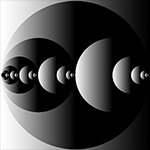
Re: Strange missing polygon / hole in wall
Posted by Naklajat on
Fri Mar 21st 2008 at 6:01am
1137 posts
384 snarkmarks
Registered:
Nov 15th 2004
Occupation: Baron
Location: Austin, Texas
It looks like you've been visited by the BSP hole fairy. The only way to fix it is to knock some teeth out and place them under your pillow... or maybe it was garlic... I forget. In any case good luck and I hope you have a good dentist.
o


