
Re: Displacement surfaces [sewing and snapping]
Posted by tajgenie on
Fri Nov 19th 2004 at 12:29am
Posted
2004-11-19 12:29am
32 posts
3 snarkmarks
Registered:
Nov 12th 2004
If anyone has gotten the sew function to work, and knows how they did
it, please post here. I can't wait for the next tutorial, and it would
probably help in it's writing if someone posted anyways.
also, is there a way to get the edges to snap to other things? its
really hard to do it freestyle like the tutorial explains. edge
snapping would make the dirt fit into the area really well without
leaks and without the ugly mismatch problems.
The following is a digression:
and i still dont know where the hl2 files are, or the help file, or all
the prefabs that were listed in the official documentation are. i
thought the sdk was supposed to be fully functional after hl2 is
unlocked.
<span style="font-style: italic;">EDIT
Oh, and when i tried searching for
help on displacement surfaces, all i got was how to have sex with cds.
Not helpful guys. We all use Steam now.
</span>

Re: Displacement surfaces [sewing and snapping]
Posted by Spartan on
Fri Nov 19th 2004 at 1:28am
 Spartan
Spartan
member
1204 posts
409 snarkmarks
Registered:
Apr 28th 2004
What is sewing suppose to do?

Re: Displacement surfaces [sewing and snapping]
Posted by ReNo on
Fri Nov 19th 2004 at 1:54am
 ReNo
ReNo
member
5457 posts
1991 snarkmarks
Registered:
Aug 22nd 2001
Occupation: Level Designer
Location: Scotland
It sews up the edges of two or more displacement surfaces, so that you
can make complex terrain seamlessly. The feature works fine but you
need to be careful while using it to get a reasonable effect. When you
create a displacement map, it is split up into a grid. The sew tool
will try and make the two faces you select stich themselves together by
matching the height of the edge points. If these edge points match up
nicely, then you will get a seamless terrain, if they do not, it will
try and match them up but most likely fail. Now we can see the grid on
the displacement surfaces, you will be able to check if they line up
okay far easier.

Re: Displacement surfaces [sewing and snapping]
Posted by Orpheus on
Fri Nov 19th 2004 at 2:11am
 Orpheus
Orpheus
member
13860 posts
2024 snarkmarks
Registered:
Aug 26th 2001
Occupation: Long Haul Trucking
Location: Long Oklahoma - USA
well, truth be told, i was much more entranced when the CD sex issue was mentioned.. sewing landmass's is not my idea of enthralling material :heee:

Re: Displacement surfaces [sewing and snapping]
Posted by tajgenie on
Fri Nov 19th 2004 at 3:55am
32 posts
3 snarkmarks
Registered:
Nov 12th 2004
so i put two surfaces next to each other and click sew? that didn't
seem to work. even when i tried to get them really close it didn't
work. i don't understand how to properly invoke the sewing. do i need
to select both surfaces?
**confused**

Re: Displacement surfaces [sewing and snapping]
Posted by ReNo on
Fri Nov 19th 2004 at 4:15am
 ReNo
ReNo
member
5457 posts
1991 snarkmarks
Registered:
Aug 22nd 2001
Occupation: Level Designer
Location: Scotland
Yes, select both surfaces by holding ctrl and left clicking on them
both in the 3D view. Now once you have played around with the two and
their edges aren't meeting, press the sew button and the points at the
edge should come to meet each other half way.

Re: Displacement surfaces [sewing and snapping]
Posted by tajgenie on
Fri Nov 19th 2004 at 6:08am
32 posts
3 snarkmarks
Registered:
Nov 12th 2004
seems pretty simple. not working. i click sew and absolutely nothing
happens. i remember something about them having to be the same shape.
is this the brush or the face?

Re: Displacement surfaces [sewing and snapping]
Posted by Crono on
Fri Nov 19th 2004 at 12:37pm
Posted
2004-11-19 12:37pm
 Crono
Crono
super admin
6628 posts
700 snarkmarks
Registered:
Dec 19th 2003
Location: Oregon, USA
hey look, you found a bug :smile:
Or rather an unconsidered option when parsing.
Re: Displacement surfaces [sewing and snapping]
Posted by Nostradamus on
Fri Nov 19th 2004 at 7:19pm
6 posts
1 snarkmarks
Registered:
Nov 14th 2004
Location: Denmark
Select your fist face which you have applied displacement mapping to.
Now hold down shift and drag the new face to lay besides the other
one(just needs to look like it in top view) press sew.
taddaaa :biggrin:

Re: Displacement surfaces [sewing and snapping]
Posted by Leperous on
Fri Nov 19th 2004 at 7:37pm
 Leperous
Leperous
Creator of SnarkPit!
member
3382 posts
1635 snarkmarks
Registered:
Aug 21st 2001
Occupation: Lazy student
Location: UK
/offtopic: It's nothing to do with browser compatibility, it's the bbcode thinking that commas shouldn't exist in URLs. However in teh WYSIWYG editor IE will automatically turn things like that into links, whereas Firefox doesn't have the capability, so don't you say that it's my coding that's lacking sonny jim :razz:

Re: Displacement surfaces [sewing and snapping]
Posted by tajgenie on
Fri Nov 19th 2004 at 10:34pm
Posted
2004-11-19 10:34pm
32 posts
3 snarkmarks
Registered:
Nov 12th 2004
ok, i actually got it to work. its kinda funky in the way it works. as far as i could figure:
1 the faces you use have to be rectangular (already established)
2 the two edges you want to sew have to be identical in SHAPE (on the brush)
ie: if you have a wedge, and want to sew it to
another wedge, and have the triangular sides touching, one brush can be
smaller, as long as its in exactly the same proportion as the other
one. so you can have part of a big brush sew to all of a small one of
half its size.
2.5 you can sew a displacement surface to a normal brush, as long as
the base brush of the surface follows the rules outlines above
(basically the same as two displacement brushes, only one isn't an
actual disp brush)
3. The edge in question must be exactly the same in the original
brushes. this means you cant move one brush of even identical shape and
size up one unit and hope the top faces sew. nope, doesn't work.
this greatly limits the usefulness of sewing, but hey, it's better than not having it.
btw ReNo, your input was the most helpful, but I can't give you credit as it stands, and I can't do it to myself either :rolleyes:

Re: Displacement surfaces [sewing and snapping]
Posted by tajgenie on
Sat Nov 20th 2004 at 8:36pm
32 posts
3 snarkmarks
Registered:
Nov 12th 2004
Oh, do we let displacement surfaces intersect with other surfaces or
brushes? does this cause compile time increases or in game lag?

Re: Displacement surfaces [sewing and snapping]
Posted by ReNo on
Sun Nov 21st 2004 at 3:23am
 ReNo
ReNo
member
5457 posts
1991 snarkmarks
Registered:
Aug 22nd 2001
Occupation: Level Designer
Location: Scotland
I think its acceptable, but don't go overboard with it. I believe that
if part of a displacement surface is rendered then the whole thing is,
so don't, for example, just stick one over your entire level and use
that for all your ground.

Re: Displacement surfaces [sewing and snapping]
Posted by ReNo on
Sun Nov 21st 2004 at 6:58pm
 ReNo
ReNo
member
5457 posts
1991 snarkmarks
Registered:
Aug 22nd 2001
Occupation: Level Designer
Location: Scotland
Subdivide, I imagine, would split each of the existing grid "faces"
into smaller chunks, giving you more points to play with. I've not
tested this out yet, so I've no idea if thats correct or not.
I don't really see how an edge of the surface could become unaligned
from the grid, except in the case that you change the direction of
"paint geometry" to something other than surface normal (which, for
most scenarios, is all you need). If you give me an example I
might be able to better help.
I'd imagine the only way to create a tunnel through a hill would be
using multiple displacement surfaces that you would sew together. A
displacement surface cannot be 'pierced' with a hole, which would be
necessary to create a tunnel.

Re: Displacement surfaces [sewing and snapping]
Posted by Fakedawg on
Sun Nov 21st 2004 at 7:37pm
21 posts
62 snarkmarks
Registered:
Nov 21st 2004
Occupation: Airforce
Location: Norway
Yeah - that's pretty much what I thought subdivide does as well - but
whenever i select a displacement surface and click it, nothing happens
...
As for the edge becoming unaligned - I've experience that happening
while reducing the "power of", on surfaces with some high spikes
... It can also happen if you, as you stated, change the morph axis ...
As for the tunnel - I've tried several variants and they all pretty
much suck - you end up with glitches between the various surfaces -
especially the one on the top of the tunnel ... The only solution I've
found so far is to make up the terrain on top of the tunnel by world
brushes and then lining up the vertices of the displacement surfaces
manually. This works, but isn't really great ...

Re: Displacement surfaces [sewing and snapping]
Posted by Captain P on
Sun Nov 21st 2004 at 10:01pm
Posted
2004-11-21 10:01pm
1370 posts
1995 snarkmarks
Registered:
Nov 6th 2003
Occupation: Game-programmer
Location: Netherlands
Ehm, tajgenie, do you Snap to Grid or do you work freely off the grid? Having Snap to Grid on makes sewing really easy...
Displacement mapped faces do have to be rectangular, but normal faces
don't have to be rectangular to be able to sew a displacement map to
them. It's all about the edge their base brush shares with another
brush.
Neither do they have to have the same shape. For example, I sewed two
displacement maps (256x256 size both) with one triangular brush
(512x512 cut in half). Since the displacement maps edges were together
the same width as the triangular brush' edge, sewing was no problem.
Subdivide currently does nothing as far as I know, but you can alter
the number of subdivisions with the Power option of the surface.
Clipping displacement mapped brushes also makes them maintain their
previous shape, but since the Power of both new dismaps is still the
same, the number of triangles is doubled, thus the shape is more
detailed.
As for tunnels, you can make more than one face of a brush a dismap.
Just select the faces you want and then create a dismap. This is very
handy for aligning cliffs with their top and things like that. Tunnels
could be done like this too. Sewing here is especially easy as two
faces from the same brush automatically share an edge.

Re: Displacement surfaces [sewing and snapping]
Posted by Captain P on
Mon Nov 22nd 2004 at 10:56pm
Posted
2004-11-22 10:56pm
1370 posts
1995 snarkmarks
Registered:
Nov 6th 2003
Occupation: Game-programmer
Location: Netherlands
Indeed, they don't have to have the same lenght, but then most of the times only a few vertexes will be aligned.
And indeed, it's all about the edges of the base brushes.

Re: Displacement surfaces [sewing and snapping]
Posted by Captain P on
Tue Nov 23rd 2004 at 10:15pm
Posted
2004-11-23 10:15pm
1370 posts
1995 snarkmarks
Registered:
Nov 6th 2003
Occupation: Game-programmer
Location: Netherlands
I assume the same as well, ReNo. After noclipping through some HL2 maps
I think it's perfectly ok to do so. Dismaps aren't cut when a brush
touches it, instead, it just continues. I think it must be seen as a
replacement for the brush you inserted and not as a bunch of faces like
in original HL, e.g. vertexed terrain, in terms of face-splitting and
the like.
I also think the base brush of a displacement map is used for VIS and
determining leaks, although I haven't tested with that yet.

Re: Displacement surfaces [sewing and snapping]
Posted by ReNo on
Wed Nov 24th 2004 at 7:23pm
 ReNo
ReNo
member
5457 posts
1991 snarkmarks
Registered:
Aug 22nd 2001
Occupation: Level Designer
Location: Scotland
Thanks for that, it had me stumped to be honest :smile:

Re: Displacement surfaces [sewing and snapping]
Posted by Fakedawg on
Wed Nov 24th 2004 at 8:27pm
21 posts
62 snarkmarks
Registered:
Nov 21st 2004
Occupation: Airforce
Location: Norway
NP man - You should add this to your displacement tuts ...

Re: Displacement surfaces [sewing and snapping]
Posted by Fakedawg on
Wed Nov 24th 2004 at 9:37pm
21 posts
62 snarkmarks
Registered:
Nov 21st 2004
Occupation: Airforce
Location: Norway
From what I understand it doesnt seal leaks as the brush doesn't block
vis when it's turned into a displacement - it's turned into an entity
if you like ....
Rectify this prob by slapping a brush the same size as the base brush
of the displacement, textured with "nodraw" under it, to seal off the
area ...
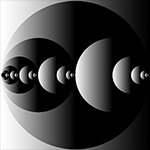
Re: Displacement surfaces [sewing and snapping]
Posted by Naklajat on
Thu Nov 25th 2004 at 4:03am
1137 posts
384 snarkmarks
Registered:
Nov 15th 2004
Occupation: Baron
Location: Austin, Texas
haha... boo hoo... i spent a few hours on a few displacement surfs
because i was trying to keep them inside the level... maybe i should
have tested it first... anyway, good job with the tutorials and such.
even though i wasted all that time its better than it could have
been... i would have made the dirt in my level the old fashion way if I
not read your tutorial reno...

Re: Displacement surfaces [sewing and snapping]
Posted by Nickelplate on
Thu Nov 25th 2004 at 4:26am
2770 posts
346 snarkmarks
Registered:
Nov 23rd 2004
Occupation: Prince of Pleasure
Location: US
Hey thanks for the link. I have started Displacement-ing already. I have a great map going now. I hope to post an update in the maps section when it's about half done, just to let folks know about it.
On another note, was anyone else really not satisfied with the ending of HL2? It seemed really anticlamitic to me.


