
Re: Lighting Techniques
Posted by matt on
Sun Oct 26th 2003 at 5:06pm
 matt
matt
member
1100 posts
246 snarkmarks
Registered:
Jun 26th 2002
Occupation: Student!
Location: Edinburgh
Just have a fiddle with it, its how I learnt.
:cool:

Re: Lighting Techniques
Posted by ReNo on
Sun Oct 26th 2003 at 5:21pm
 ReNo
ReNo
member
5457 posts
1991 snarkmarks
Registered:
Aug 22nd 2001
Occupation: Level Designer
Location: Scotland
Light spots are incredibly useful tools for mapping, especially in sci-fi maps like the ones you tend to make. The placement of the light spot determines where the light originates from, so obviously like normal lights just shove it below your light fixture. Now the inner angle and outer angle are used to determine the "widths" of the spotlight if you like. The inner angle determines the size of the bright circle projected onto the ground, and the outer angle determines the overall light spread of the entity. So if you want a corridor to have obvious circles of bright light with extremely dark shadows all around for example, you would set the inner angle to something reasonable (25 or so for smallish circles, 40 for large ones), and set the outer angle to something not much higher. On the other hand, if you wanted the bright circles to be only slightly brighter than the general brightness of the area, you would set the fading angle to something much greater than the inner one. Obviously this requires a lot of tweaking and experimentation to get how you want it, but its worth learning.
Also keep in mind that since its the angle of projection that you are setting, the distance between the light and the ground will determine the size of the circle on the ground - the further away it is then the larger the circle will become.

Re: Lighting Techniques
Posted by Orpheus on
Sun Oct 26th 2003 at 5:44pm
 Orpheus
Orpheus
member
13860 posts
2024 snarkmarks
Registered:
Aug 26th 2001
Occupation: Long Haul Trucking
Location: Long Oklahoma - USA
test anything you are unsure of in a very small,fast compiling test map.
experiment...experiment...experiment :smile:

Re: Lighting Techniques
Posted by ReNo on
Mon Oct 27th 2003 at 11:18am
Posted
2003-10-27 11:18am
 ReNo
ReNo
member
5457 posts
1991 snarkmarks
Registered:
Aug 22nd 2001
Occupation: Level Designer
Location: Scotland
Some interesting points there CJ, I'll be sure to take them on board. Light entities are hugely underused by me, in fact I don't recall the last time I used one!

Re: Lighting Techniques
Posted by thursday- on
Mon Oct 27th 2003 at 11:23am
Posted
2003-10-27 11:23am
235 posts
92 snarkmarks
Registered:
Oct 26th 2003
Occupation: A-Level Student
Location: England
Normal lights I tend to use alot to make the colour glow for different screens monitors, as texture lights only allow one colour to be used. Also extremely useful near sprites to make them stand out a bit more.

Re: Lighting Techniques
Posted by Adam Hawkins on
Mon Oct 27th 2003 at 11:23am
Posted
2003-10-27 11:23am
858 posts
333 snarkmarks
Registered:
Aug 25th 2002
Occupation: Specialty Systems Manager
Location: Chesterfield, UK
Heh, I kinda go the long way round. I haven't used light_spots at all really, and should start.
I tend to use a texture light for the actual light, and a normal light entity placed a small distance from the light to create a pool of light eminating from the light fixture (or whatever).
I also place a very opaque glow sprite scaled to 2 over the light source to give a slight 'haze' around it.

Re: Lighting Techniques
Posted by Orpheus on
Mon Oct 27th 2003 at 2:29pm
 Orpheus
Orpheus
member
13860 posts
2024 snarkmarks
Registered:
Aug 26th 2001
Occupation: Long Haul Trucking
Location: Long Oklahoma - USA
my favorite is the light spot, most of my maps incorperate them to show spawnpoints..
i also prefer light ents because they compile so much faster that textured lights will..
the 6 to 1 ratio is all i can guess as to why.
anyways, IMO the ent light is the most abused, least understood, and mis-used light source in HL

Re: Lighting Techniques
Posted by thursday- on
Tue Oct 28th 2003 at 11:34am
Posted
2003-10-28 11:34am
235 posts
92 snarkmarks
Registered:
Oct 26th 2003
Occupation: A-Level Student
Location: England
Just noticed another nice little light technique I've used that may benefit others, involving the light texture being a texture light.
Carving into the wall with a light texture giving it a RAD brightness of approximately 300+ will give out a nice atmosphere. If used nearer the floor it will bounce up and out a bit giving a nice effect.

Re: Lighting Techniques
Posted by ReNo on
Tue Oct 28th 2003 at 11:35am
Posted
2003-10-28 11:35am
 ReNo
ReNo
member
5457 posts
1991 snarkmarks
Registered:
Aug 22nd 2001
Occupation: Level Designer
Location: Scotland
I saw the word carving...I daren't look again!
Carving = bad, whether it leads to a nice effect or not :razz:

Re: Lighting Techniques
Posted by thursday- on
Tue Oct 28th 2003 at 11:39am
Posted
2003-10-28 11:39am
235 posts
92 snarkmarks
Registered:
Oct 26th 2003
Occupation: A-Level Student
Location: England
Well you can carve or build around the brush, carving is just normally quicker when I want to do a quick compile, I re-fix the brushwork when I get the desired lighting effect.

Re: Lighting Techniques
Posted by Finger on
Tue Oct 28th 2003 at 2:00pm
 Finger
Finger
member
672 posts
1460 snarkmarks
Registered:
Oct 13th 2001
I have used all of the above techniques, and toyed with something not mentioned here. To create a large, uniform, area of diffuse light (indoor usually), I have used a brush textured to emit light, then turned that brush into an invisible func_illusionary. The technique worked fairly well, in the few situations that I found it useful.

Re: Lighting Techniques
Posted by Gollum on
Tue Oct 28th 2003 at 2:28pm
 Gollum
Gollum
member
1268 posts
525 snarkmarks
Registered:
Oct 26th 2001
Occupation: Student
Location: Oxford, England
I've used that technique too - note that you can even killtarget the func_illusionary for efficiency (with a self-removing trigger_auto, of course) :smile:
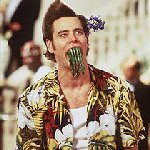
Re: Lighting Techniques
Posted by Kapten Ljusdal on
Fri Oct 31st 2003 at 8:53pm
312 posts
31 snarkmarks
Registered:
May 3rd 2003
My technique = Light enteties :dorky:
