No problems here. Takes longer than it should to compile though...think about better brushwork and textured lighting as opposed to entity light like that. light_environment with sky textured brushes are also nice. Think of optimization...even that little chunk jutting out in the middle could be made with a single brush.
hlcsg v2.5.3 rel Custom Build 1.7 (Dec 9 2002)
Zoner's Half-Life Compilation Tools -- Custom Build
Based on code modifications by Sean 'Zoner' Cavanaugh
Based on Valve's version, modified with permission.
Submit detailed bug reports to (
merlinis@bigpond.net.au)
----- BEGIN hlcsg -----
Command line: "C:\Program Files\Valve Hammer Editor\tools\hlcsg.exe"-wadinclude gorbachev.wad -wadinclude Blaz_DodWad.wad -wadinclude kpur.wad -wadinclude Blazurban.wad -chart -estimate "C:\Documents and Settings\******\My Documents\New Folder\dumb.map"
Entering C:\Documents and Settings\******\My Documents\New Folder\dumb.map
Current hlcsg Settings
Name | Setting | Default
---------------------|-----------|-------------------------
threads [ 1 ] [ Varies ]
verbose [ off ] [ off ]
log [ on ] [ on ]
developer [ 0 ] [ 0 ]
chart [ on ] [ off ]
estimate [ on ] [ off ]
max texture memory [ 4194304 ] [ 4194304 ]
priority [ Normal ] [ Normal ]
noclip [ off ] [ off ]
null texture stripping[ on ] [ on ]
clipnode economy mode [ on ] [ on ]
onlyents [ off ] [ off ]
wadtextures [ on ] [ on ]
skyclip [ on ] [ on ]
hullfile [ None ] [ None ]
min surface area [ 0.500 ] [ 0.500 ]
brush union threshold [ 0.000 ] [ 0.000 ]
Using mapfile wad configuration
Wadinclude list :
[zhlt.wad]
[gorbachev.wad]
[Blaz_DodWad.wad]
[kpur.wad]
[Blazurban.wad]
0 brushes (totalling 0 sides) discarded from clipping hulls
CreateBrush:
(0.03 seconds)
SetModelCenters:
(0.00 seconds)
CSGBrush:
(0.17 seconds)
Object names Objects/Maxobjs Memory / Maxmem Fullness
------------ --------------- --------------- --------
models 0/400 0/25600 ( 0.0%)
planes 488/32767 9760/655340 ( 1.5%)
vertexes 0/65535 0/786420 ( 0.0%)
nodes 0/32767 0/786408 ( 0.0%)
texinfos 18/32767 720/1310680 ( 0.1%)
faces 0/65535 0/1310700 ( 0.0%)
clipnodes 0/32767 0/262136 ( 0.0%)
leaves 0/8192 0/229376 ( 0.0%)
marksurfaces 0/65535 0/131070 ( 0.0%)
surfedges 0/512000 0/2048000 ( 0.0%)
edges 0/256000 0/1024000 ( 0.0%)
texdata [variable] 0/4194304 ( 0.0%)
lightdata [variable] 0/4194304 ( 0.0%)
visdata [variable] 0/2097152 ( 0.0%)
entdata [variable] 0/524288 ( 0.0%)
0 textures referenced
Total BSP file data space used: 10480 bytes
Using Wadfile: \sierra\half-life\dod\hlbasics.wad
- Contains 0 used textures, 0.00 percent of map (21 textures in wad)
Including Wadfile: \documents and settings\******\my documents\triforce projects\textures\g_textures\gorbachev.wad
- Warning: Larger than expected texture (348972 bytes): 'G_FLOWERS01'
- Warning: Larger than expected texture (348972 bytes): 'G_SAND020'
- Warning: Larger than expected texture (348972 bytes): 'G_SAND020Y'
- Warning: Larger than expected texture (348972 bytes): 'G_SAND020YGR'
- Contains 0 used textures, 0.00 percent of map (62 textures in wad)
Including Wadfile: \documents and settings\******\my documents\downloads\blaz_dodwad\blaz_dodwad.wad
- Contains 0 used textures, 0.00 percent of map (167 textures in wad)
Including Wadfile: \documents and settings\******\my documents\downloads\azurban\blazurban.wad
- Contains 0 used textures, 0.00 percent of map (72 textures in wad)
Including Wadfile: \documents and settings\******\my documents\downloads\ur\kpur.wad
- Contains 0 used textures, 0.00 percent of map (220 textures in wad)
Using Wadfile: \sierra\half-life\dod\dod_anzio.wad
- Contains 0 used textures, 0.00 percent of map (133 textures in wad)
Using Wadfile: \sierra\half-life\dod\dod_charlie.wad
- Contains 0 used textures, 0.00 percent of map (50 textures in wad)
Using Wadfile: \sierra\half-life\dod\dod_forest.wad
- Contains 0 used textures, 0.00 percent of map (71 textures in wad)
Using Wadfile: \sierra\half-life\dod\dod_donner.wad
- Contains 0 used textures, 0.00 percent of map (124 textures in wad)
Using Wadfile: \sierra\half-life\dod\dod_zalec.wad
- Contains 0 used textures, 0.00 percent of map (75 textures in wad)
Using Wadfile: \sierra\half-life\dod\dod_jagd.wad
- Contains 0 used textures, 0.00 percent of map (111 textures in wad)
Warning: More than 8 wadfiles are in use. (11)
This may be harmless, and if no strange side effects are occurring, then
it can safely be ignored. However, if your map starts exhibiting strange
or obscure errors, consider this as suspect.
Warning: ::FindTexture() texture OUT_W5 not found!
Warning: ::FindTexture() texture {LADDER1 not found!
Warning: ::LoadLump() texture OUT_W5 not found!
Warning: ::LoadLump() texture {LADDER1 not found!
Texture usage is at 0.00 mb (of 4.00 mb MAX)
0.27 seconds elapsed
----- END hlcsg -----
hlbsp v2.5.3 rel Custom Build 1.7 (Dec 9 2002)
Zoner's Half-Life Compilation Tools -- Custom Build
Based on code modifications by Sean 'Zoner' Cavanaugh
Based on Valve's version, modified with permission.
Submit detailed bug reports to (
merlinis@bigpond.net.au)
----- BEGIN hlbsp -----
Command line: "C:\Program Files\Valve Hammer Editor\tools\hlbsp.exe"-chart -estimate "C:\Documents and Settings\******\My Documents\New Folder\dumb.map"
Current hlbsp Settings
Name | Setting | Default
-------------------|-----------|-------------------------
threads [ 1 ] [ Varies ]
verbose [ off ] [ off ]
log [ on ] [ on ]
developer [ 0 ] [ 0 ]
chart [ on ] [ off ]
estimate [ on ] [ off ]
max texture memory [ 4194304 ] [ 4194304 ]
priority [ Normal ] [ Normal ]
noclip [ off ] [ off ]
nofill [ off ] [ off ]
null tex. stripping [ on ] [ on ]
notjunc [ off ] [ off ]
subdivide size [ 240 ] [ 240 ] (Min 64) (Max 512)
max node size [ 1024 ] [ 1024 ] (Min 64) (Max 4096)
BSP generation successful, writing portal file 'C:\Documents and Settings\******\My Documents\New Folder\dumb.prt'
Object names Objects/Maxobjs Memory / Maxmem Fullness
------------ --------------- --------------- --------
models 3/400 192/25600 ( 0.8%)
planes 488/32767 9760/655340 ( 1.5%)
vertexes 560/65535 6720/786420 ( 0.9%)
nodes 147/32767 3528/786408 ( 0.4%)
texinfos 18/32767 720/1310680 ( 0.1%)
faces 450/65535 9000/1310700 ( 0.7%)
clipnodes 480/32767 3840/262136 ( 1.5%)
leaves 76/8192 2128/229376 ( 0.9%)
marksurfaces 547/65535 1094/131070 ( 0.8%)
surfedges 2027/512000 8108/2048000 ( 0.4%)
edges 1020/256000 4080/1024000 ( 0.4%)
texdata [variable] 12/4194304 ( 0.0%)
lightdata [variable] 0/4194304 ( 0.0%)
visdata [variable] 0/2097152 ( 0.0%)
entdata [variable] 817/524288 ( 0.2%)
2 textures referenced
Total BSP file data space used: 49999 bytes
0.31 seconds elapsed
----- END hlbsp -----
hlvis v2.5.3 rel Custom Build 1.7 (Dec 9 2002)
Zoner's Half-Life Compilation Tools -- Custom Build
Based on code modifications by Sean 'Zoner' Cavanaugh
Based on Valve's version, modified with permission.
Submit detailed bug reports to (
merlinis@bigpond.net.au)
----- BEGIN hlvis -----
Command line: "C:\Program Files\Valve Hammer Editor\tools\hlvis.exe"-fast -chart -estimate "C:\Documents and Settings\******\My Documents\New Folder\dumb.map"
63 portalleafs
167 numportals
-= Current hlvis Settings =-
Name | Setting | Default
-------------------|-----------|-------------------------
threads [ 1 ] [ Varies ]
verbose [ off ] [ off ]
log [ on ] [ on ]
developer [ 0 ] [ 0 ]
chart [ on ] [ off ]
estimate [ on ] [ off ]
max texture memory [ 4194304 ] [ 4194304 ]
max vis distance [ 0 ] [ 0 ]
priority [ Normal ] [ Normal ]
fast vis [ on ] [ off ]
full vis [ off ] [ off ]
BasePortalVis:
(0.02 seconds)
average leafs visible: 58
g_visdatasize:505 compressed from 504
Object names Objects/Maxobjs Memory / Maxmem Fullness
------------ --------------- --------------- --------
models 3/400 192/25600 ( 0.8%)
planes 488/32767 9760/655340 ( 1.5%)
vertexes 560/65535 6720/786420 ( 0.9%)
nodes 147/32767 3528/786408 ( 0.4%)
texinfos 18/32767 720/1310680 ( 0.1%)
faces 450/65535 9000/1310700 ( 0.7%)
clipnodes 480/32767 3840/262136 ( 1.5%)
leaves 76/8192 2128/229376 ( 0.9%)
marksurfaces 547/65535 1094/131070 ( 0.8%)
surfedges 2027/512000 8108/2048000 ( 0.4%)
edges 1020/256000 4080/1024000 ( 0.4%)
texdata [variable]


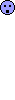 what are you running for a system there matt?.....man o man o man.....20 seconds here...
what are you running for a system there matt?.....man o man o man.....20 seconds here...