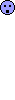Say hi to our newest member, calculadorapay7888!

Jinx said:Well, a portfolio website is where folks put their best work, because that's all you really need on a portfolio. As far as I know, developers are more interested in the quality of work and less interested in the amount of work you have done (experience shows in your quality of work!). I could be wrong about that though.
Should a 'portfolio' site be separate from your 'regular' mapping website? I see a lot of portfolios that are simply one page, or only have a couple sections.
Captain P said:Well, the more I think about it, I'm leaning towards the idea of having a portfolio site and an "all work site" with links to the "all work site" on my portfolio website, and the portfolio website only containing my best work and best looking screenshots. But, it will be about 4 years time until I am actually going to look for a job in the games industry (Still in school
Your portfolio comes over as a bit disjointed, Aaron. After looking around, I found quite a few screenshots, but they're not immediately apparent. The 'My work' page is too long for the amount of real content that it contains. You could make the site a lot more compact and to the point.

Orpheus said:I couldn't think of anything better to do with the picture, so I figured just link it to the same thing. Make it a bigger target for people to click on I guess. Do you have another idea?
A few of quick notes..
[*]Secondly about your site.. And this is only an observation, the word links and the picture links do exactly the same thing. Is that normal now? I mean is it becoming website design norm?
Orpheus said:Yeah I had a long internal debate with myself over this and I can see where you're coming from. What ultimately pushed me to do the "all-in-one" page was the visitor statistics on my old site where I did it your way. It showed basically the same exact pattern for every hit: view front page -> click to subpage -> click to content page -> leave site. My hypothesis is that everyone wants to spend as much time as possible seeing content, and as little time as possible dealing with navigation. When a visitor gets down to a content page, he/she might be interested in another page on my site, but 1) doesn't know about it because it's in another subcategory, and 2) can't be troubled to fiddle with the navigation to figure out where it is.
[*]Also, and I know I have said this about websites before but it seems to fall on deaf ears, so I am guessing I am the only one who believes this but IMO any website who's front page needs a scroll bar has way to much information on page one. I have always believed that a good sign of a professional is anyone whom pays attention to optimization. The best way is not always to put every bit of information on the first page. Put the important stuff and leave enough in reserve to get them to dig a bit deeper for it. You might lose a few of the weaker surfers but the ones you keep will be worth it.
[*]I have always preferred Black and teal website colors, with a bit of Tan thrown in. White is so off putting IMO. It feels to sterile.I'm not comfortable totally redoing the color scheme because that would be a nightmare. Do you think it would be better if I just changed the background to some off-white instead of pure white?
mazemaster said:You know Nick I might be overly optimistic but there is another alternative. Since the site is small, perhaps they found what they wanted then left. You have good category divisions. At least in this version of your site. If someone was interested in "MazeMaster's Maps" they might not need, or want to back track to the mazes or the mathematical portions.
It showed basically the same exact pattern for every hit: view front page -> click to subpage -> click to content page -> leave site. My hypothesis is that everyone wants to spend as much time as possible seeing content, and as little time as possible dealing with navigation.

Orpheus said:OK, I've messed around with a bunch of off-white colors for the background and found a subtle light-green one that I think looks decent and not sterile.
I have always preferred Black and teal website colors, with a bit of Tan thrown in. White is so off putting IMO. It feels to sterile.
aaron_da_killa said:Done, Done, and Done. I think it definitely looks better with these changes.
The content at the bottom that is inside a grid looks a bit messy. I would remove the underline from the links and change their colour to maroon to be consistent with the links at the top right of the page. Maybe also try centreing those links and the image? Does it look weird if you make the grid invisible? If all the spacing is right you wouldn't need a visible grid to keep the link/images/text together.
aaron_da_killa said:I actually kind of like the hodge-podge effect and I'm going to leave it. I think the underlying issue wasn't that the images were different sizes, but rather that the bordering boxes were different sizes. Removing the border lines helped in this regard.
You also have a non standard thumbnail size which is ok but I think it's preferred that the thumbnails are all the same size as it's more consistent and cleaner looking.

"topher" said:
Some issues I'm having though, the top navigation doesn't work in chrome